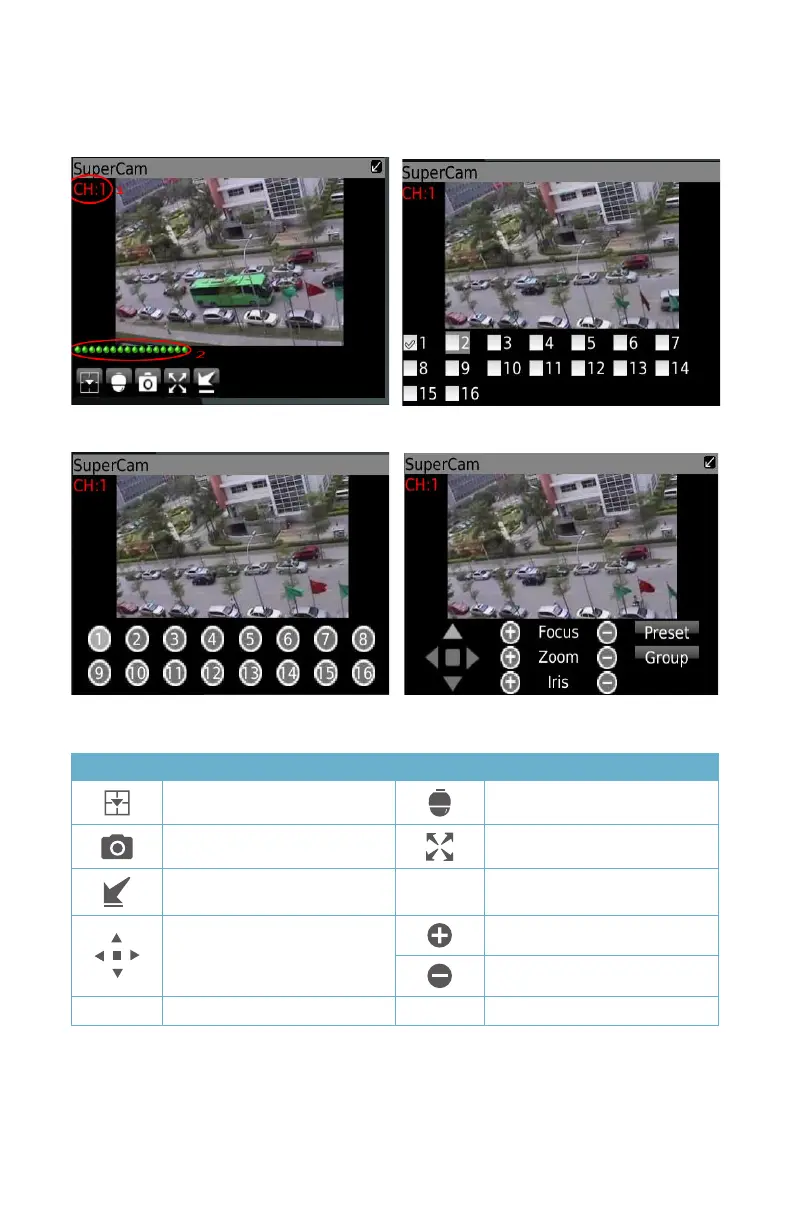76
Live View
In this display you can access the different viewing functions of the DVR in a similar manner to
the controls on the DVR itself.
PICTURE 4-73
PICTURE 4-75
PICTURE 4-74
PICTURE 4-76
Button Function Button Function
Switch channels
Switches to PTZ interface
Snap picture
Full Screen
Background alarm
Move the dome horizontally
and vertically. The center
square stops the movement.
Zoom In/Focus In/Iris Open
Zoom Out/Focus Out/Iris Close
Preset
Select the preset point
Group Set the cruise line
