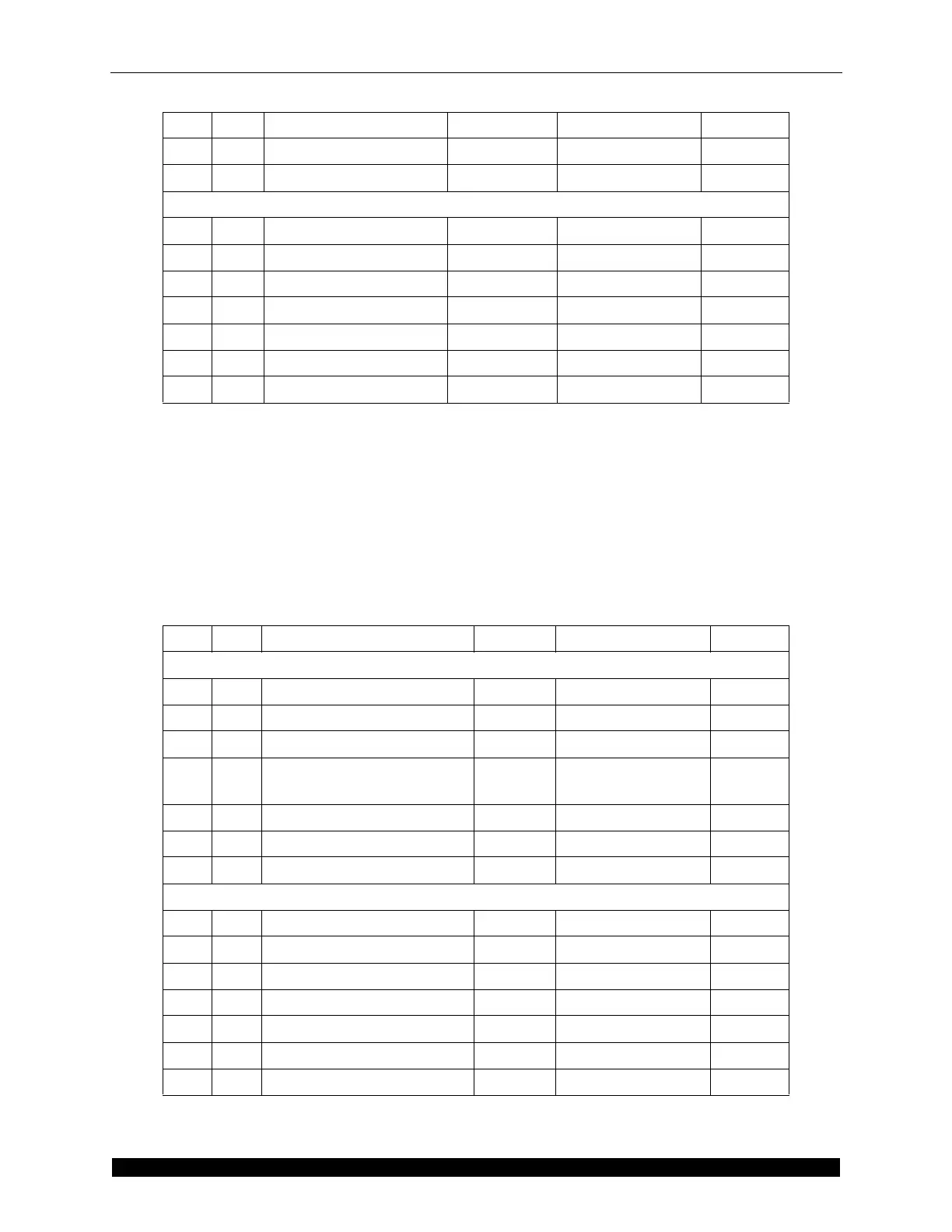Communication Protocol TCP/IP Communications Setup Command Set
CubiScan 125 Service Manual 80
Set Subnet Mask
This command is used to set the CubiScan 125 subnet mask. The subnet (sub-network) is a
separate part of an organization’s network. A subnet address tells the network’s router where on
the network to send incoming packets of information. Subnet masking allows the router to move
packets more quickly. Like the IP address, the subnet mask is usually expressed in “dot” notation.
Consult your network administrator to obtain a subnet mask.
6+n 1 Carriage Return Control (CR) 0Dh
7+n 1 Line Feed Control (LF) 0Ah
Negative Acknowledge Format
1 1 Start of Text Control (STX) 02h
2 1 Set Command Alpha (~) 7Eh
3 1 IP Address Command Alpha (I) 49h
4 1 Neg. Acknowledge Alpha (N) 4Eh
5 1 End of Text Control (ETX) 03h
6 1 Carriage Return Control (CR) 0Dh
7 1 Line Feed Control (LF) 0Ah
Pos Len Description Type Range ASCII
Command Format
1 1 Start of Text Control (STX) 02h
2 1 Set Command Alpha (@) 40h
3 1 IP Address Command Alpha (N) 4Eh
4
7-15
or n
IP Address Alpha
(0.0.0.0) to
(255.255.255.255)
4+n 1 End of Text Control (ETX) 03h
5+n 1 Carriage Return Control (CR) 0Dh
6+n 1 Line Feed Control (LF) 0Ah
Acknowledge Format
1 1 Start of Text Control (STX) 02h
2 1 Set Command Alpha (@) 40h
3 1 Subnet Address Command Alpha (N) 4Eh
4 1 Acknowledge Alpha (A) 41h
51End of Text Control(ETX) 03h
6 1 Carriage Return Control (CR) 0Dh
7 1 Line Feed Control (LF) 0Ah
Pos Len Description Type Range ASCII