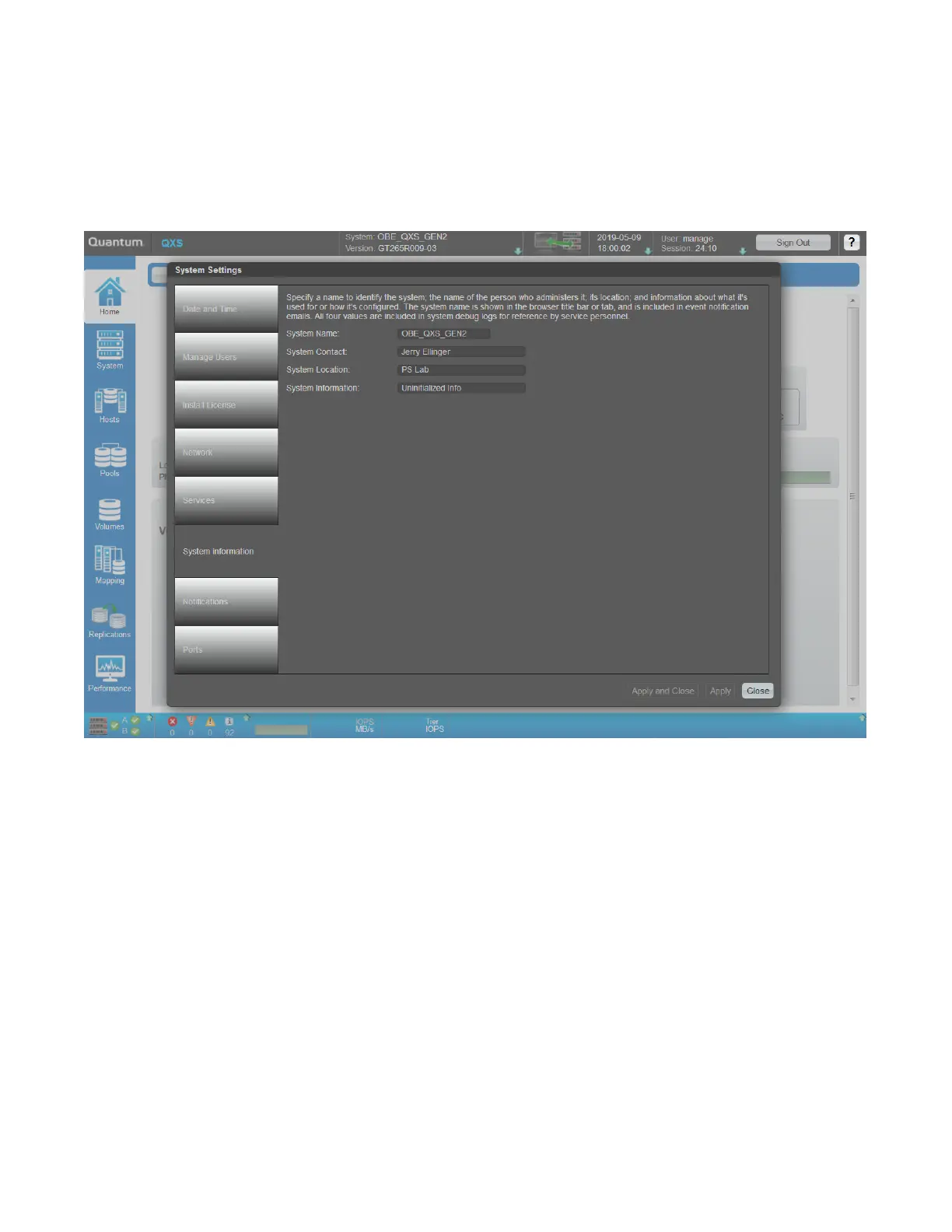92 QXS G2 Hardware Installation and Maintenance Guide
7 Click on “System Information” to enter the system name, contact, location, and information
(description) values.
• The name is shown in the browser title bar or tab.
• The name, location, and contact are included in event notifications.
• All four values are recorded in system debug logs for reference by service personnel.
• Each value can include a maximum of 79 bytes, using all characters except the following: “ < > \
