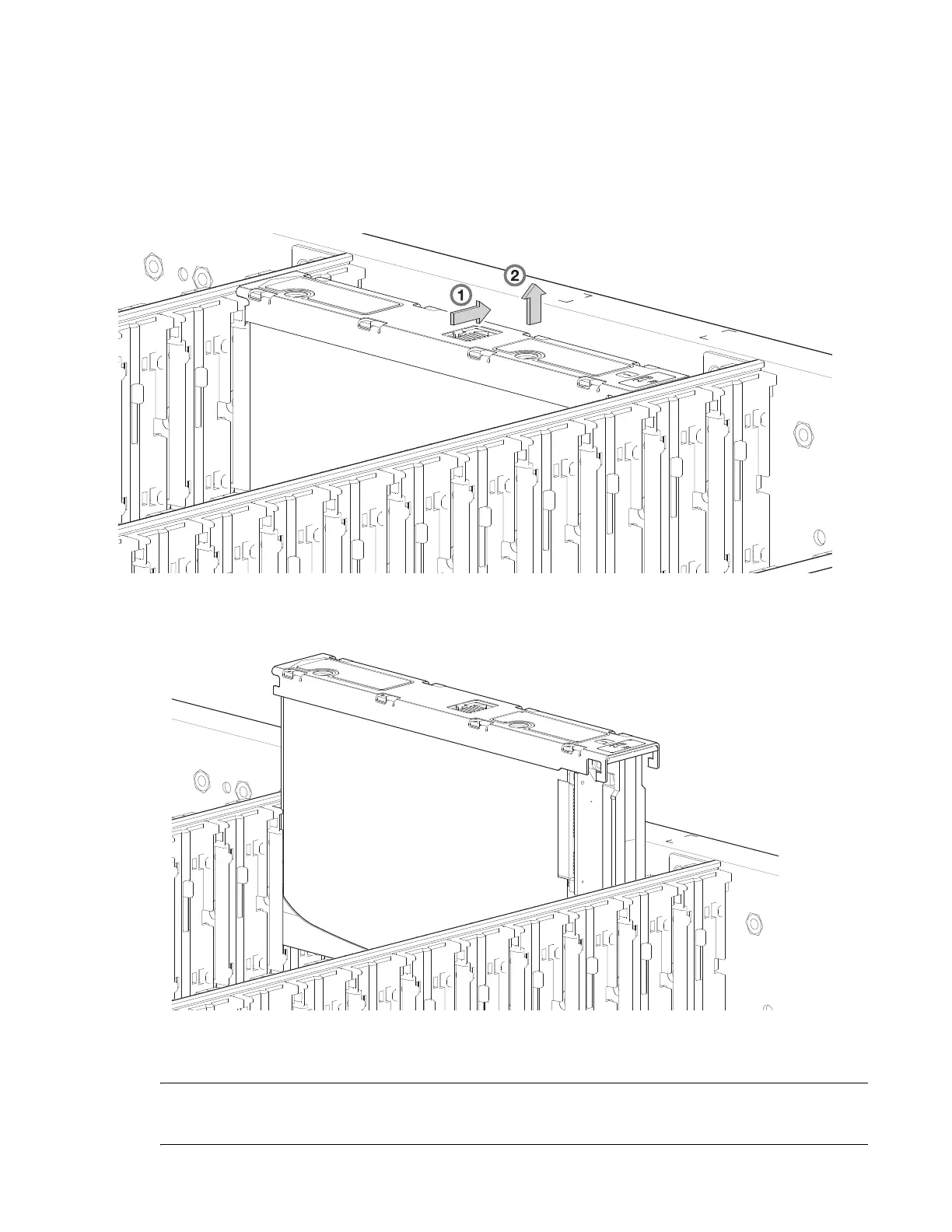194 QXS G2 Hardware Installation and Maintenance Guide
5 On the face of the DDIC:
a Push the latch button in the direction shown in Figure 151 to unlock the DDIC from its seated
position in the slot.
b Then move the slide latch towards the front of the chassis to release the DDIC from the drawer.
When the DDIC is released, it pops up approximately a quarter inch from the drawer.
Figure 151 Removing a DDIC-1
6 Pull the DDIC upwards and out of the drawer slot, Figure 152.
Figure 152 Removing a DDIC-2
Installing a 5U84 DDIC
IMPORTANT: Failed disks must be replaced with approved disks. Contact your service provider for
details.
