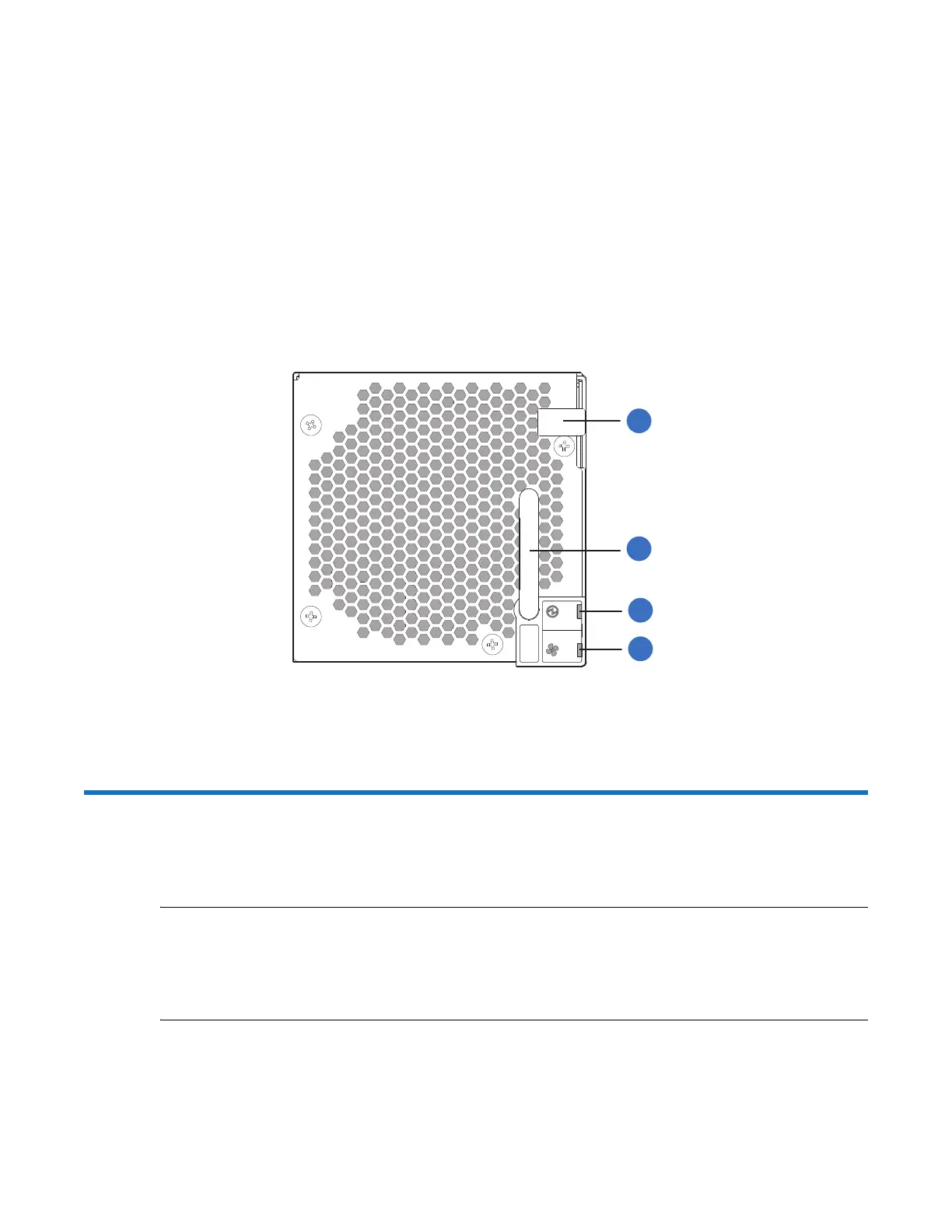28 QXS G2 Hardware Installation and Maintenance Guide
Fans
Figure 33 provides and illustration of the fan used in the 5U84 RAID chassis and the expansion
chassis. The 5U84 RAID or expansion chassis uses five fans for sufficient cooling and air flow for the
chassis. Figure 33 shows an example of a fan oriented for use in the Fan 0, Fan 1, Fan 2, Fan 3, and
Fan 4 slots of the RAID or expansion chassis.
Figure 33 5U84 Chassis Fan
5U Chassis
The 5U chassis consists of a sheet metal chassis with an integrated midplane PCB, module runner
system, and two drawers for drive modules.
NOTE: Customers select a chassis type and drives separately. Empty drive slots in the 5U chassis
require drive blanks. The 5U84 chassis (Figure 27 on page 24) can be configured as follows:
• 2.5” SFF or 3.5” LFF SAS drives
• 3.5” LFF SATA drives
Additional characteristics include:
• The chassis has a 19-inch rack mounting that enables it to be installed onto standard 19-inch racks
and uses five EIA units of rack space (8.75") for a 5U84 chassis.
• At the front of the chassis two drawers can be opened and closed.
1
Release Latch
2
Handle
3
PSU Fault
4
AC Fail
5
Power OK
6
Power Connect
7
Power Switch
1
2
3
4
1
Release Latch
2
Handle
3
Fan OK
4
Fan Fault
