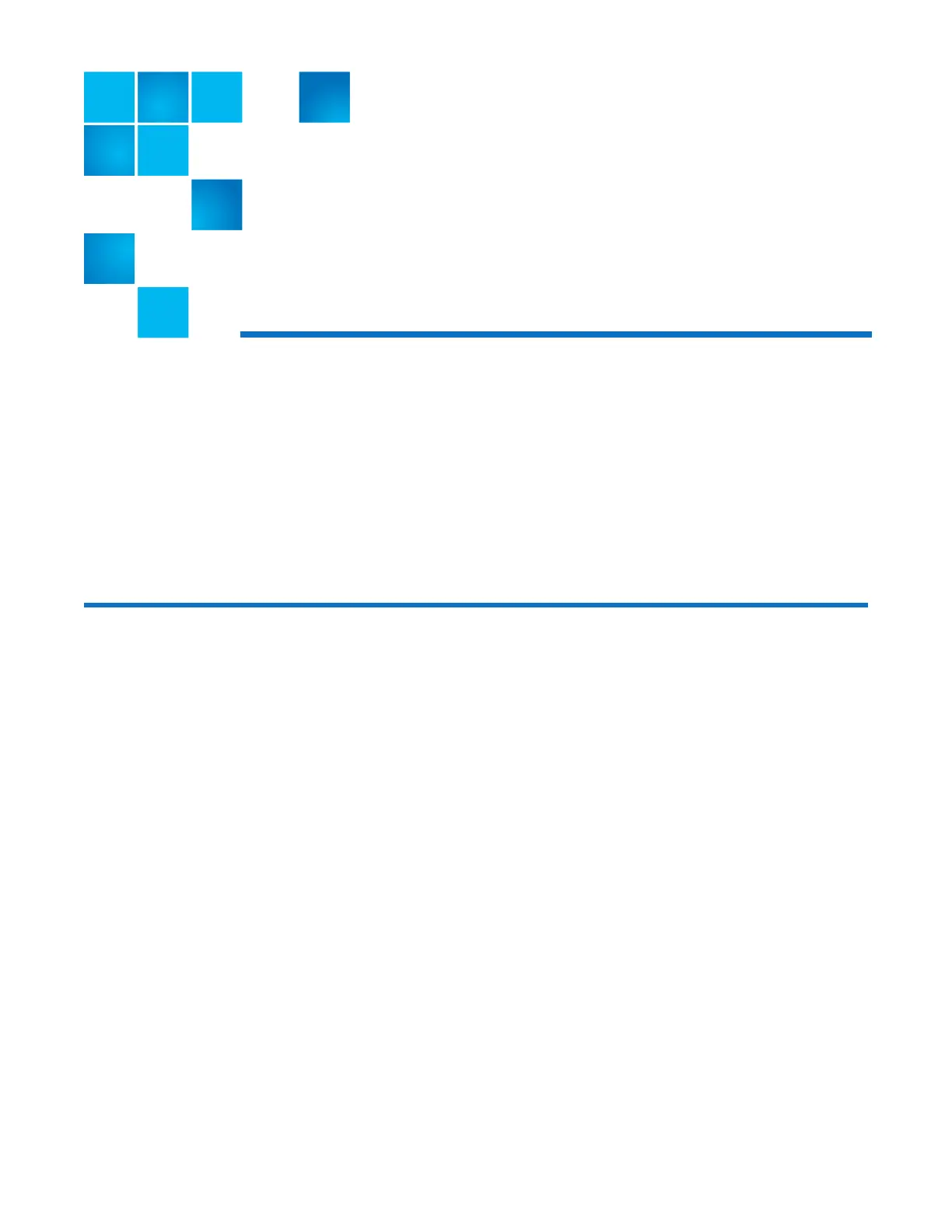About This Guide ix
About This Guide
This guide provides information for the following 12G QXS systems:
• QXS-G2-312: 12-Drive (2-Port: FC or iSCSI)
• QXS-G2-324: 24-Drive (2-Port: FC or iSCSI)
• QXS-G2-412: 12-Drive (4-Port: FC or iSCSI)
• QXS-G2-424: 24-Drive (4-Port: FC or iSCSI)
• QXS-G2-484: 84-Drive (4-Port: FC or iSCSI)
Introduction
This guide provides information about initial hardware setup, and removal and installation of
customer-replaceable units (CRUs) for the QXS G2 systems (RAID chassis and expansion chassis).
The QXS G2 systems converged network controller (CNC) I/O modules has the following host
interfaces available:
• Fibre channel (FC)
SFP option supporting 8/16 Gb
• iSCSI
• SFP option supporting 10GbE
• Copper RJ-45 SFP option supporting 1GbE
The QXS G2 systems are SBB-compliant (Storage Bridge Bay) chassis. These chassis support large form
factor (LFF) drives or small form factor (SFF) drives in 2U12, 2U24 and 5U84 chassis. These chassis
form factors support RAID chassis and expansion chassis.
Chassis User Interfaces
The QXS G2 systems support applications for configuring, monitoring, and managing the storage
system. The web-based application GUI and the command-line interface are briefly described:
• The disk management utility is the web interface for the chassis, providing access to all common
management functions for virtual storage.
Refer to the
QXS G2 Disk Management Utility User Guide
for additional information.
