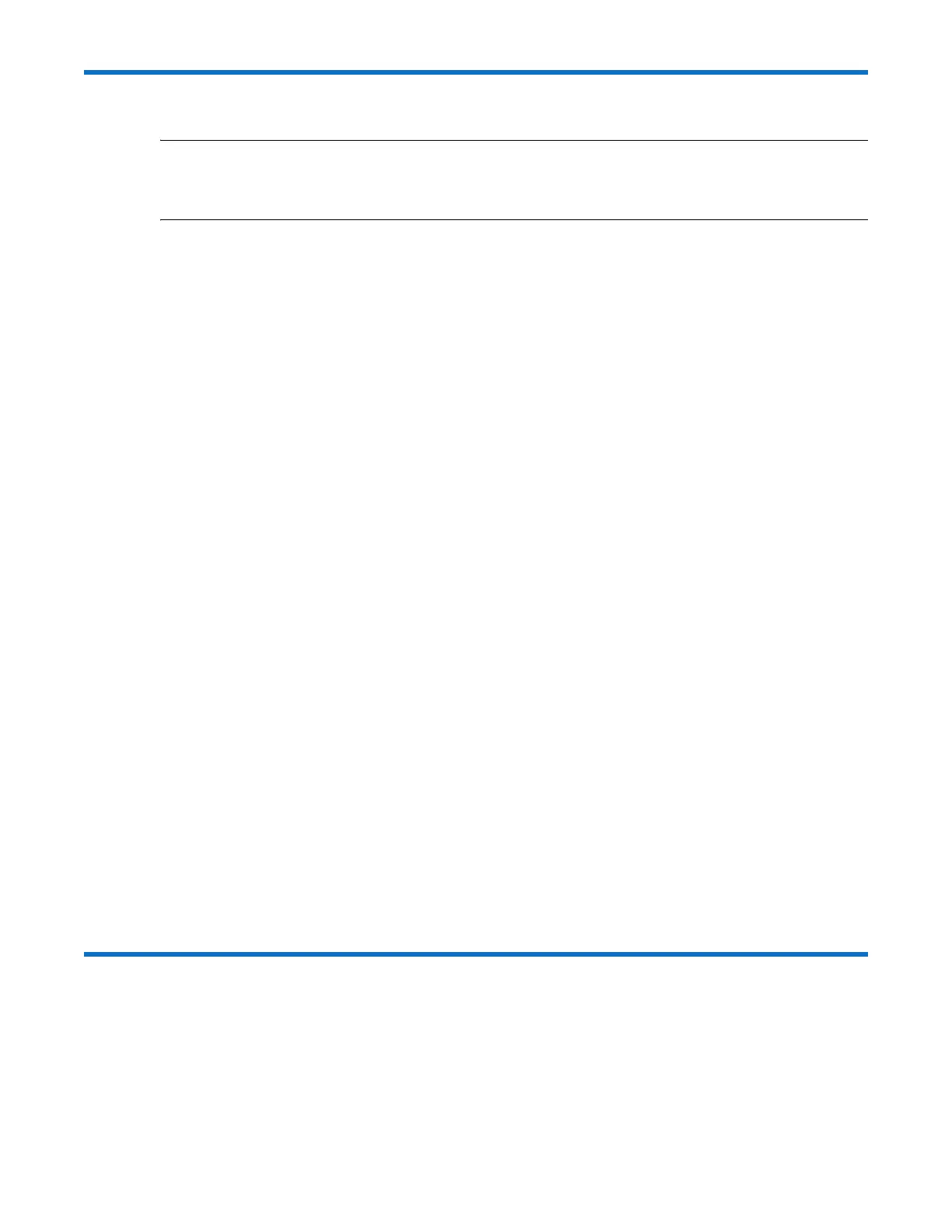98 QXS G2 Hardware Installation and Maintenance Guide
Change CNC Port Mode
CAUTION: The QXS-G2-312, QXS-G2-324, QXS-G2-412, QXS-G2-424, and QXS-G2-484 ships with
SFP installed (FC or iSCSI, per customer order). Using FC SFPs and iSCSI SFPs in combination is not
supported at this time.
While the USB cable is still connected and the terminal emulator session remains active, perform the
following steps to change the CNC port mode from the default setting (FC), to either iSCSI or
FC-and-iSCSI used in combination.
When using FC SFPs and iSCSI SFPs in combination, host ports 0 and 1 are set to FC (either both
16Gb/s or both 8Gb/s), and host ports 2 and 3 must be set to iSCSI (either both 10GbE or both
1Gb/s).
Set CNC Port Mode to iSCSI
To set the CNC port mode for use with iSCSI SFPs, run the following CLI command at the command
prompt:
set host-port-mode iSCSI
The command notifies you that it will change host port configuration, stop I/O, and restart both
controllers. When asked if you want to continue, enter y to change the host port mode to use iSCSI
SFPs.
Once the
set host-port-mode CLI command completes, it will notify you that the specified system
host port mode was set, and that the command completed successfully.
Continue with step 11 of Setting Network Port IP Addresses Using CLI Port and Cable on page 94.
Set CNC Port Mode to FC and iSCSI
To set the CNC port mode for use with FC SFPs and iSCSI SFPs in combination, run the following CLI
command at the command prompt:
set host-port-mode FC-and-iSCSI
The command notifies you that it will change host port configuration, stop I/O, and restart both
controllers. When asked if you want to continue, enter y to change the host port mode to use FC and
iSCSI SFPs.
Once the set host-port-mode CLI command completes, it will notify you that the specified system
host port mode was set, and that the command completed successfully.
Continue with step 11 of Setting Network Port IP Addresses Using CLI Port and Cable on page 94.
Connecting Two Storage Systems to Replicate Volumes
Replication is a licensed feature for disaster recovery. This feature performs asynchronous replication
of block-level data from a volume in a primary system to a volume in a secondary system by creating
an internal snapshot of the primary volume, and copying the changes to the data since the last
replication to the secondary system via FC or iSCSI links.
The two associated standard volumes form a replication set, and only the primary volume (source of
data) can be mapped for access by a server. Both systems must be licensed to use the replication
feature, and must be connected through switches to the same fabric or network (no direct attach).
