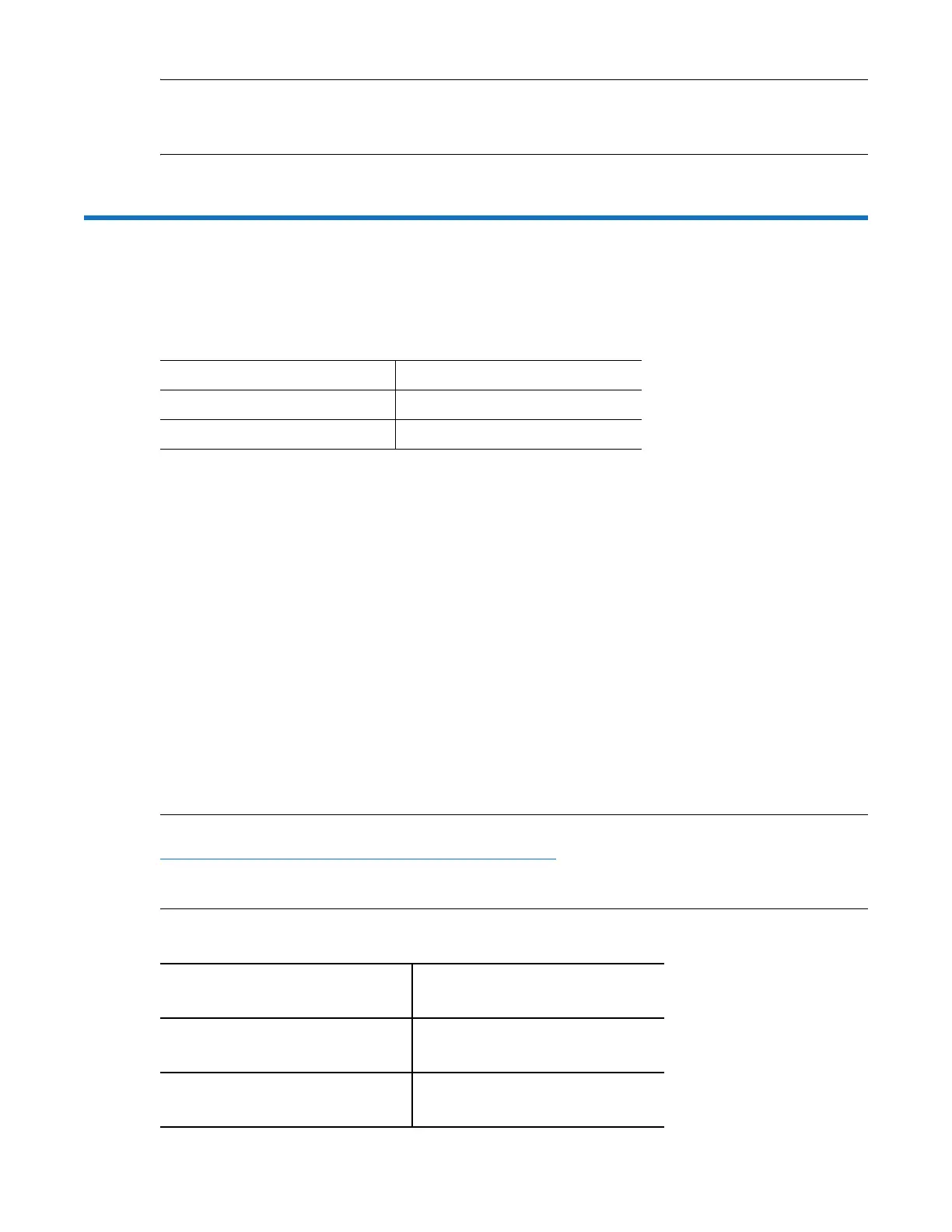USB Device Connection 227
NOTE: Directly cabling to the CLI port is an out-of-band connection, because it communicates
outside of the data paths used to transfer information from a computer or network to the RAID
chassis (controllers).
Device Driver/Special Operation Mode
Certain operating systems require a device driver or special mode of operation. Product and vendor
identification information required for such setup is provided below.
Microsoft Windows
Microsoft Windows operating systems provide a USB serial port driver. However, the USB driver
requires details for connecting to QXS-G2-312, QXS-G2-324, QXS-G2-412, QXS-G2-424, and
QXS-G2-484 systems RAID chassis. The QXS systems provides a device driver for use in the Windows
environment. The USB device driver and installation instructions are available via a download.
Obtaining the Software Download
If using Windows 10/Server 2016, the operating system provides a native USB serial driver that
supports the controller module’s USB CLI port. However, if using an older version of Windows, you
should download and install the USB device driver, using the procedure below.
1 Verify that the management computer has Internet access.
2 For customer support, contact Quantum support.
3 Follow the instructions accompanying the device drive topic fro Microsoft Windows.
NOTE: More information about this product is available on the Service and Support website at
http://www.quantum.com/ServiceandSupport/Index.aspx
. The Service and Support Website contains a
collection of information, including answers to frequently asked questions (FAQs). You can also access
software, firmware, and drivers through this site.
For further assistance, or if training is desired, contact the Quantum Customer Support Center:
Ta b l e 5 9 USB Vendor and Product Identification Codes
USB Identification Code Type Code
USB Vendor ID 0x210c
USB Product ID 0xa4a7
United States 1-800-284-5101 (toll free)
+1-720-249-5700
EMEA +800-7826-8888 (toll free)
+49-6131-3241-1164
APAC +800-7826-8887 (toll free)
+603-7953-3010
