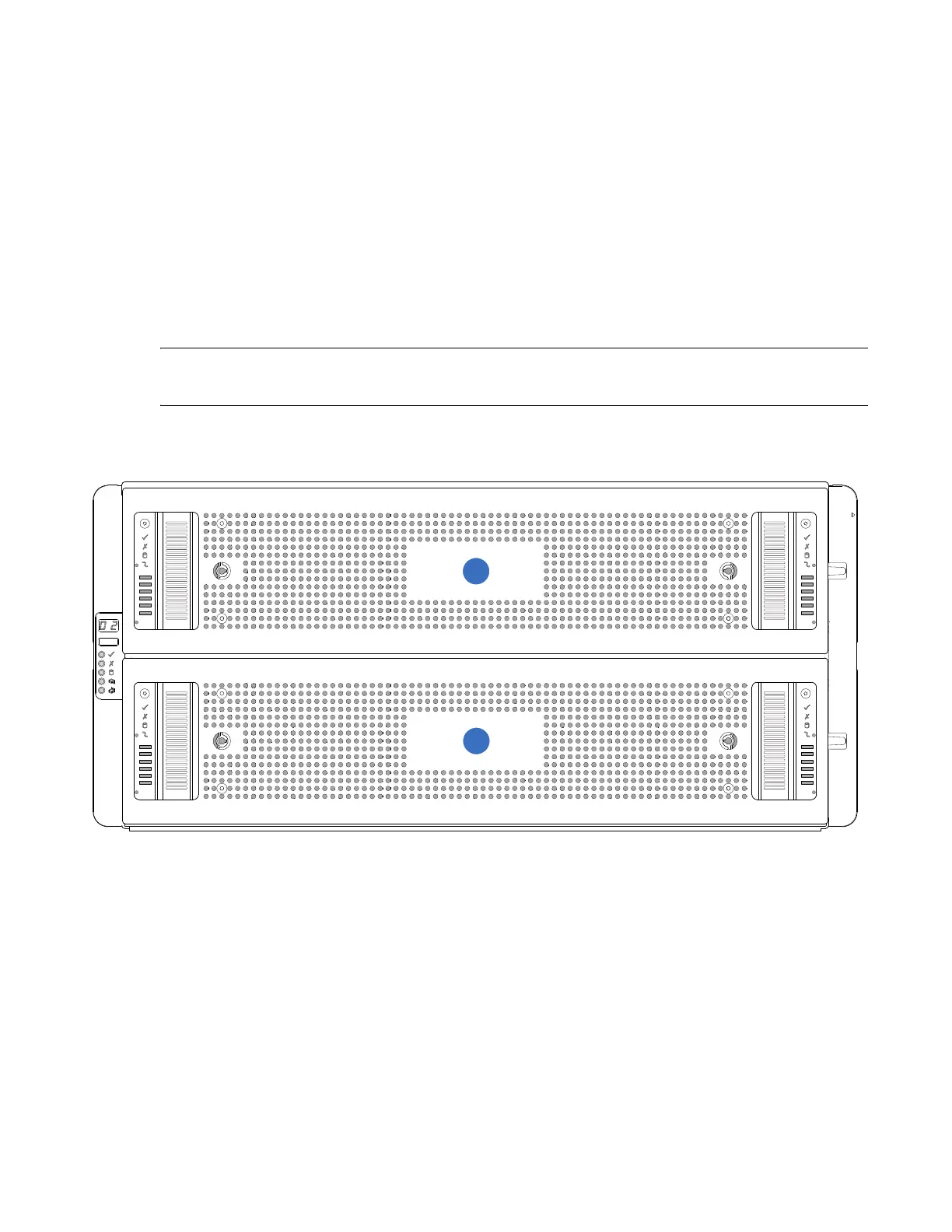158 QXS G2 Hardware Installation and Maintenance Guide
5U84 RAID Chassis/Expansion Chassis CRUs
This section provides the following information:
• 5U84 RAID Chassis/Expansion Chassis (Front View)
• 5U84 RAID Chassis/Expansion Chassis Drawer (Drives/CRUs)
• 5U84 RAID Chassis CRUs (Rear View/Two CNC Controllers)
• 5U84 Expansion Chassis CRUs (Rear View)
5U84 RAID Chassis/Expansion Chassis (Front View)
Figure 119 provides an illustration of the front of the 5U84 RAID or expansion chassis (with bezel
installed). Drawer 0 is at the top of the chassis. Drawer 1 is at the bottom of the chassis.
NOTE: The bezel for drawer 0 and drawer 1 are CRUs and can be replaced if required. See Replacing
a 5U84 Bezel on page 196 for the 5U84 bezel replacement.
Figure 119 Front of 5U84 RAID or Expansion Chassis
5U84 RAID Chassis/Expansion Chassis Drawer (Drives/CRUs)
Figure 120 provides an illustration of the 5U84 RAID or expansion chassis (drive slots view) with the
drawer open. There are a total of 84 drive slots in the two drawers.
• Drawer 0 CRUs: all drives 0-41 are CRUs (42 drives can be installed)
• Drawer 1 CRUs: all drives 42-83 are CRUs (42 drives can be installed)
1
2
1
Drawer 0/Bezel
2
Drawer 1/Bezel
