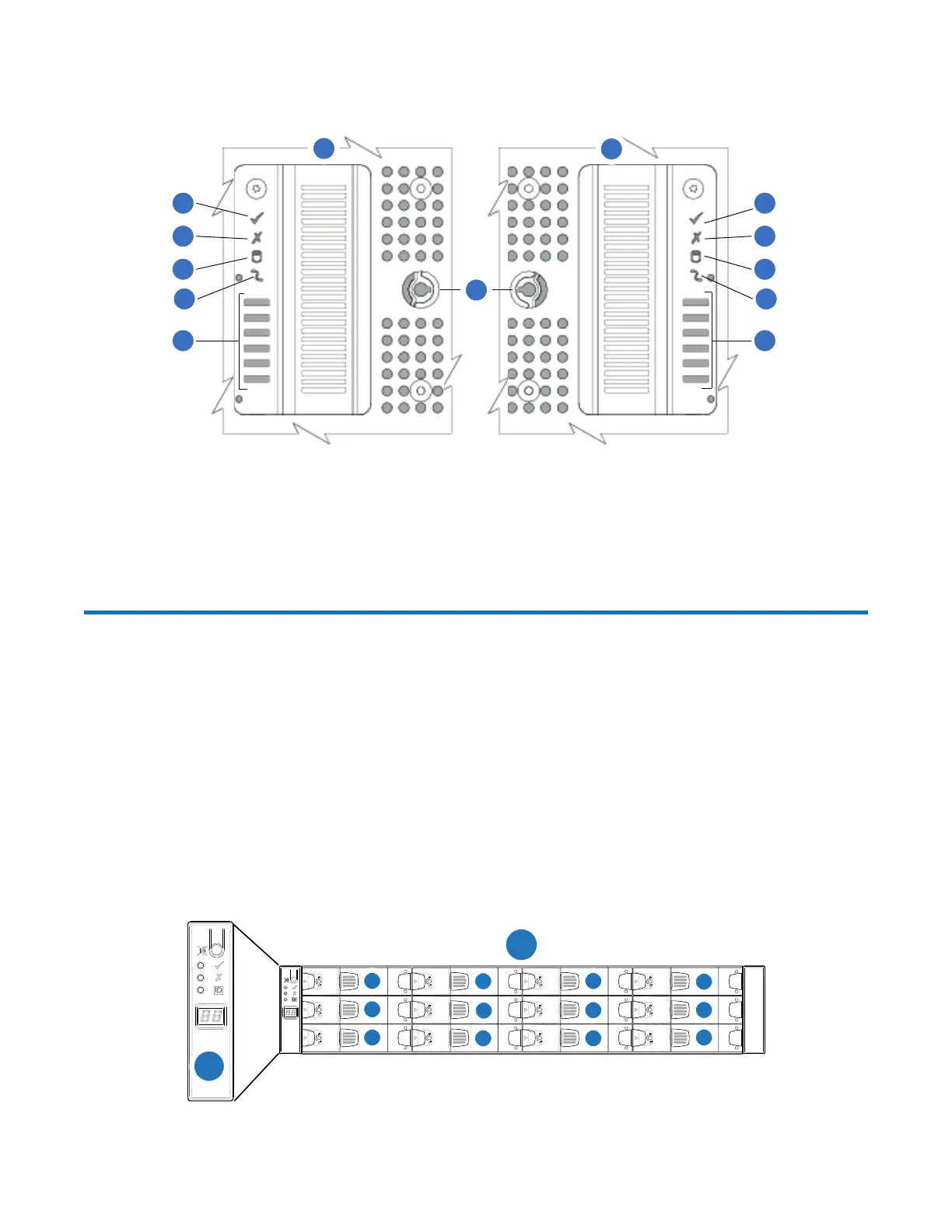30 QXS G2 Hardware Installation and Maintenance Guide
Figure 34 Drawer/Bezel LED Panel
2U Operator’s (Ops) Panel
Each of the chassis supported by QXS-G2-312, QXS-G2-324, QXS-G2-412, QXS-G2-424, and
QXS-G2-484 systems feature an Ops panel located on the chassis left ear flange. The Ops panel for
2U12 and 2U24 chassis are identical.
A flexible cable connects the Ops panel to the midplane. The Ops panel is a passive component: the
midplane controls the panel, and the RAID controllers or expansion IOMs control all the panel’s
functions.
2U12 Chassis Ops Panel
Figure 35 provides a front view of the 2U12 chassis with the ops panel.
Figure 35 2U12 Chassis Ops Panel
1
2
3
4
5
6
7
8
3
4
5
6
7
1
Left Side of Chassis
2
Right Side of Chassis
3
Sideplane OK/Power Good
4
Drawer Activity
5
Logical Fault
6
Cable Fault
7
Drawer Activity Indicators
Bar Graph
8
Anti-tamper Lock
1
2
0
3
4
5
6
7
8
9
10
11
1
2
