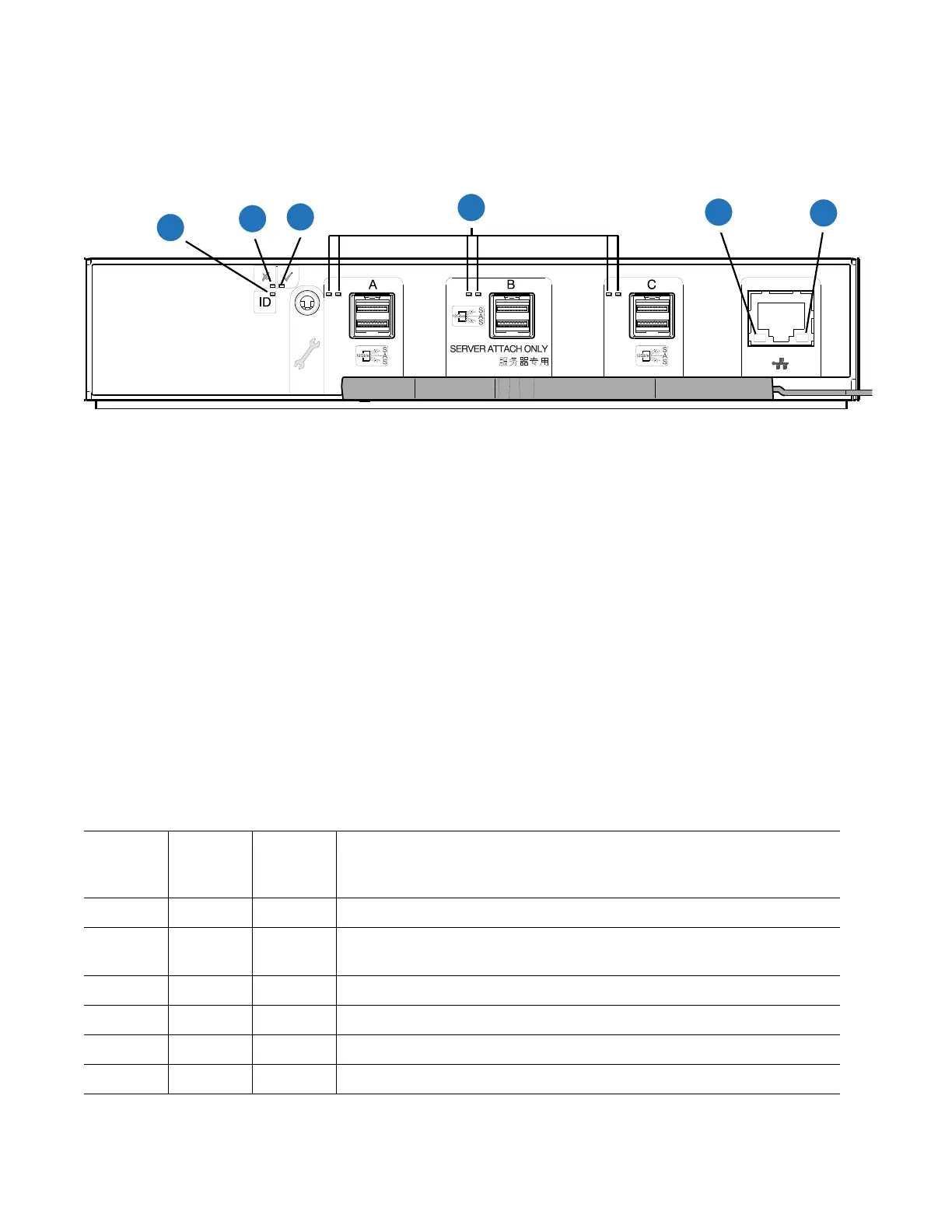Troubleshoot/Problem Solving 125
2U Chassis Expansion IOM LEDs
Figure 103 provides an illustration of the expansion IOM LEDs. The expansion IOM is identical in the
QXS-G2-312, QXS-G2-324, QXS-G2-412, QXS-G2-424, and QXS-G2-484 systems.
Figure 103 Expansion IOM LEDs
Tabl e 1 7 provides the expansion IOM LED states.
4
6
2
1
5
3
LED
Description Definition
1
Identity Blue — The IOM is being identified.
2
Fault (Ta b l e 17) Off — The IOM is operating normally.
Amber — A fault has been detected or a service action is
required.
3
OK (Tabl e 1 7 ) Green — The expansion module is operating normally.
Blinking green — System is booting.
Off — The expansion module is powered off.
4
HD mini-SAS connector LEDs
(A/B/C)
See Table 1 7 for SAS Port Activity (Green) LED states.
See Table 1 8 on page 126 for Activity (Green) and Fault
(Amber) LED states for additional information.
5
Ethernet Port Link/Active
Status (Left)
Not used in this configuration.
6
Ethernet Port Link Speed
(Right)
Not used in this configuration.
Ta b l e 1 7 Expansion IOM LED States
CRU OK
(Green)
CRU Fault
(Amber)
SAS Port
Activity
(Green)
Status
On Off - Expansion IOM OK
Off On - Expansion IOM fault: see Replacing a 2U RAID Controller or an
Expansion IOM on page 179
- - Off No external port connection
- - On HD mini-SAS port connection: no activity
- - Blinking HD mini-SAS port connection: activity
Blinking - - Expansion VPD error
