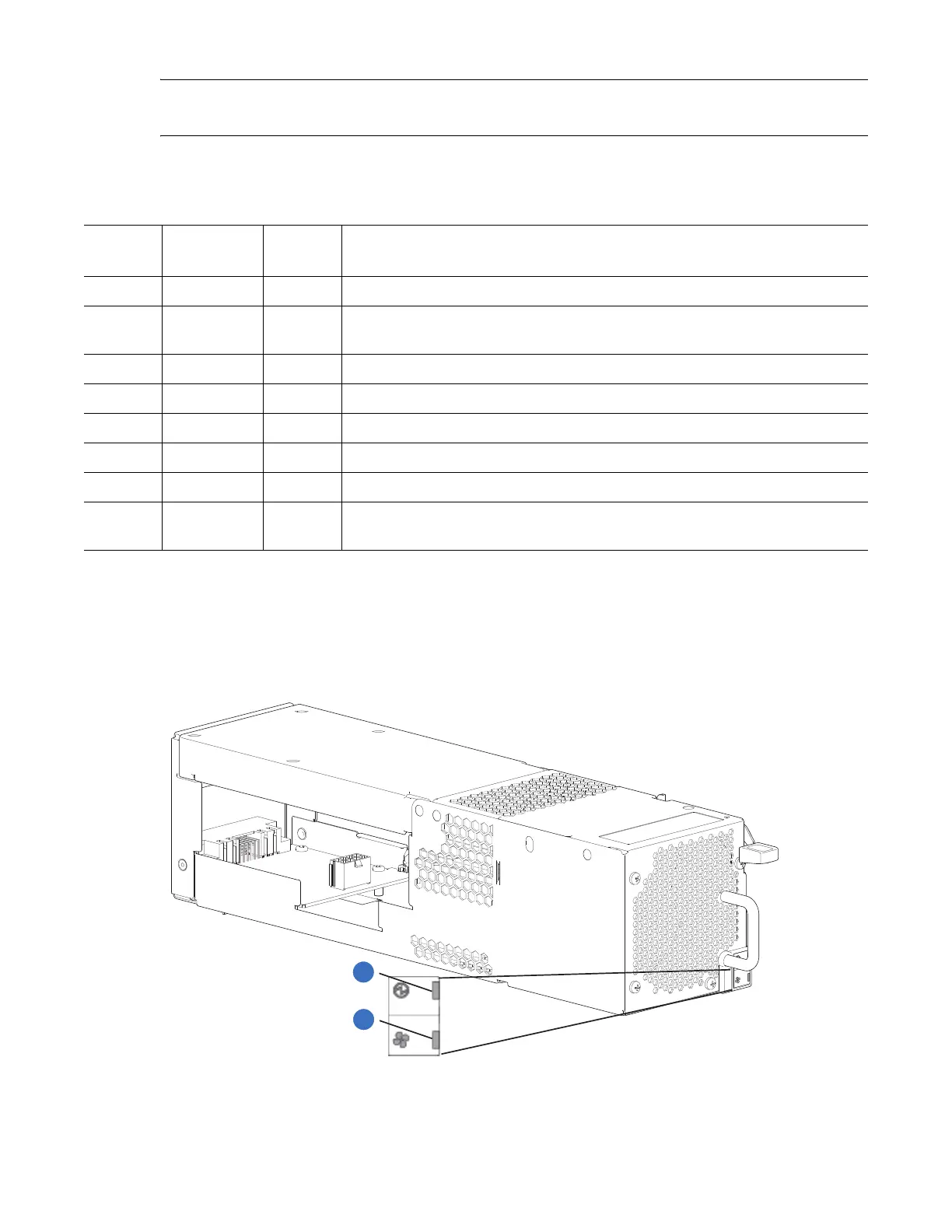Troubleshoot/Problem Solving 127
NOTE: If any of the PSU LEDs are illuminated amber, a module fault condition or failure has
occurred.
When a fault occurs, the colors of the LEDs will display as shown in Tab l e 19.
5U Chassis Fan Module LEDs
Figure 105 provides an illustration of the 5U chassis fan LEDs. The RAID chassis and the expansion
chassis uses the same fans. There are five fans in the RAID chassis and the expansion chassis.
Figure 105 Fan 5U84 CRU LEDs
Ta b l e 1 9 5U Chassis PSU LEDs
CRU Fail
(Amber)
AC Missing
(Amber)
Power
(Green)
Status
On Off Off No AC power to either PSU.
On On Off PSU present, but not supplying power or PSU alert state (usually due to
critical temperature).
Off Off On Main AC present, switch on. This PSU is providing power.
Off Off Blinking AC power present, PSU in standby (other PSU is providing power).
Blinking Blinking Off PSU firmware download in progress.
Off On Off AC power missing, PSU in standby (other PSU is providing power).
On On On Firmware has lost communication with the PSU module.
On - Off PSU has failed. Follow procedure in Replacing a 5U84 System PSU on
page 202.
1
2
1
Fan OK LED: Green
2
Fan Fail LED: Amber/blinking amber
Note: If any of the fan LEDs are illuminated amber, a module fault condition or failure
has occurred.
