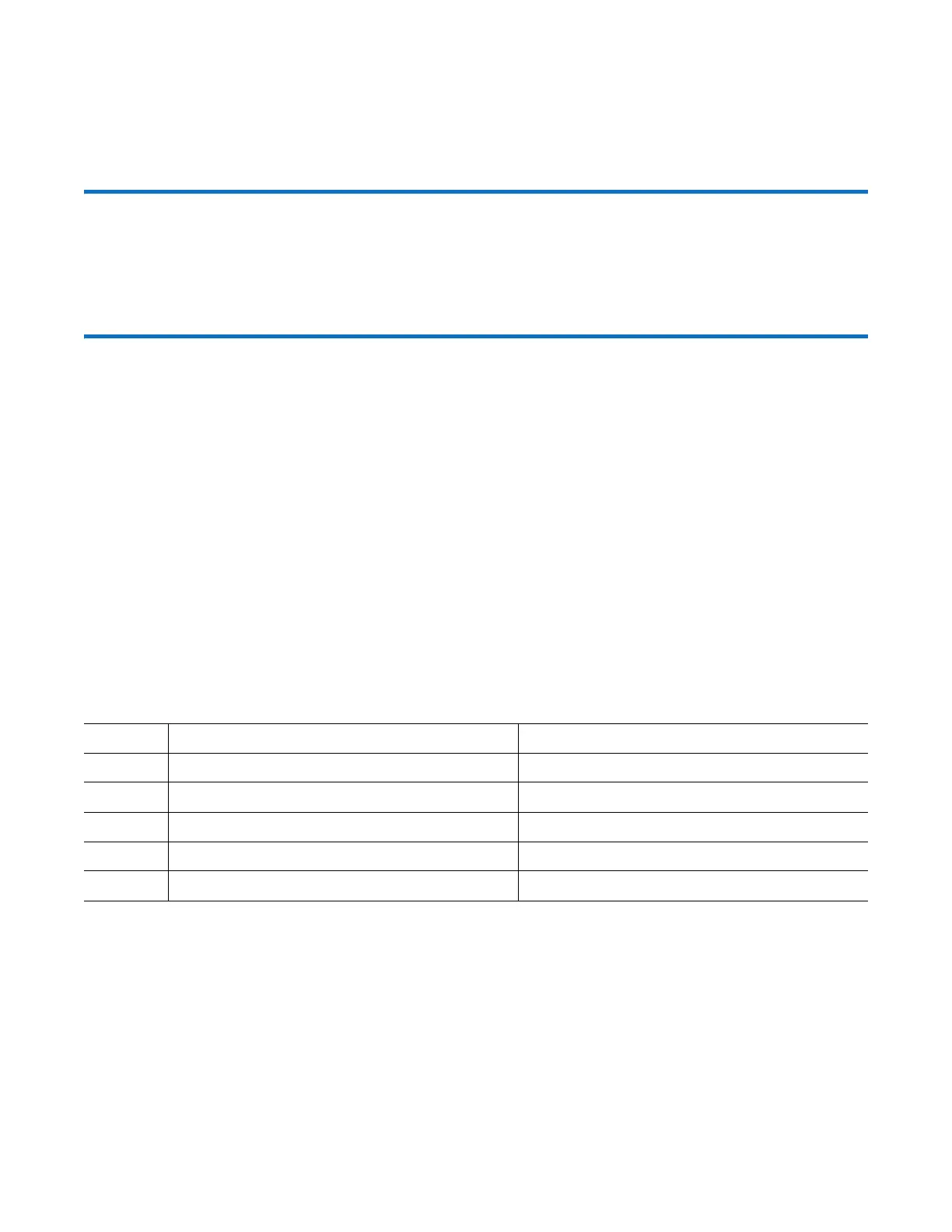Troubleshoot/Problem Solving 131
5U Expansion IOM LEDs
The 5U expansion IOM is identical to the 2U expansion IOM. Refer to 2U Chassis Expansion IOM LEDs
on page 125 for the expansion IOM LEDs.
Temperature Sensors
Temperature sensors throughout the chassis and its components monitor the thermal health of the
storage system. Exceeding the limits of critical values will cause a notification to occur.
Audible Alarm
The chassis includes an audible alarm, which indicates when a fault condition is present. The
following conditions will activate the alarm:
• Fan fault or failure
• Voltage out of range
• Over or under temperature condition
• Thermal overrun
• System fault
• Logical fault
• Power supply fault
• Removal of a PSU
Tabl e 2 3 provides the audible alarm status.
Ta b l e N o t e s
• During S1, if the mute button is not pressed after 2 minutes, the system automatically transitions
to state S2 or S3.
• Alarm states S1 through S4 return to S0 state upon cessation of the fault.
• Critical Fault state S4 can be entered from any other state.
The audible alarm can be muted by pressing the mute button on the Ops panel. See 2U Chassis Ops
Panel LEDs on page 118 and/or 5U Chassis Ops Panel LEDs on page 128. Automatic muting will occur
after two minutes if the mute button is not manually operated. Once the alarm is muted, it will
continue to sound with short intermittent beeps to indicate that a problem persists. The alarm will be
silenced when all problems are resolved.
Ta b l e 2 3 Audible Alarm Status
Status Action Action with Mute Button Pressed
S0 Normal mode: silent Beep twice
S1 Fault mode: 1s on/1s off Transition to S2 or S3 (see table notes)
S2 Remind mode: intermittent beep None
S3 Muted mode: silent None
S4 Critical Fault mode: continuous alarm None: mute not active
