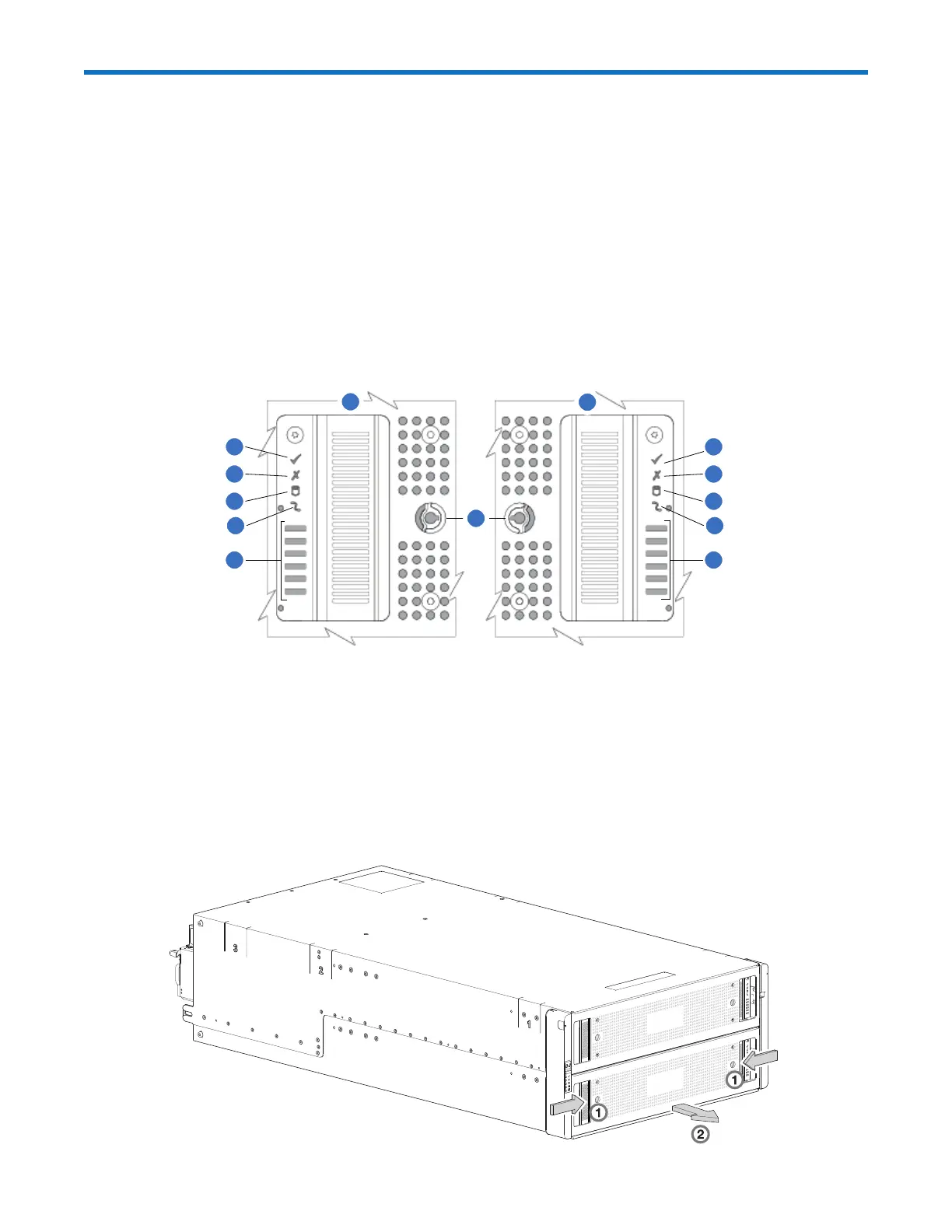Module Remove and Replace 191
Accessing 5U84 Drawers
To observe or replace a DDIC, you must open the drawer in which it resides. The top drawer (Drawer
0) and the bottom drawer (Drawer 1) are accessed from the chassis front panel. See also Front of
5U84 RAID or Expansion Chassis on page 23 and 5U84 RAID or Expansion Chassis Drive Slots on
page 24.
Opening a 5U84 Drawer
1 Verify that the anti-tamper locks are not engaged.
• The red arrows on the locks point inwards if the locks are disengaged as shown in Figure 146.
• If necessary, unlock them by rotating counter-clockwise using a Torx T20 bit.
Figure 146 Drawer/Bezel LED Panel
2 Push the drawer latches inward and hold them as shown in Figure 147.
Figure 147 Opening a Drawer-1
1
2
3
4
5
6
7
8
3
4
5
6
7
1
Left Side of Chassis
2
Right Side of Chassis
3
Sideplane OK/Power Good
4
Drawer Activity
5
Logical Fault
6
Cable Fault
7
Drawer Activity Indicators
Bar Graph
8
Anti-tamper Lock
