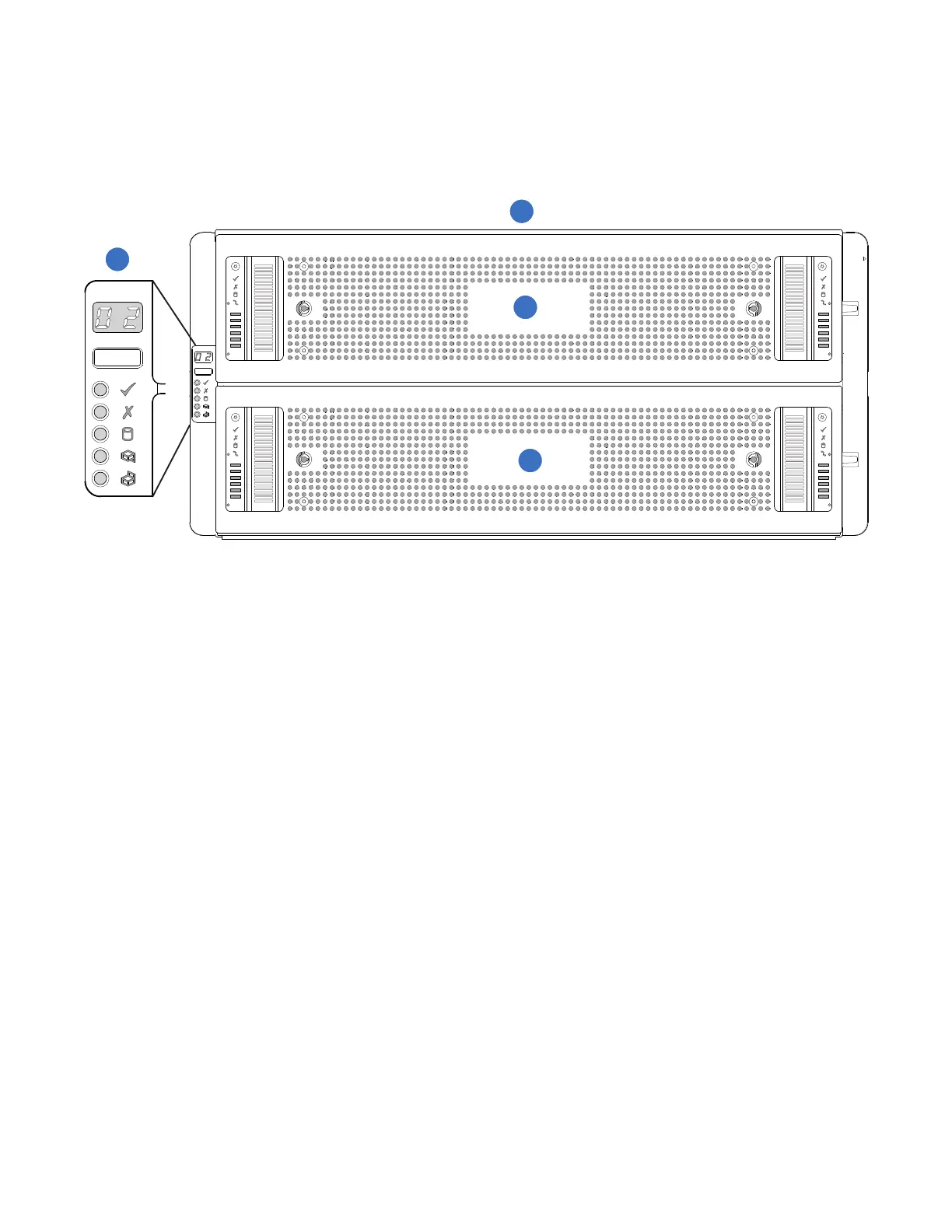System Overview 33
Chassis Ops Panel Location
Figure 38 provides a front view of the 5U84 chassis with the ops panel.
Figure 38 5U84 Chassis Ops Panel
Ops Panel Functions
An integral part of the chassis, the Ops panel is not replaceable on site. The Ops panel provides the
functions shown in the illustration below and listed in the table. The 5U ops panel provides the
following:
• Unit Identification Display (UID)
• Mute/Input button
• Power On/Standby LED (green/amber)
• Module Fault LED (amber)
• Logical Status LED (amber)
• Top Drawer Fault LED (amber)
1
4
2
3
1
Ops Panel
2
5U84 Chassis
3
Drawer 0
4
Drawer 1
Note: The 5U84 ops panel is different from the 2U12 and 2U24 units.
