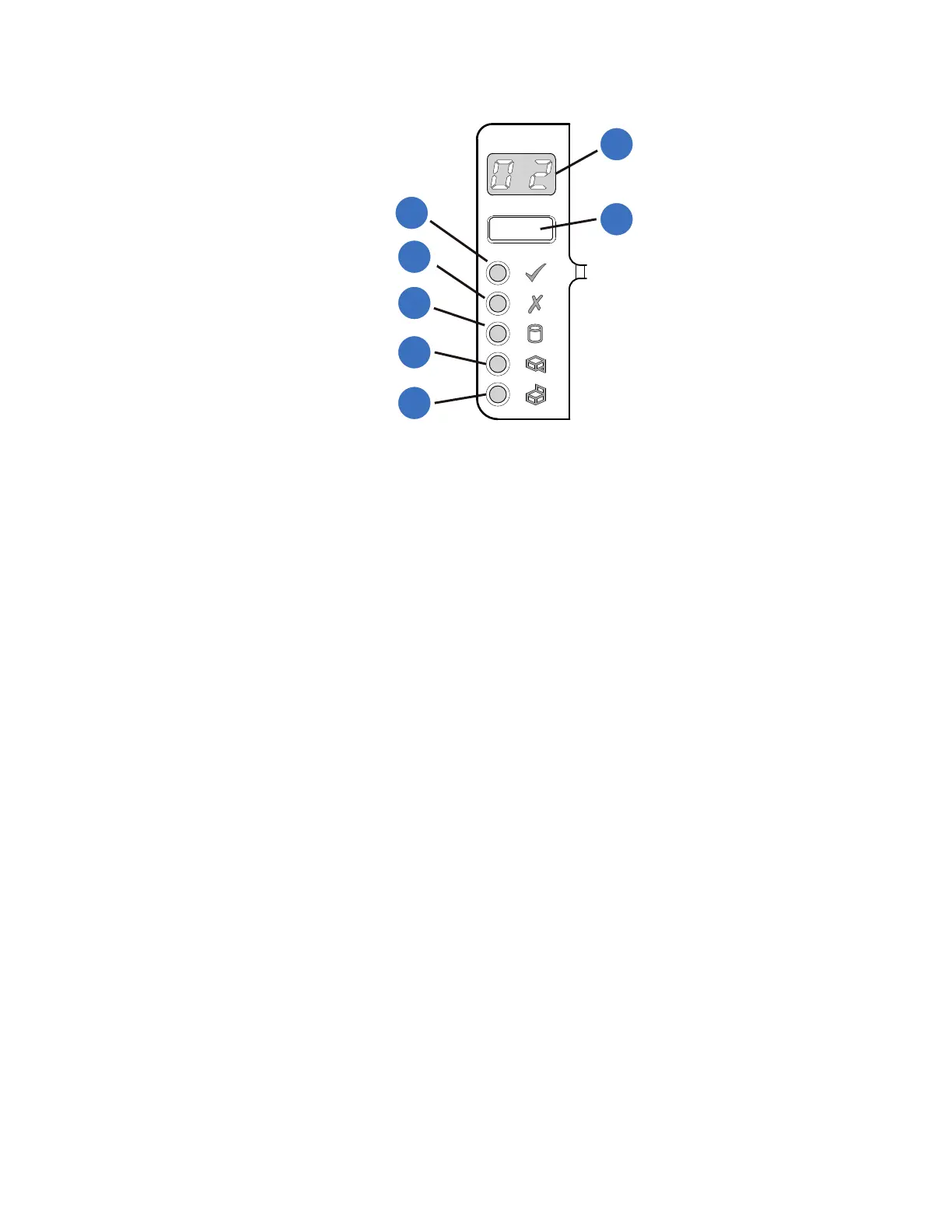34 QXS G2 Hardware Installation and Maintenance Guide
• Bottom Drawer Fault LED (amber)
Figure 39 5U Chassis Ops Panel Functions
Unit Identification Display
The UID is a dual seven-segment display that can be used to provide feedback to the user. Its primary
function is to display a chassis unit identification number to assist users in setting and maintaining
multiple chassis systems.
System Power On/Standby LED (green/amber)
LED displays amber when only standby power is available (non-operational). LED displays green when
system power is available (operational).
Module Fault LED (amber)
LED illuminates when experiencing a system hardware fault. It may be associated with a Fault LED on
a PSU, fan, RAID controller or expansion IOM, DDIC, or drawer that helps the user to identify which
component is causing the fault.
LED Status
1
Unit Identification Display Green: Seven segment display: chassis sequence
2
Input Switch Not used
3
System Power On/Standby Constant Green: positive indication
Constant Amber: system in standby (not operational)
4
Module Fault Constant or blinking amber: fault present
5
Logical Status Constant or blinking amber: fault present
6
Top Drawer Fault Constant or blinking amber: fault present in drive, cable, or
sideplane.
7
Bottom Drawer Fault Constant or blinking amber: fault present in drive, cable, or
sideplane.
3
2
1
5
6
7
4
