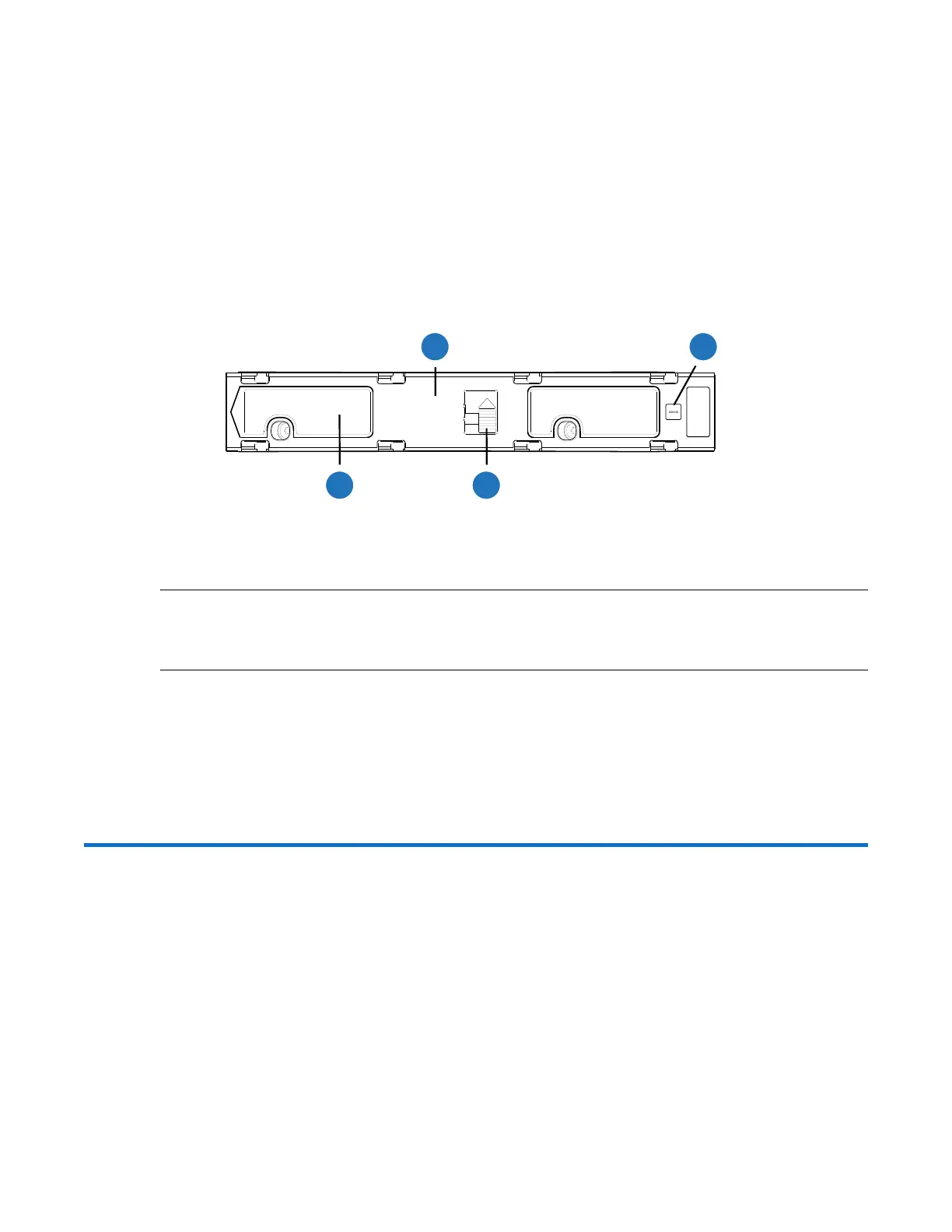Module Remove and Replace 195
1 Open the relevant drawer per the instructions provided in Opening a 5U84 Drawer on page 191.
2 Align the DDIC with the target disk slot as shown in Figure 152 on page 194 and insert it into the
disk slot.
3 Lower the DDIC into the disk slot.
a Push the DDIC downwards and hold it down.
b Move the side latch (Figure 153, Item 4) towards the front of the chassis to fully insert the
DDIC into the drawer.
c Then, move the side latch (Figure 153, Item 4) towards the rear of the chassis to lock the DDIC
into the drawer.
Figure 153 DDIC LED
CAUTION: If the DDIC is not properly seated within the drawer, the Drive Fault LED might light
and/or maybe no lights will illuminate at all. Always verify that the DDIC is properly seated within the
drawer.
4 Verify the following:
a The latch button is in the locked position, as shown in Figure 153.
b The Drive Fault LED is not lit.
5 Close the drawer according to the instructions provided in Closing a 5U84 Drawer on page 192.
Populating 5U84 Drawers
General guidelines for populating a drawer with DDICs are provided at Populating Drawers with
DDICs on page 53. Additional guidelines are provided for replacing drives in previously populated
drawers, or populating chassis delivered with the half-populated chassis configuration option.
Preparation
Customers with multiple chassis may spread the 42 disks of an expansion package across those
chassis, provided the DDICs are installed 14 at a time to completely fill empty rows. The installation
pattern providing the best airflow and thermal performance is described in this section.
The drawers must be populated with DDICs in whole rows. Each drawer contains 3 rows of 14 DDICs.
Rules and assumptions are listed:
• The minimum number of disks in an chassis is 14.
2
1
1
DDIC (longitudinal view - top face of carrier
2
Drive Fault LED
3
Latch Button (locked)
4
Side Latch
