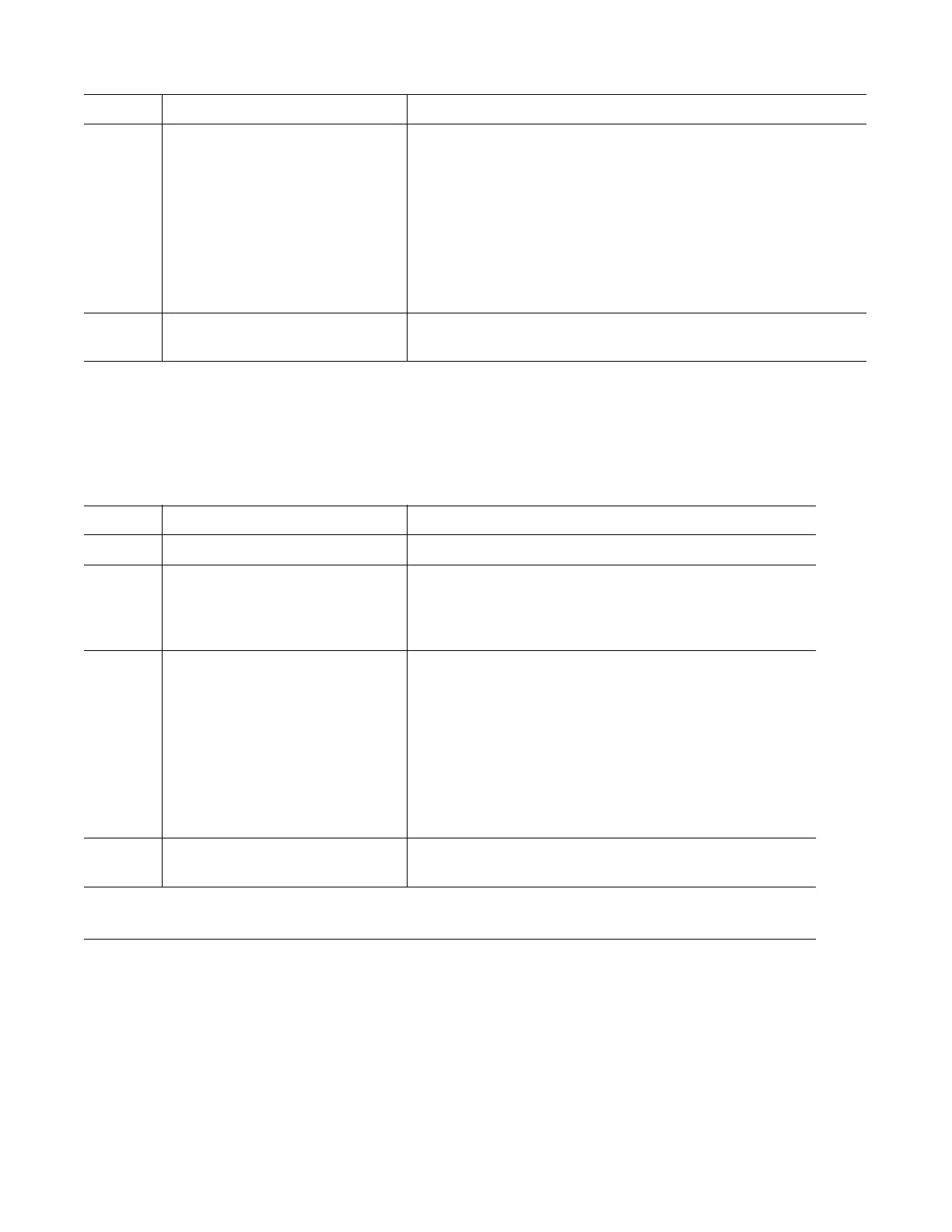144 QXS G2 Hardware Installation and Maintenance Guide
Creating a Replication Set
Can you create a replication set?
No Invalid cabling connection.
(If multiple chassis are used,
check the cabling for each
system.)
Verify controller on RAID chassis cabling:
• Verify use of proper cables.
• Verify proper cabling paths for host connections.
• Verify cabling paths between replication ports and switches
are visible to one another.
• Verify that cable connections are securely fastened.
• Inspect cables for damage and replace if necessary.
No A system does not have a pool
configured.
Configure each system to have a storage pool.
Ta b l e 2 9 Diagnostics for Replication Setup: Using the Replication Feature (continued)
Answer Possible reasons Action
Ta b l e 3 0 Diagnostics for Replication setup: Creating a Replication Set
Answer Possible reasons Action
Yes System functioning properly. No action required.
No On RAID chassis equipped with
iSCSI host interface ports,
replication set creation fails due
to use of CHAP.
If using CHAP (Challenge-Handshake Authentication
Protocol), see the topics about configuring CHAP and
working in replications within the
QXS G2 Disk
Management Utility User Guide
.
No Unable to create the secondary
volume (the destination volume
on the pool to which you will
replicate data from the primary
volume)?
1
• Review event logs (in the footer, click the events
panel and select Show Event List) for indicators of a
specific fault in a replication data path component.
Follow any Recommended Actions.
• Verify valid specification of the secondary volume
according to either of the following criteria:
• A conflicting volume does not already exist
• Available free space in the pool
No Communication link is down. Review event logs for indicators of a specific fault in a
host or replication data path component.
1
After ensuring valid licensing, valid cabling, and network availability, create the replication set using
the Replications topic: select Action > Create Replication Set.
