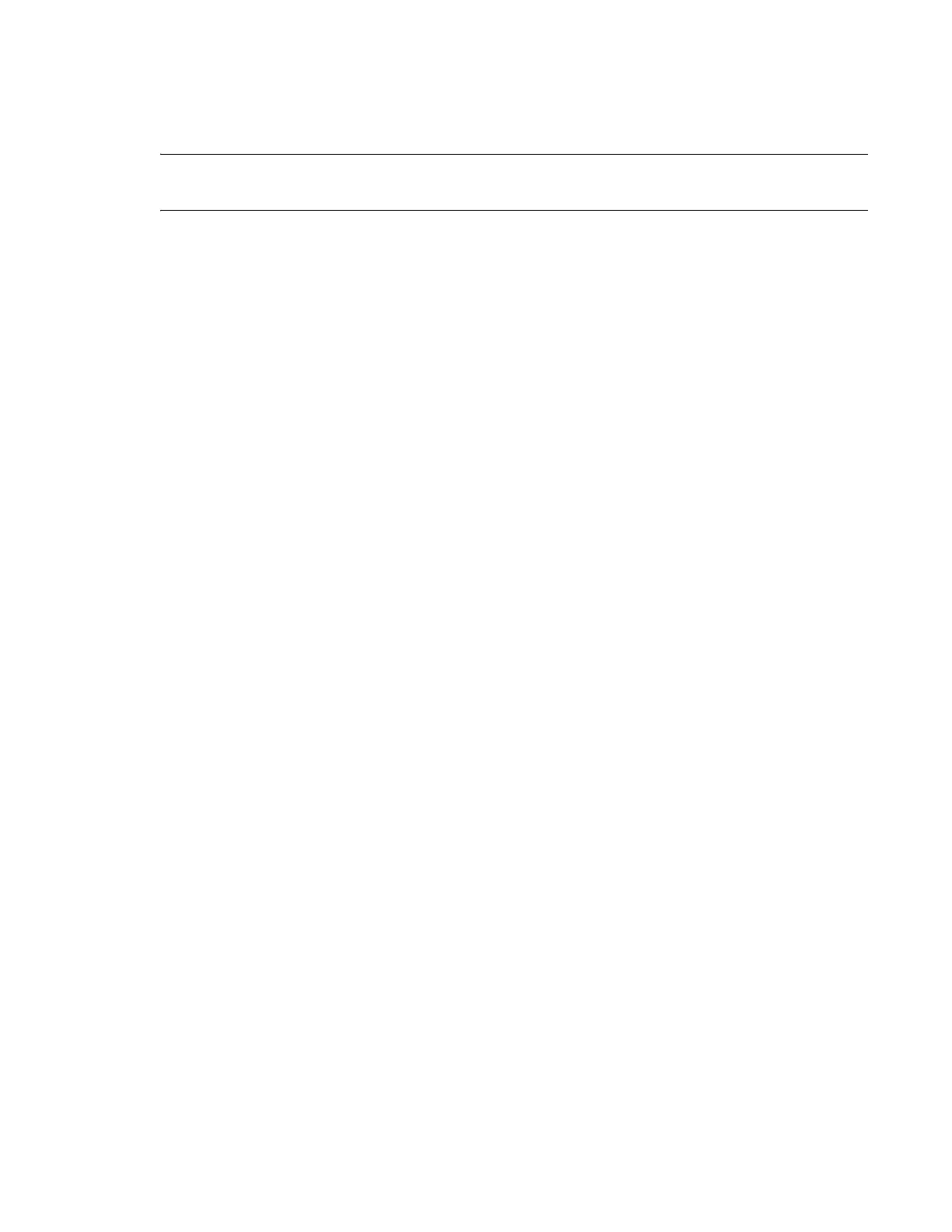230 QXS G2 Hardware Installation and Maintenance Guide
3 Start the terminal emulator and connect to the COM port.
4 Set network port IP addresses using the CLI (see Setting Network Port IP Addresses Using CLI Port
and Cable on page 94).
NOTE: When using Windows 10/Server 2016 with PuTTY, the XON/XOFF setting must be disabled,
or the COM port will not open.
