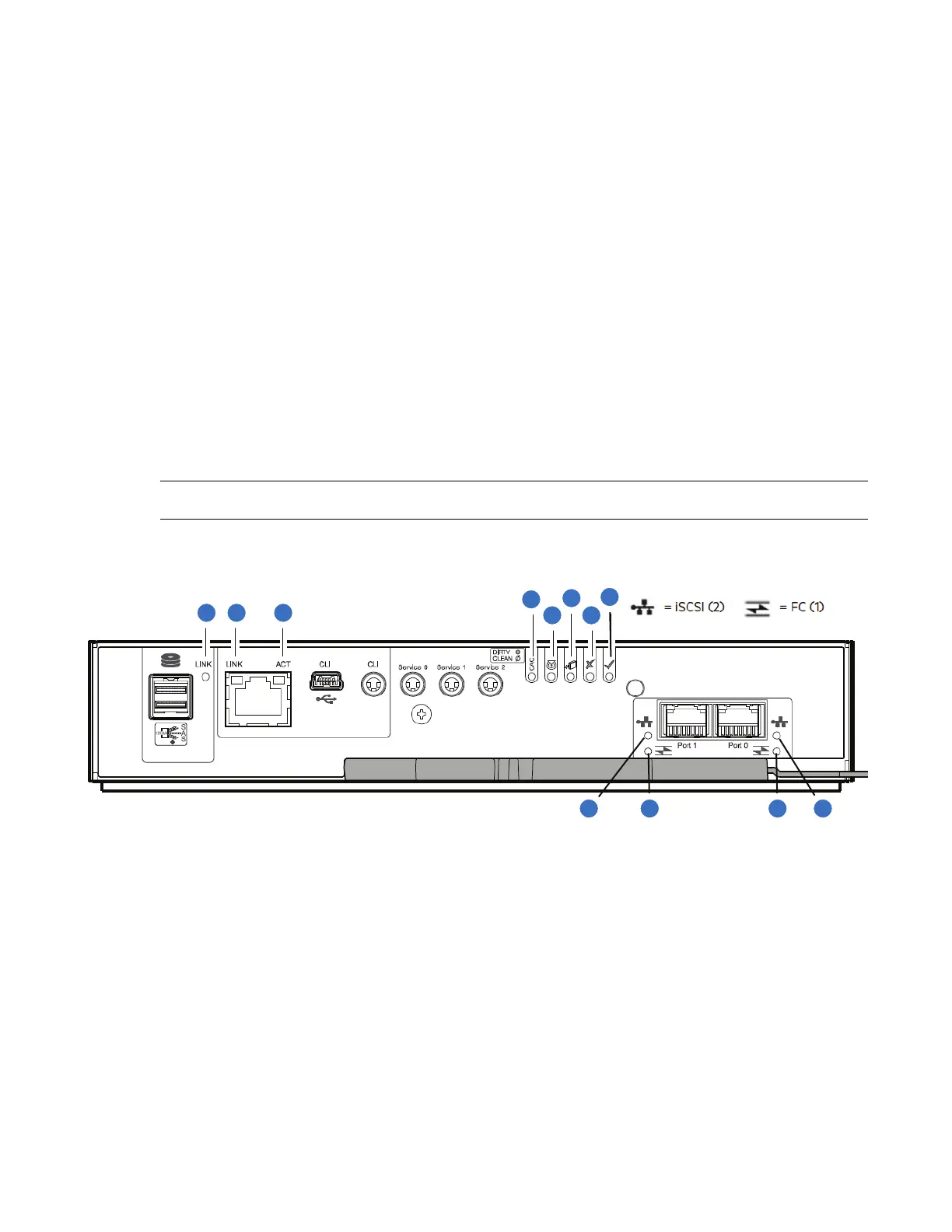System Overview 41
•
1
When in FC mode, the SFPs must be qualified 8Gb or 16Gb fiber optic option.
• A 16Gb/s SFP can run at 16Gb/s, 8Gb/s, 4Gb/s, or auto-negotiate its link speed.
• An 8Gb/s SFP can run at 8Gb/s, 4Gb/s, or auto-negotiate its link speed.
•
2
When in 10GbE iSCSI mode, the SFPs must be a qualified 10GbE iSCSI optic option.
•
3
When powering up and booting, iSCSI LEDs will be on/blinking momentarily, then they will
switch to the mode of operation.
•
4
When port is down, both LEDs are off.
CNC iSCSI Controller (2-Port 1Gb RJ-45 SFPs) and LED
Figure 48 provides an illustration of the CNC iSCSI controller (2-port 1Gb RJ-45 SFPs) and LEDs for the
2U12, 2U24, and 5U84 chassis.
NOTE: This CNC controller is used in the QXS-G2-312 and QXS-G2-424.
Figure 46 CNC iSCSI Controller LEDs
9
Network Port Link
Speed
4
Off — Link is up at 10/100base-T negotiated speeds.
Amber — Link is up and negotiated at 1000base-T.
10
Expansion Port Status Off — The port is empty or the link is down.
Green — The port is connected and the link is up.
4
5
6
7
910
8
1
2
1 2
3
LED
Description Definition
1
FC SFP: not used in this
example
1
The FC SFP is not shown in this example.
2
Host 1GbE iSCSI
2,3
Link Status/Link
Activity
Off — No link detected.
Green — The port is connected and the link is up.
Blinking green — The link has I/O or replication activity.
3
OK Green — The controller is operating normally.
Blinking green — System is booting.
Off — The controller module is not OK, or is powered off.
4
Fault Off — The controller is operating normally.
Amber — A fault has been detected or a service action is required.
Blinking amber — Hardware-controlled power-up or a cache flush or restore
error.
