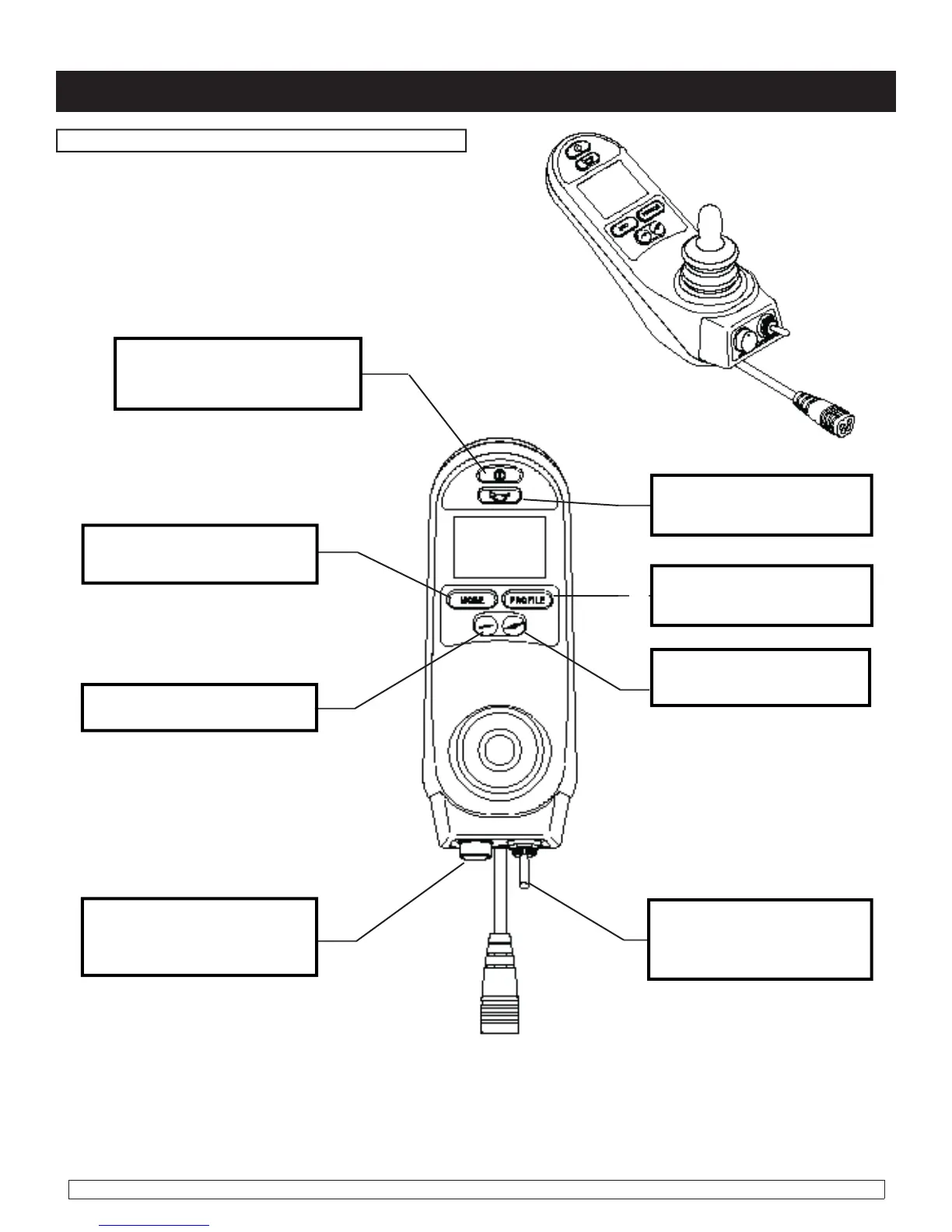QM-7 SERIES SERVICE MANUAL
PAGE 1.12
JANUARY 2012 SUNRISE MEDICAL
On/Off Key- Press to power
on or off the power chair or
Controller.
Speed down button
2nd function Tilt down.
Horn Key- Activates a
warning horn.
Speed up button
2nd function Tilt Up
Mode Button
Used to change modes
Profile Key- Set
function Profiles
Toggle.
Up to power up chair
Down to change profiles
Speed Pot. - Adjust Min.
and Maximum Speed
settings.
R-NET Remote Controller w/Display
Section 1
*NOTE: 2nd function setup per configuration and is changeable using the Dealer PC
Programmer with dongle.
*
*
*
*
NOTE: Speed buttons do not affect speed on joysticks with Pots.
