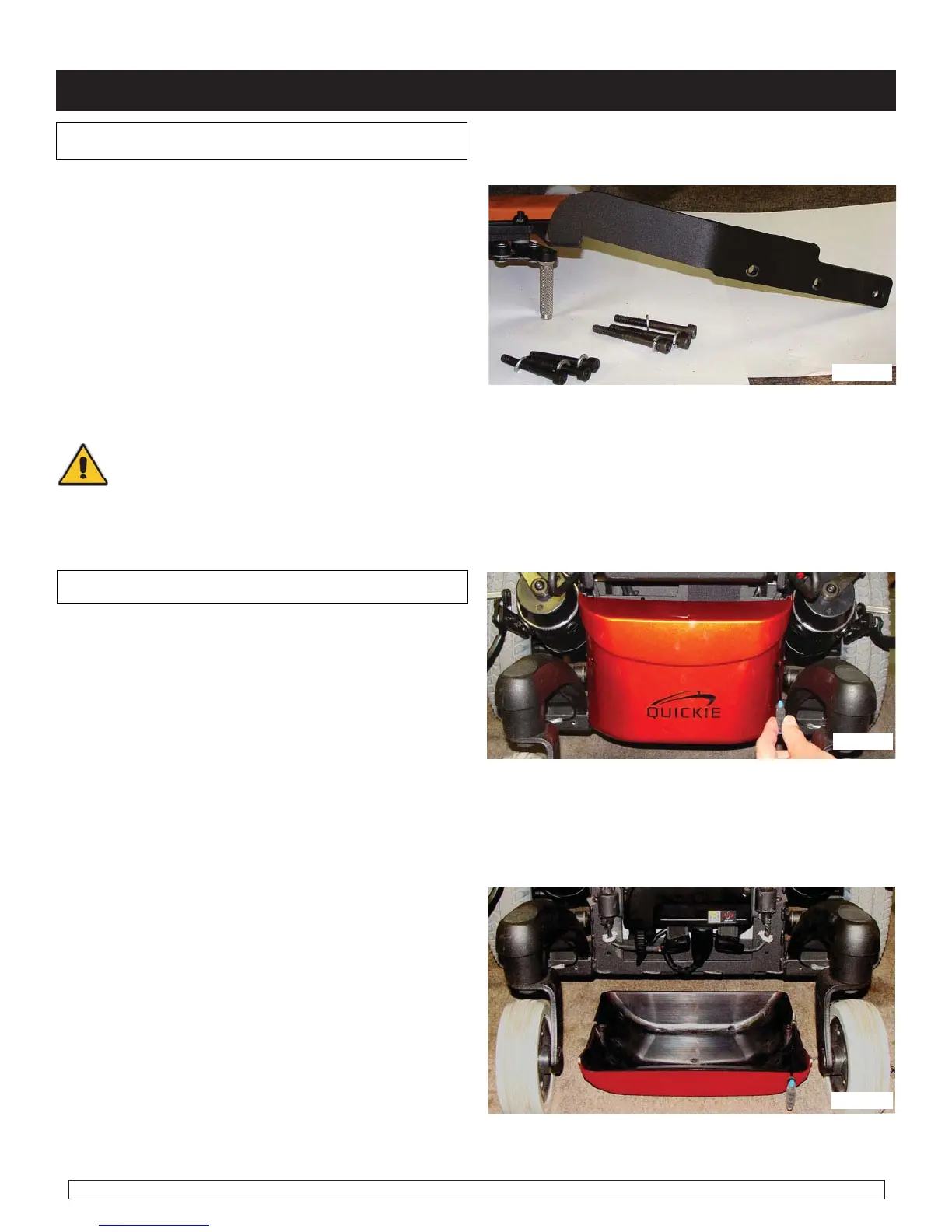QM-7 SERIES SERVICE MANUAL
PAGE 7.4
JANUARY 2012 SUNRISE MEDICAL
Section 7
Removal for units with Mechanical Brake
1. The process for units with a Mechanical Brake
is exactly the same as the standard confi guration,
except there are 2 brackets located with the
motor, the mechanical brake bracket, shown in
(fi gure 7.4.1) and the standard motor bracket.
The mechanical brake bracket is removed fi rst by
taking out the 3 longer screws next to the wheel
and then the remaining 3 screws holding the
motor to the motor bracket are removed.
fig. 7.4.1
Control Module Removal
1. For controller access, remove the controller
cover/shroud from the back of the chair with an
M4 Hex Key locating the two attachment screws.
(fi gure 7.4.2).
2. Locate and carefully disconnect all Power,
Plugs, and/or connectors that are attached to the
controller. (fi gure 7.4.3).
fig. 7.4.2
fig. 7.4.3
Caution: Make sure the Main power is disconnected by disconnecting main battery harness
before performing the next set removal procedures.
