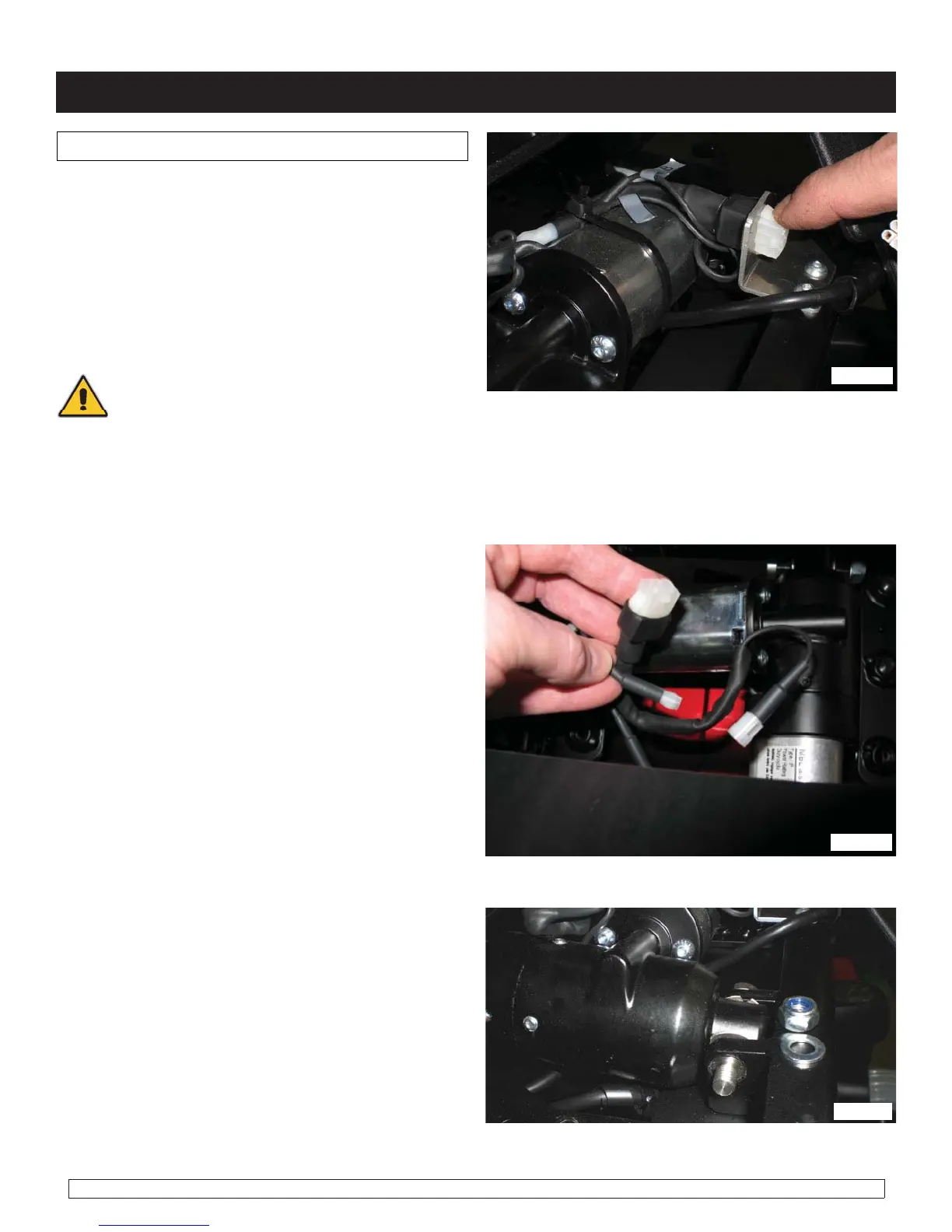QM-7 SERIES SERVICE MANUAL
PAGE 7.9
JANUARY 2012SUNRISE MEDICAL
Section 7
1. Remove the seating system to expose the
actuator. Disconnect the 6-pin connector by
Pushing down on tab (fi gure 7.9.1)
3. Use two 13 mm wrenches and remove the nuts
at both ends of the actuator. See (fi gure 7.9.3).
which shows one end. Remove both pins from
the tilt actuator.
2. Note the connections leading to the Tilt Actuator,
Separate and label the those wires. Reverse the
procedures to replace it and retest as necessary.
(fi gure 7.9.2).
fig. 7.9.2
Tilt Actuator Removal
Caution: The actuator wires are fragile. Use caution when removing. Do not remove the bullet
connector
fig. 7.9.1
fig. 7.9.3
