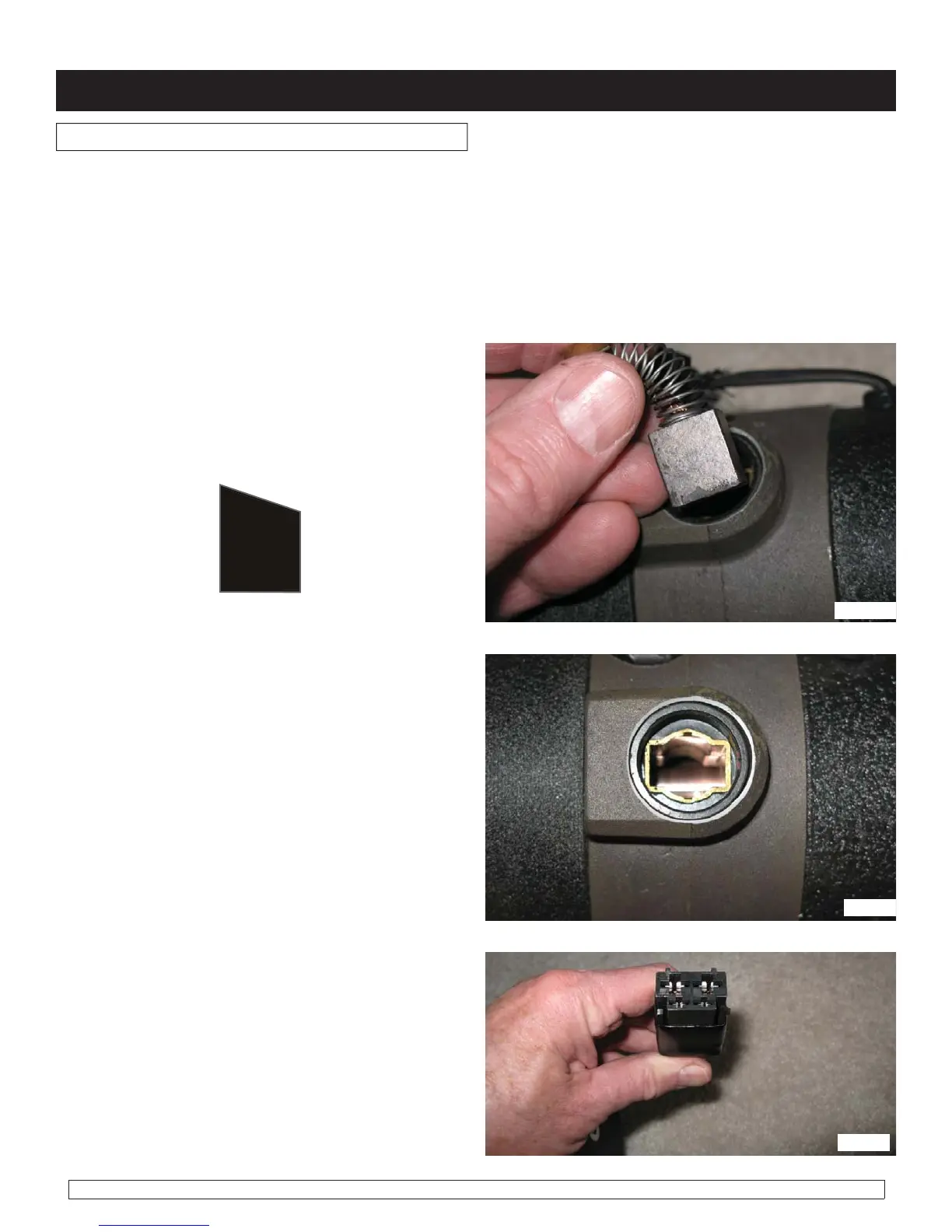QM-7 SERIES SERVICE MANUAL
PAGE 6.2
JANUARY 2012 SUNRISE MEDICAL
6. Inspect the brush assembly (fi gure. 6.2.1).
Replace any brush assembly less than ¼ inch
long. Ensure that the lead to the brush and spring
has not over heated and that the ends of the brush
are sharp and clean. Note the taper of the brush
(fi gure 6.2.2) for re-installation.
7. Inspect the motor’s commutator (fi gure 6.2.3).
Verify that it is clean, not overheated, and does
not show signs of excessive arcing. Normal color
is bright copper to dull brown copper. Contact
Sunrise Medical Technical Service if in doubt of
its condition.
8. Inspect the motor connector at both the motor
end and the control module end for signs of over
heating (fi gure. 6.2.4).
Section 6
fig. 6.2.1
fig. 6.2.3
fig. 6.2.4
Note: Disconnect the motor connector from the control module fi rst, if the motor/gearbox
assembly is undergoing the following procedure.
Note: When replacing brush assemblies, always replace the brushes on both motors. Break
in the brush assemblies prior to delivering the power chair to the customer by releasing the
gearbox assembly and operating the motor for 20 to 30 minutes, alternating between forward
and reverse.
Motor Brush Inspection
Fig 6.2.2
