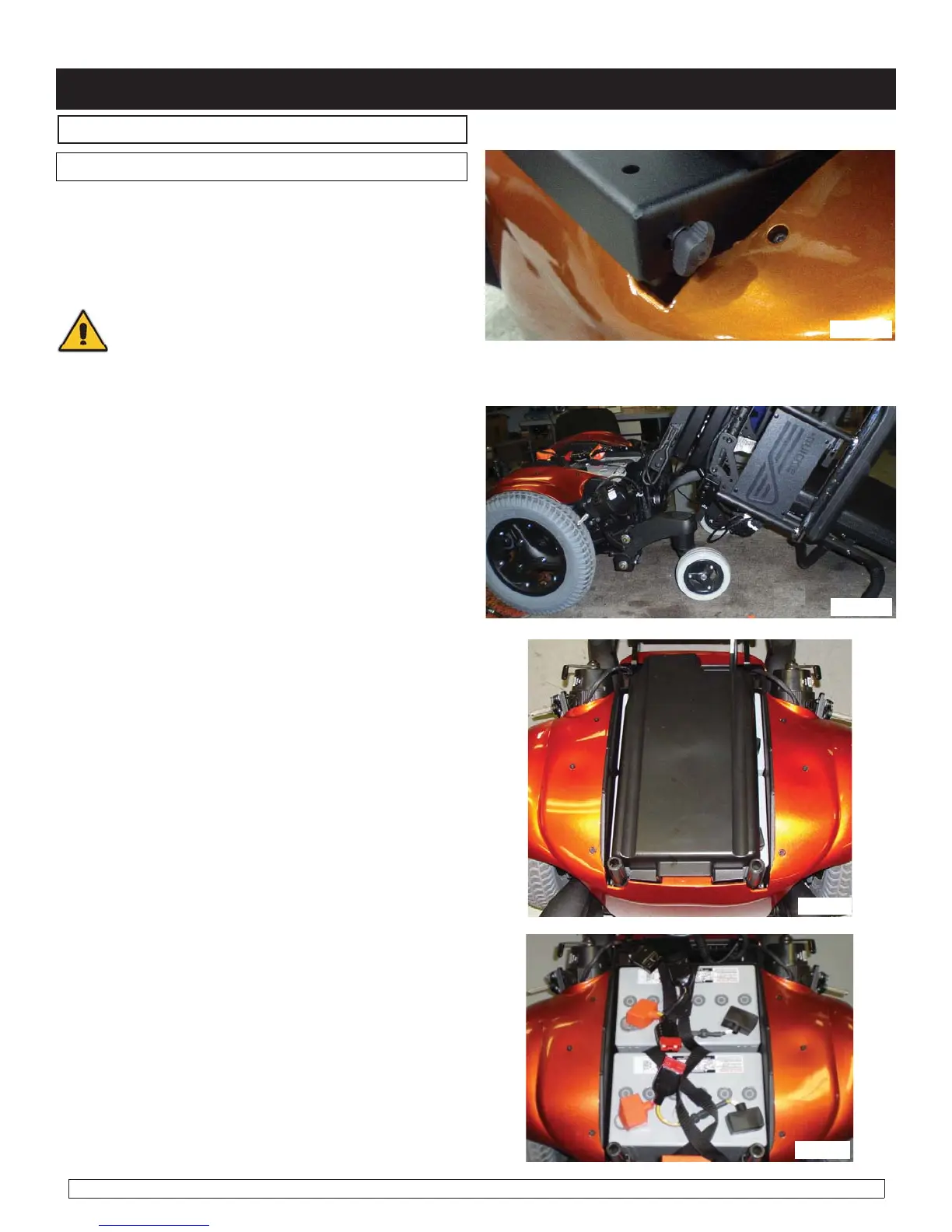QM-7 SERIES SERVICE MANUAL
PAGE 7.1
JANUARY 2012SUNRISE MEDICAL
Battery Access/Removal
2. Remove cushion and Pivot the entire Seat/
Back frame assembly to the fl at working surface
for access to battery cover under the front of the
seat (fi gure. 7.1.2)
4. Disconnect the 2 Batteries as shown in (fi gure
7.1.4). Disconnect the main Battery lead from the
power base. You may now lift the batteries out of
the battery box by using the attached lifting strap
(*Remember to use proper lifting techniques, the
batteries are heavy.). To remove the harness from
the battery posts, use an open end wrench.
Removal Procedures
Section 7
fig. 7.1.3
3. To Expose the Batteries, Lift and pivot the
battery access cover under the front of the seat
Frame assembly. (fi gure. 7.1.3)
fig. 7.1.2
fig. 7.1.4
Please refer to, and follow the Health and Safety Section for Battery safety and handling
procedures in in front of this Service manual
fig. 7.1.1
1. For Access to Batteries, locate the left and Right
thumbscrews that hold the seating assembly to the
base (fi gure. 7.1.1) . Remove the thumbscrews.
Lift and pivot the Seating system rearward.
