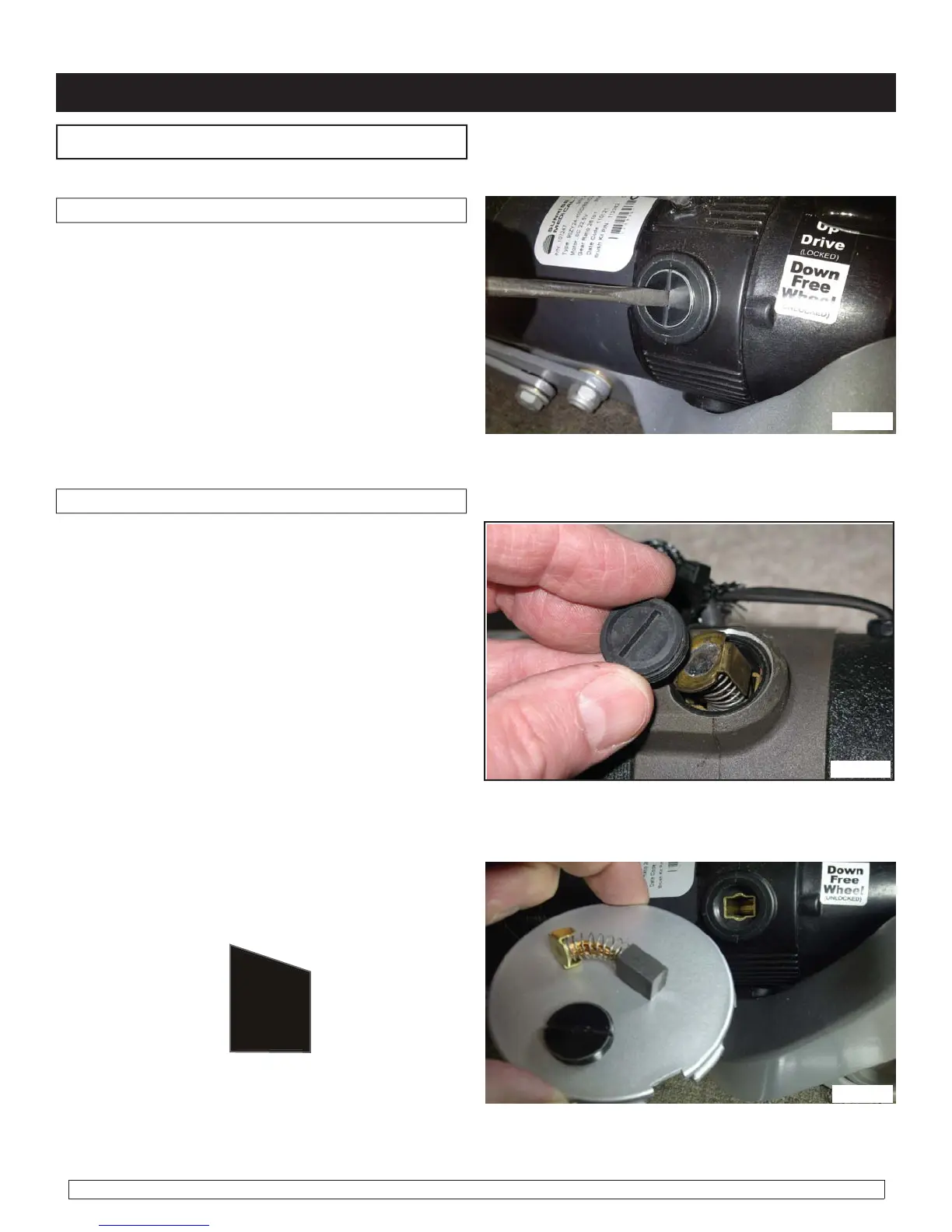QM-7 SERIES SERVICE MANUAL
PAGE 3.4
JANUARY 2012 SUNRISE MEDICAL
Troubleshooting with VR2 Diagnostic Codes
Section 3
1. Check that the batteries are fully charged
and in good condition. Check all cables and
connections. Check the connections to the left
motor, look for a loose or damaged connector.
Two Bars - Left Motor Disconnected
One Bar - Low Battery Voltage
This code could indicate discharged batteries,
failed batteries, or poor battery connections.
Begin by recharging the batteries and then refer
to 3.2 to check batteries and connections.
Fig 3.4.2
2. Otherwise, check the brushes on the left
motor Using a Flat head screwdriver (figure
3.4.1) remove the brush cap to access the brush
(figure 3.4.2). Refer to section 6 (Motor Brush
Inspection). Ensure brush is not excessively
worn, (brush need to be at least 1/2" long) note
taper (figure 3.4.3) on brush for re-installation
(figure 3.4.4) Replace as required.
Fig 3.4.1
Fig 3.4.4
Fig 3.4.3