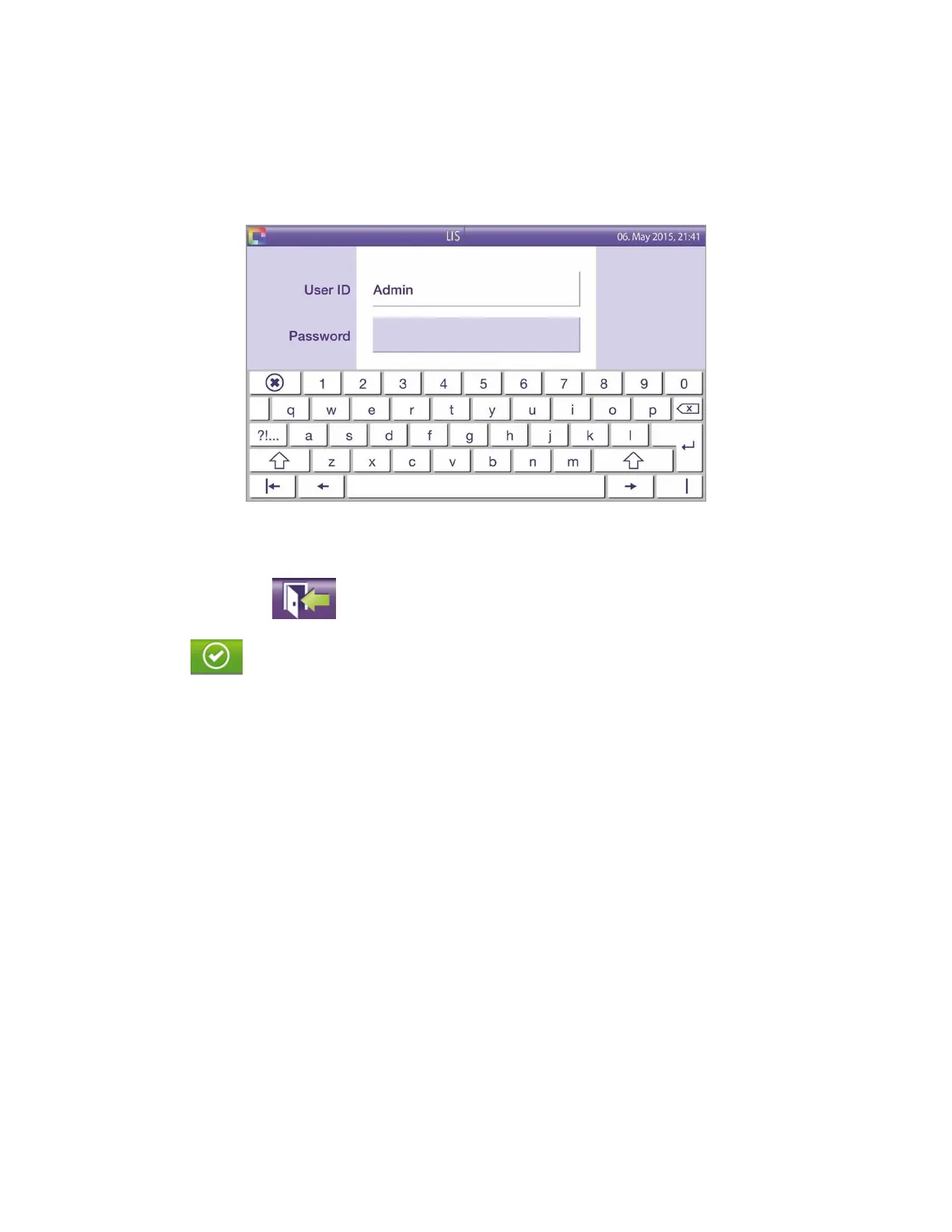19
User Login
If User Access Control is turned On, the login screen is displayed (Figure 12) and the user must enter the User
ID and Password to proceed to the Main Menu. If User Access Control is turned Off, login is not required and
the Main Menu appears. See User Logout section below. Refer to the User Access Control section for details
on modifying this feature.
Figure 12
If User Access Control is On, each user should log out after use.
◼ Touch the logout icon in the Main Menu (Figure 14).
◼ Touch the button to confirm logout (Figure 13).
◼ Type in the User ID and Password information.
◼ Alternatively, scan a barcode with user ID.
◼ Touch the Enter (return) key to enter the settings.
◼ The Main Menu (Figure 14) appears if the login information entered is correct regardless of internal
calibration pass/fail status, the Main Menu will always appear.
