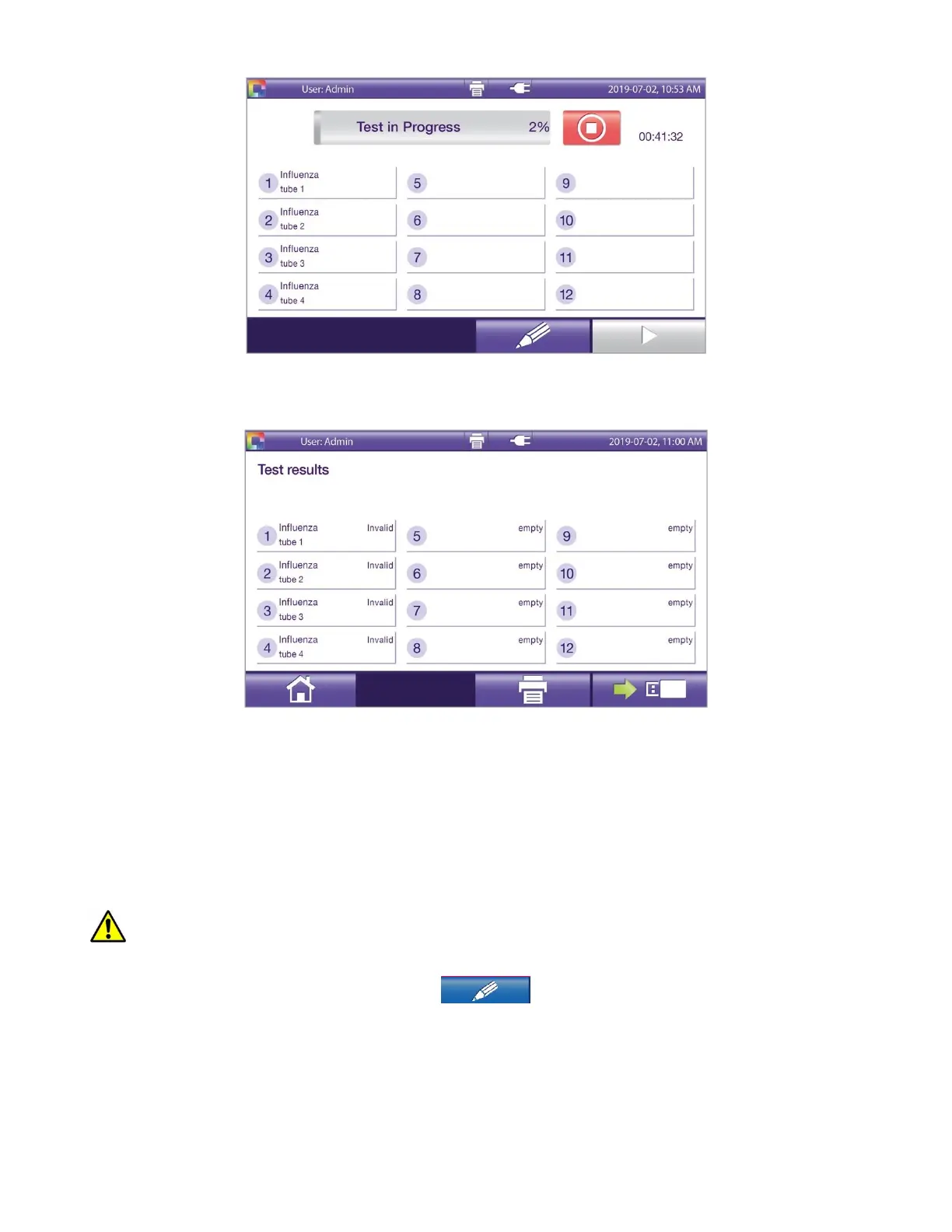48
Figure 46
When the test is complete, the results are displayed (Figure 47).
Figure 47
Note: It is not possible to edit the lot specific information or sample information after testing is completed.
Sample Assignment or Editing Sample ID During the Run
It is possible to edit sample names or numbers during the test run (Figure 48).
QC Sample Type is not accessible for this function. QC information must be added prior to the start of
the run.
◼ On the Test in Progress screen, touch the edit button to edit the information (Figure 46).
◼ Add or edit sample information as needed. See Assigning Sample Type and ID section for details.
