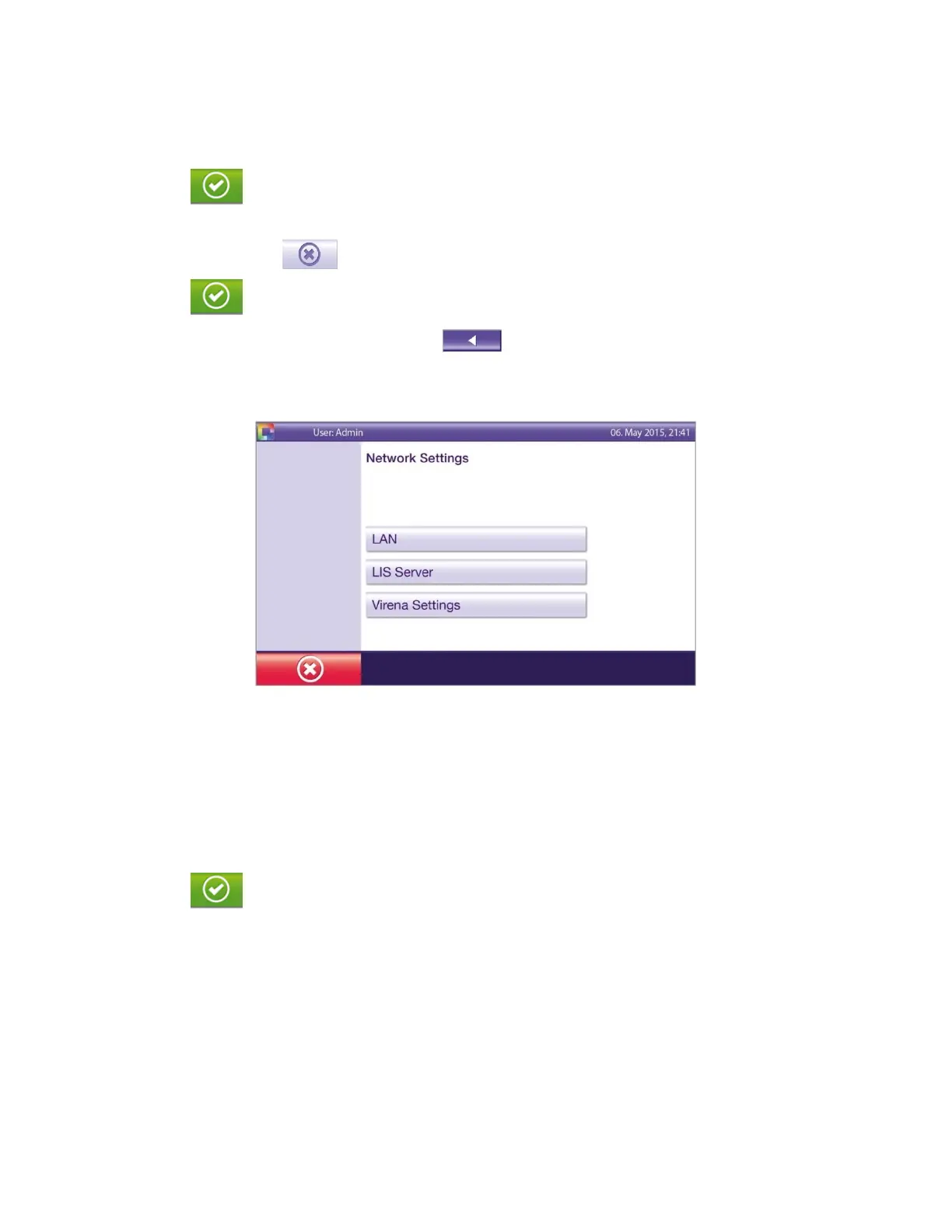29
◼ To Edit an Existing User, select the user from the User ID drop-down list.
◼ Touch the appropriate icon (see above).
◼ Modify the User ID, Password, and Role fields, as needed.
◼ Touch the button to confirm the changes.
◼ To Delete a User, select the user from the User ID drop-down list.
◼ Touch the delete icon.
◼ Touch the button to confirm the permanent deletion of the selected user.
To exit the User Access Control screen, hit the left (back) button.
Network Settings
LAN, LIS Server, and Virena Settings can be programmed (Figure 23).
Figure 23
LAN
◼ To add LAN network settings, touch the LAN button.
◼ Select either a Static IP or a Dynamic IP (Figure 24).
◼ Type in the IP address, Subnet mask, and Default gateway into the applicable fields (may be provided by
your network administrator).
◼ Touch the button to confirm the entries.
