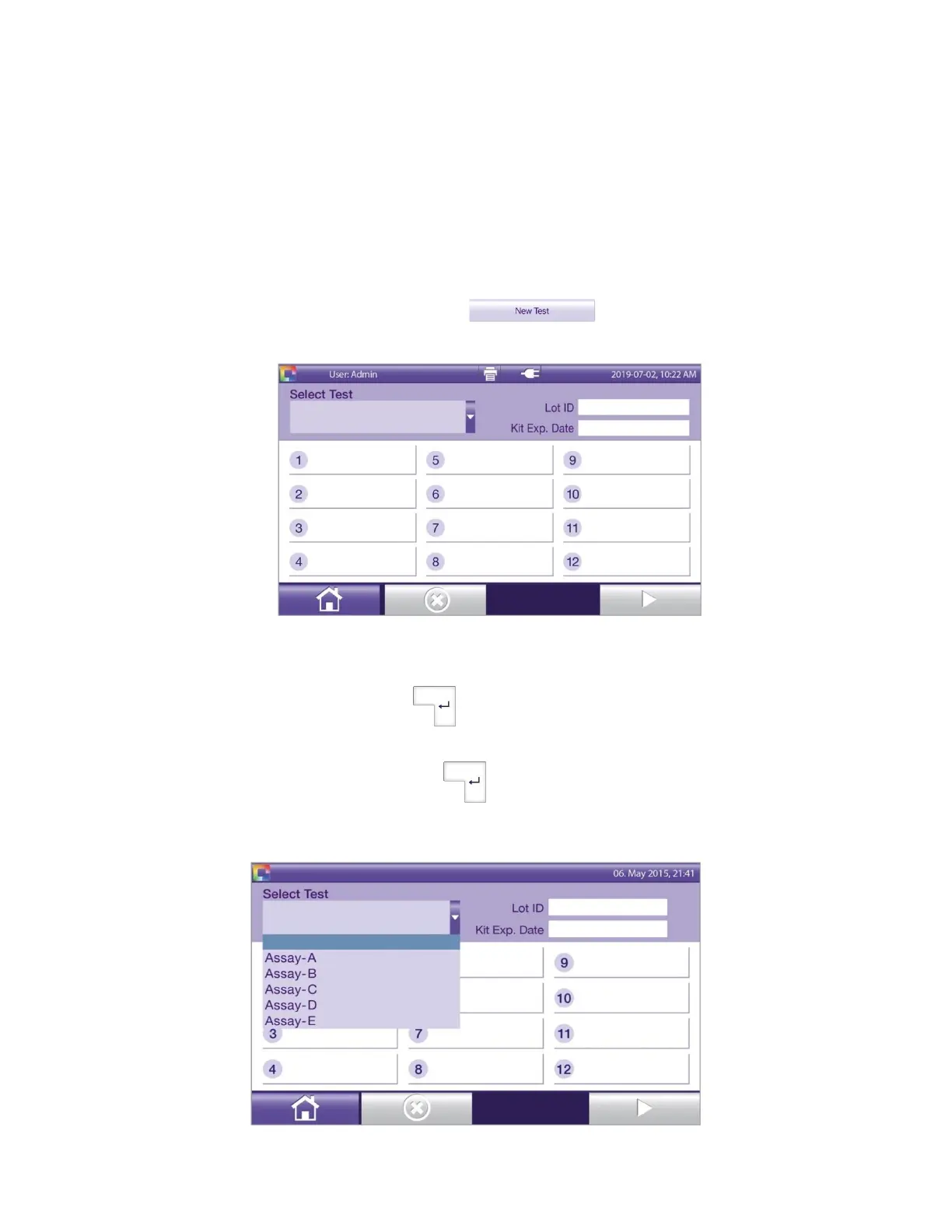39
Start New Test
Starting New Test (Test Selection: Autofill Mode Off)
To start tests based on LIS Orders, please also see LIS Order Assignment section.
With the auto fill Off, the test method is selected first, then the test is assigned to the applicable tubes. Refer
to the Order Settings section for setting the Test Selection Autofill mode.
Note: The New Test button does not appear if the instrument did not pass internal calibration. Reboot the
instrument or contact Quidel Technical Support.
◼ From the Main Menu, touch the New Test button to start a new test.
◼ The test method selection screen appears (Figure 35).
Figure 35
◼ Touch the Select Test drop-down list to select the test method (Figure 36).
◼ Type the Lot ID, then touch the Enter key.
◼ Type the Kit Exp. Date using MM/DD/YYYY date format (Figure 36). For example, if the date is June 23,
2019, type “06/23/2019.” Touch the Enter key to confirm the entries.
Note: Scanning the assay barcode which is included with each Solana Assay kit will automatically populate the
test method, Lot ID and Kit Exp. Date.
Figure 36
