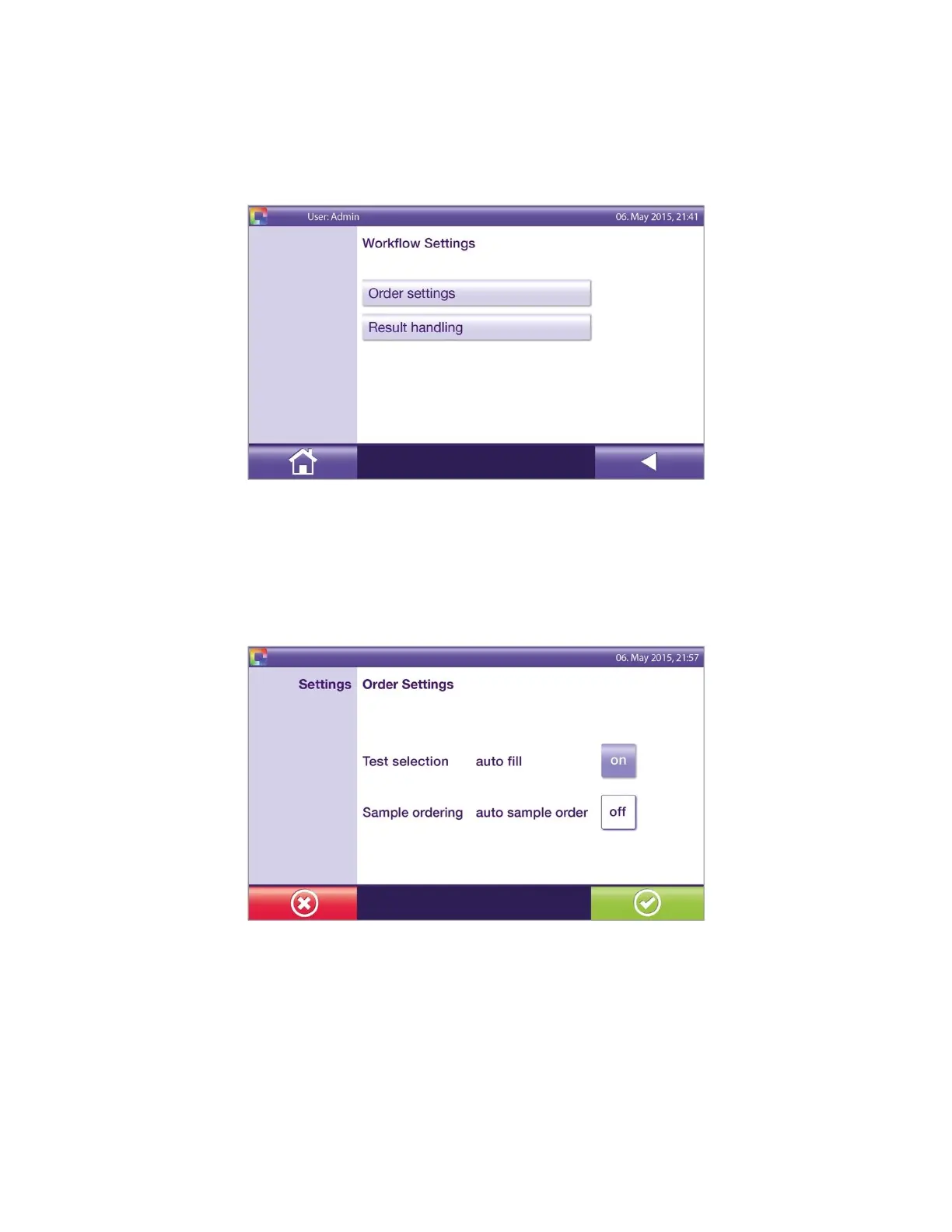23
Workflow Settings
Within Workflow Settings, the following can be configured (Figure 17):
◼ Order settings
◼ Result handling
Figure 17
Order settings
Within Order settings, the following can be configured (Figure 18).
◼ Test selection auto fill
◼ Sample ordering auto sample order
Figure 18
Test selection: The default auto fill setting is Off. See Start New Test sections for more information on
test selection.
Auto fill Off – This option allows the user to select the test method first, then assign the selected test to
individual sample tubes, in any order. Selection of a test does not need to be repeated for each tube.
Auto fill On – This option allows the user to select the tubes first, then assign the test method by selecting
the test one time.
