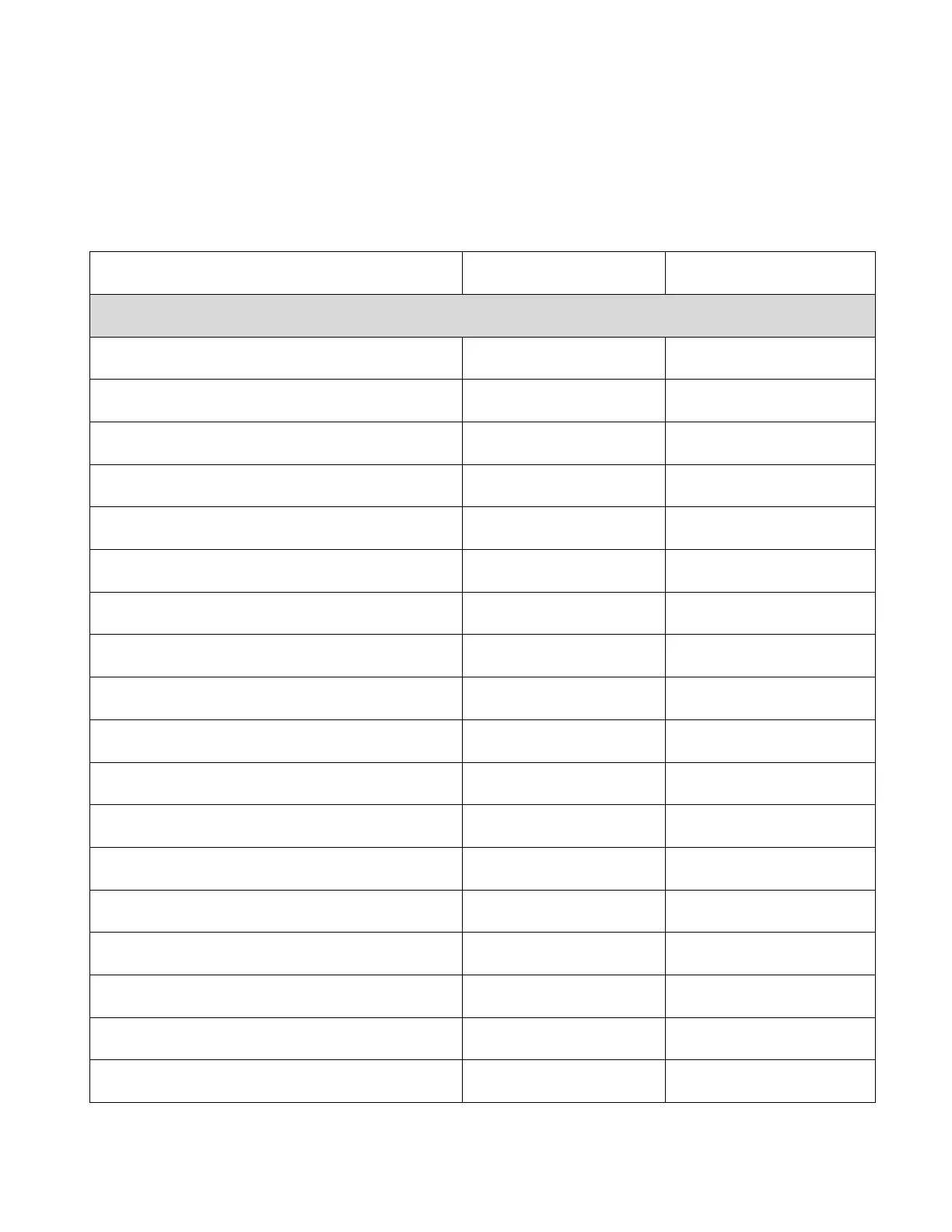27
Administrators have access that Lab Users do not. Administrators can add or delete users and passwords,
change roles of users, and can delete results. The administrator cannot change assigned rights of user specific
roles.
Functions or menus that are not accessible for a role are not visible on the graphical user interface after the
user logs on. The table below outlines the functions available to Administrators and Lab Users with regards to
instrument settings and system management.
Changing Instrument Settings
Test selection auto fill on/off
Auto sample ordering on/off
Auto Result Handling on/off
Adjust Date, Date Format, Time, Time Format
Edit Network Configuration
Edit LIS Network configuration
Edit Virena Network Settings
Activate SW Network updates
Adjust Volume and Brightness
