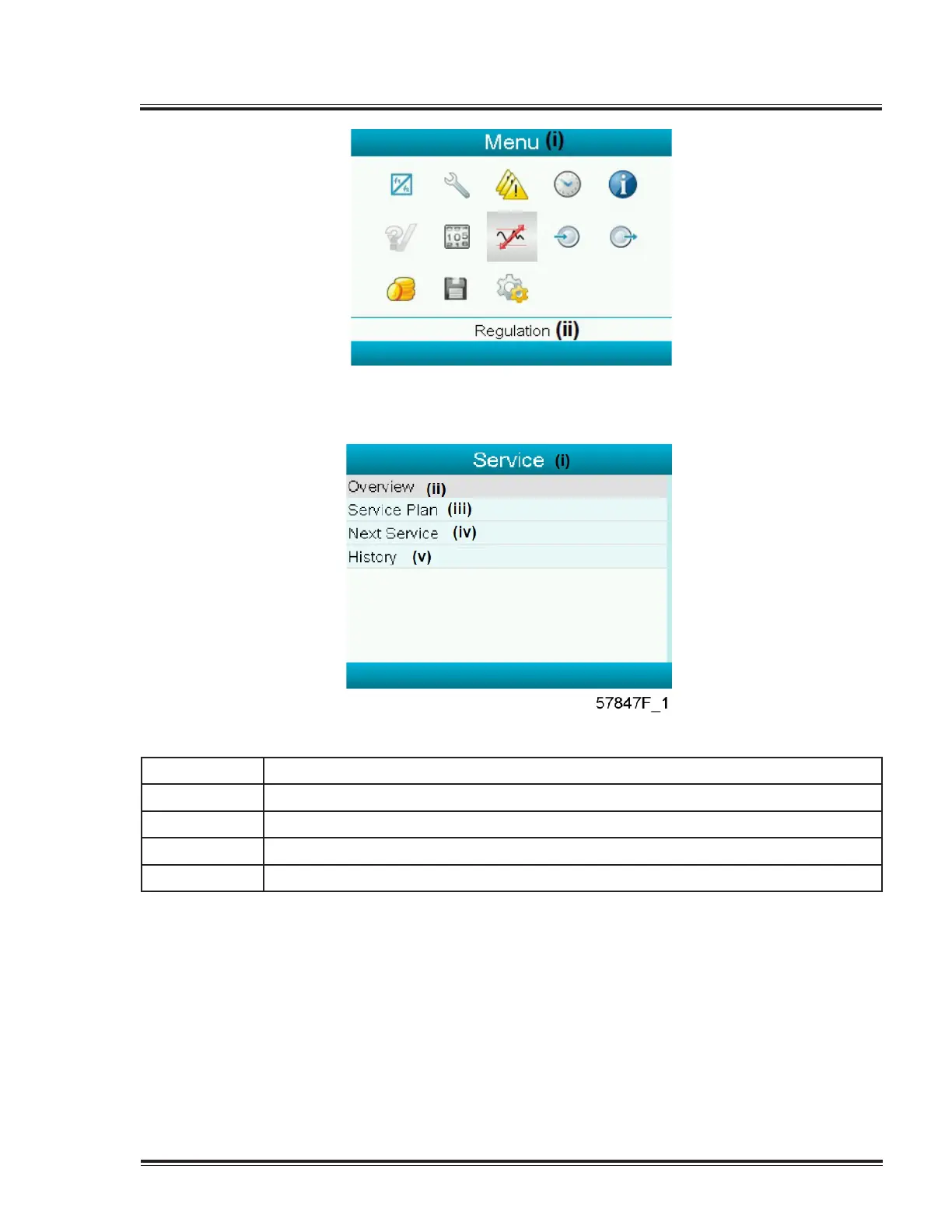Section III - Airlogic Graphic Controller
• Using the Scroll keys, move the cursor to the Service icon (see above, section Menu
icon).
• Press the Enter key. Following screen appears:
Text on figures
(i) Service
(ii) Overview
(iii) Service plan
(iv) Next service
(v) History
• Scroll through the items to select the desired item and press the Enter key to see the
details as explained below.
Quincy Vacuum Pump-QSV Series 37
