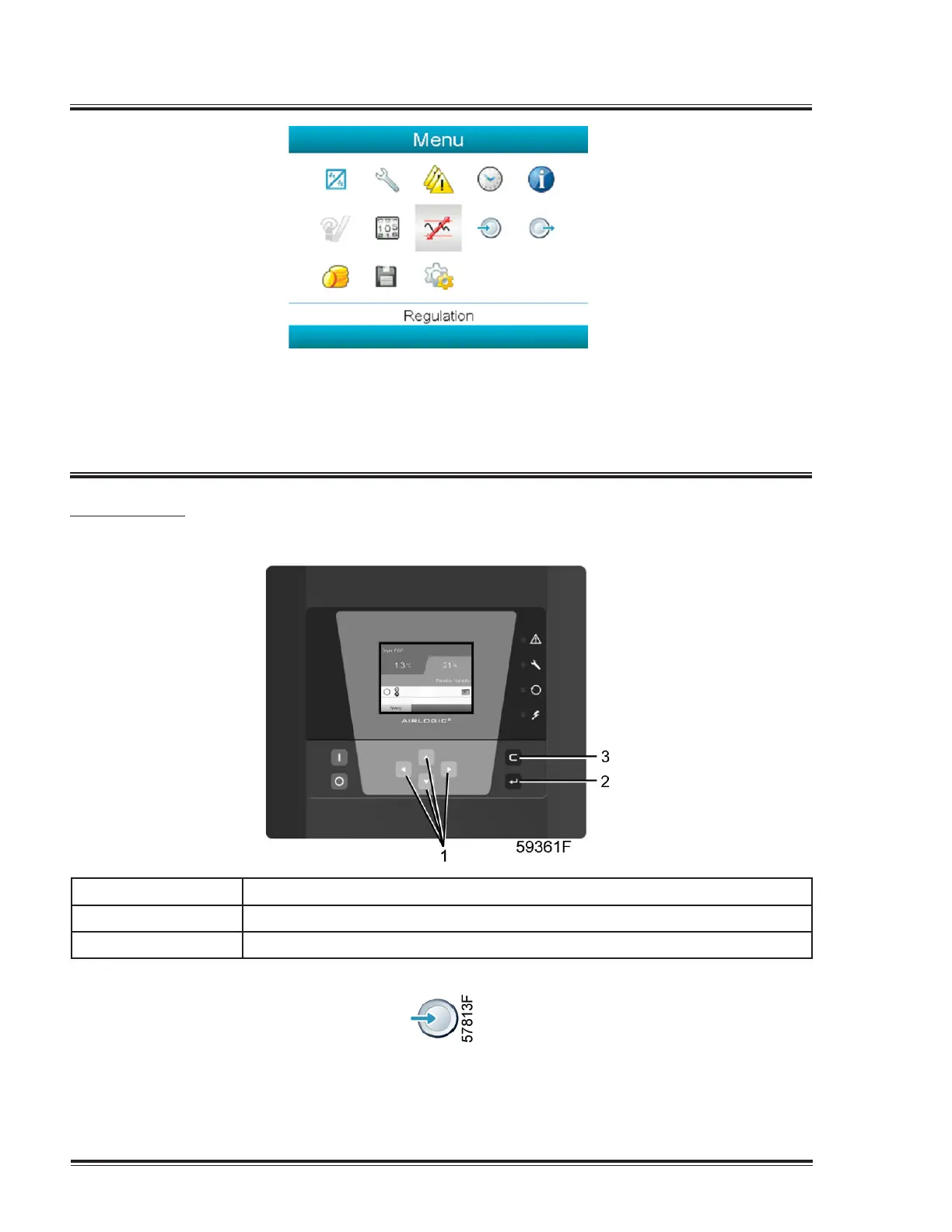Section III - Airlogic Graphic Controller
• The screen shows a number of icons. Each icon indicates a menu item. By default, the
Pressure Settings (Regulation) icon is selected. The status bar shows the name of the
menu that corresponds with the selected icon.
• Use the Scroll keys to select an icon.
• Press the Escape key to return to the Main screen.
Inputs menu
Control panel
(1) Scroll keys
(2) Enter key
(3) Escape key
Menu icon, inputs
26 Quincy Vacuum Pump-QSV Series
