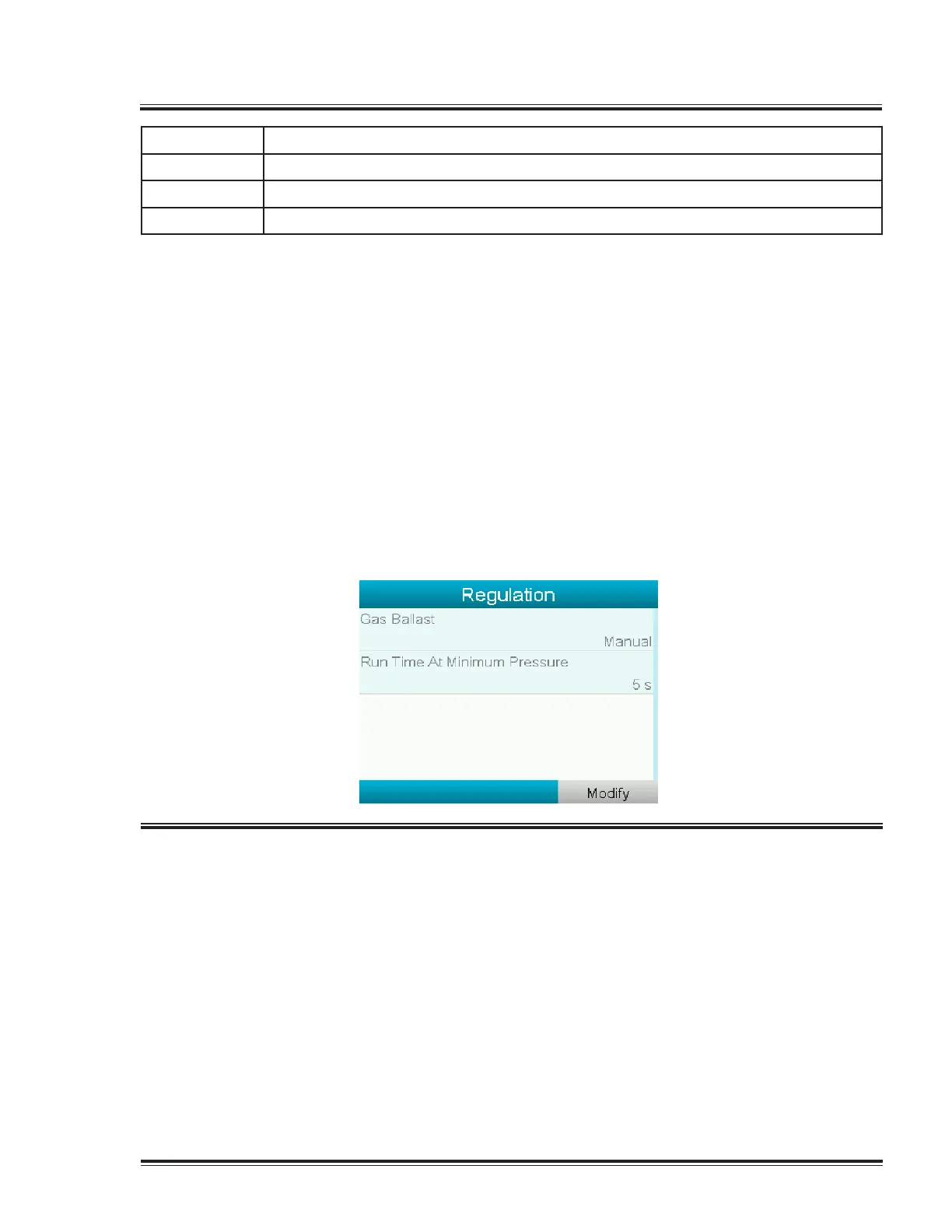Section III - Airlogic Graphic Controller
(iii) Time
(iv) Date
(v)
Date format
(vi)
Modify
• To modify, select the Modify button using the Scroll keys and press the Enter key.
• A screen similar to the one above is shown, the rst item (Language) is highlighted.
Use the key of the Scroll
• keys to select the setting to be modified and press the Enter key.
• A pop-up screen appears. Use the h or key to select the required value and press
the Enter key to confirm.
In the setting menu, it is possible to adjust:
- Runtime at minimum pressure
- Gas Ballast (Automatic - Manual)
For Humid version pumps:
- Maximum Pre Purge Time
- Maximum Pre Purge Time during Operation
- Post Purge Time
- Manual Purge Time
Quincy Vacuum Pump-QSV Series 47
