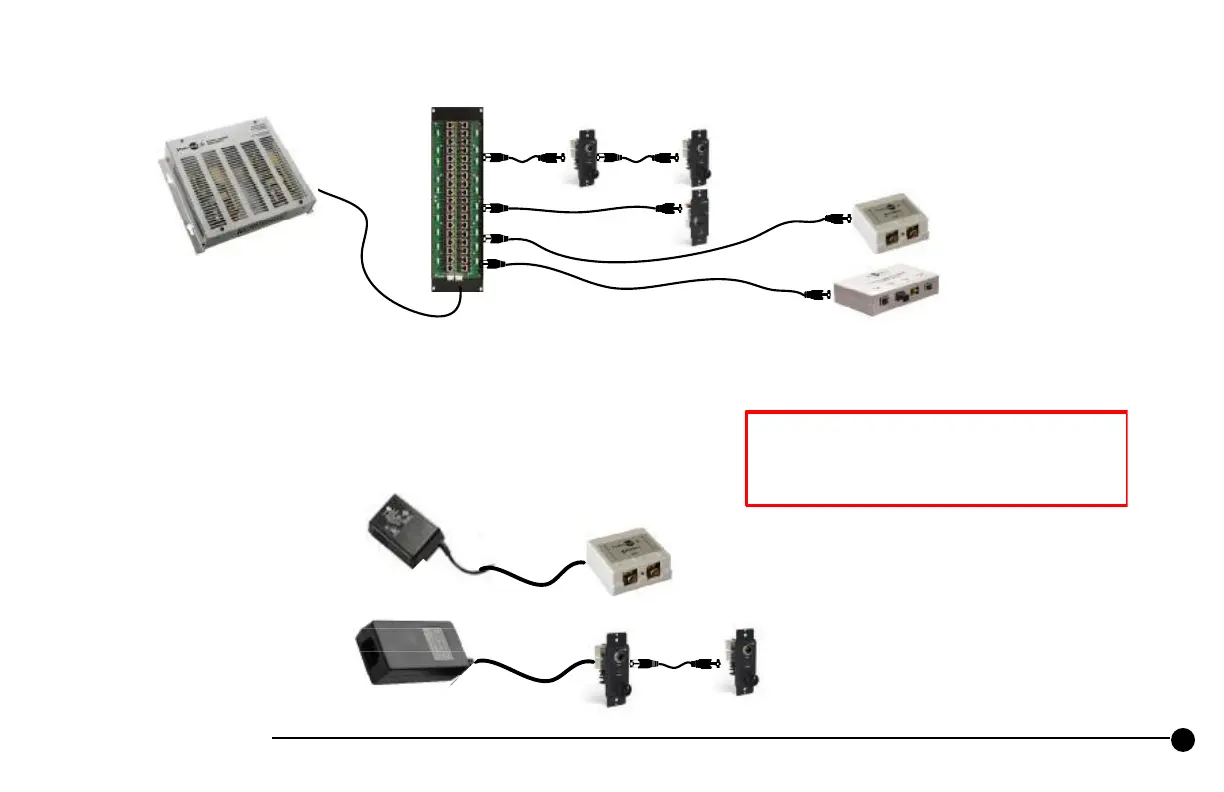Revised 4-21-10
5
Poweri ng StudioHub+ Active Device
Many StudioHub+devices areactiveand are poweredby+/- 15vDC. Powercan be supplied viathe StudioHub+ “DC-Link”
system that uses CAT-5pair#4(White/Brown)for power, or powercan be supplied viaaseparate powersupply.
Seethe current consumption charttodetermine howmanydevices canbepoweredwithdifferent systems.
II -PoweringViaaHub (for up to 16 devices)
I-Powering viaPS-Cube (for up to 4devices)
Useany Hubinwhich themodelnumber endsin“DC”
(HUB18-DCorHUB36-DCorHUB8-DC or HUB16-DC
PS-EXTU
Headphoneampslink
together foraudio &DC
SH-HP
SH-HP
SH-MIC
MatchJack
DtoA
Converter
Headphoneampslink
together foraudio &DC
SH-HP
SH-HP
PS-Cube
PoweraPS-CUBEfroma
RadioSystems Console
se cable#16998(6') / 15884(1')
(3-pin MTAto3-pin MTE)
MatchJack
III-Powering viaa“WallWart” or Desk-Top PowerSupply
SH-HP
SH-HP
Headphoneampslinktogether foraudio &DC.
Powerup to4headphone amps from onePS-WWU
andupto2headphoneamps from 1PSWW
3amp bi-polar
15vDC powersupply
PoweraPS-CUBEfroma
RS ConsolePower Supply
Usecable#16600
(16-pinMR-16 to 5-pinMTA)
PoweraPS-CUBEfrom a
PS-EXTU PowerSupply
(the cableisincluded)
(4-pin MR-4 to 5-pinMTA)
1Amp
1Amp
3Amps
400ma
PoweraPS-CUBE from a
PS-WWCUBEPower Supply
(the captivecable is included)
(captive to 3-pinMTE)
200ma
NOTE –All powersuppliesshown areUniversal Voltage
switchingsuppliesand accept from 100 to 240VAC input
powerEXCEPTthe “non UniversalWall-Wart”
PS-WWCUBE andPS-WWSH supplies
whichare 110VAC inputpower only.
ower an individual MatchJackorPanel
from aPSWW-SH PowerSupply
(the captive3-pin to MTAcable
is included)
PowermultiplePanels
from aPSWWU-SHPower Supply
(the captive3-pin to MTAcable
is included)
PoweraPS-CUBE from a
PS-WWUCUBE PowerSupply
(the captivecable is included)
(captive to 3-pinMTE)
5-pinMTA &3-pin MTE
powerconnectors(in parallel)
How to Power StudioHub+ - via a Hub or Wall-Wart