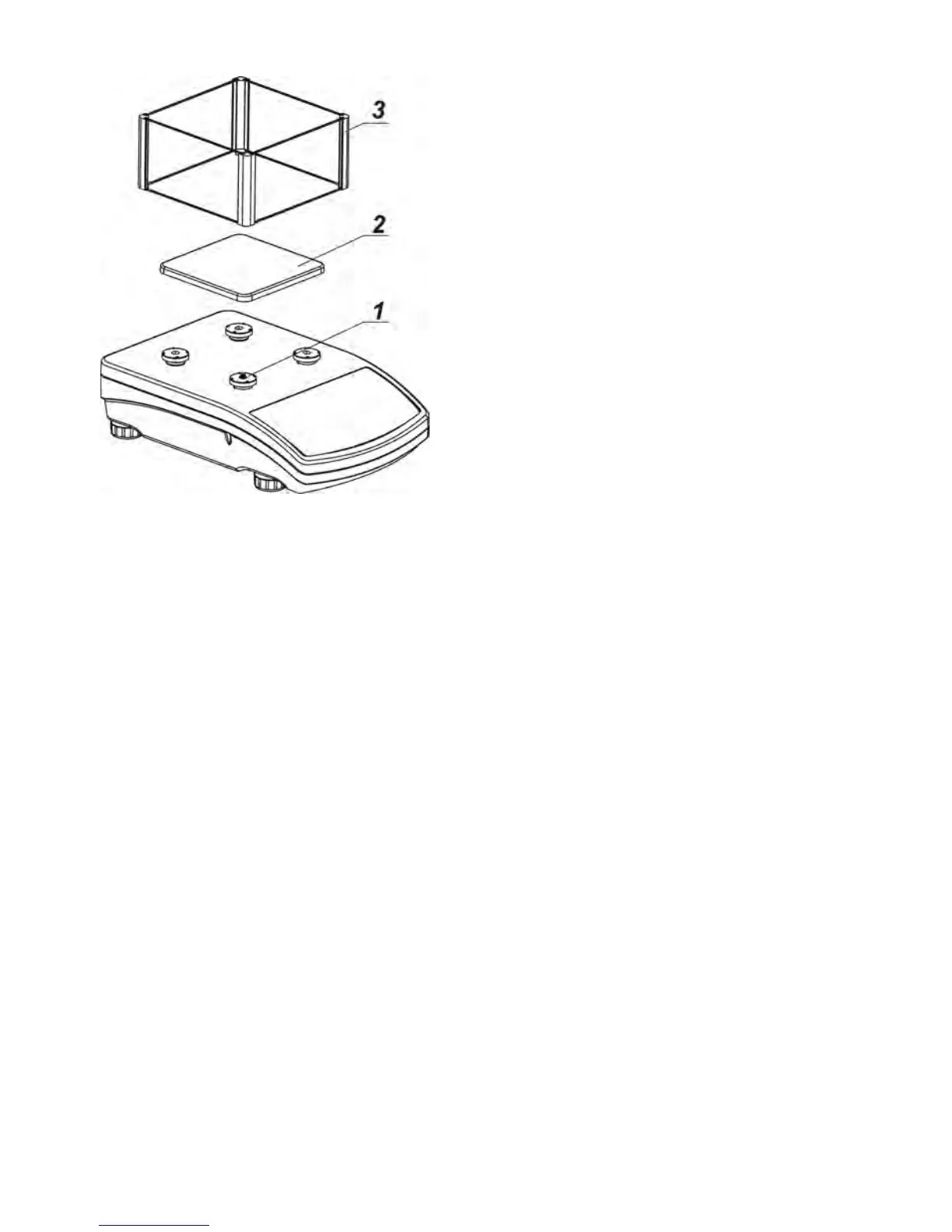- assemble the glass anti-draft shield (3)
- after assembling the balance components,
check whether the weighing pan is firmly
placed on the rubber bumpers.
Balance APP
Remove the adhesive tape. Carefully remove the balance from its packaging.
Remove all the elements necessary for correct operation from the accessory
box.
APP 10.R1 and APP 10.R2 balances are equipped with 2 weighing pans which
can be used in turns. It must be remembered that balance activation is only
possible with one weighing pan assembled at a time. Attempt of activating the
balance with two weighing pans assembled simultaneously will result in display
of an “-LH-“ error. In such case one of the pans needs to removed.
Carefully take the balance out of the packaging, remove transport protective
elements and gently place the balance onto its workplace.
• Remove the weighing pan and remove transport protective elements as
shown in the picture above (if these elements are attached).
• After the unpacking of the balance unscrew the bolt (1) which blocks the
calibration mechanism.
