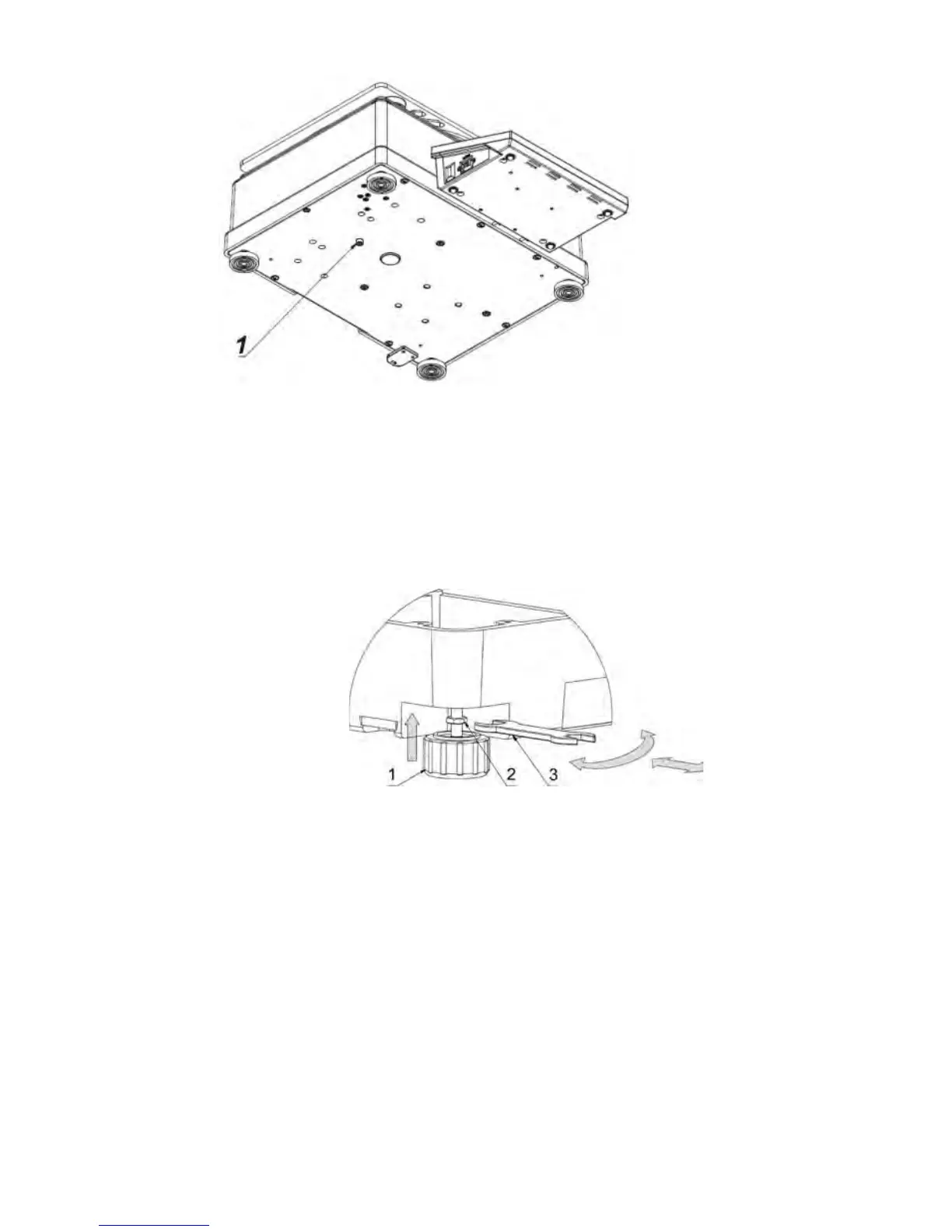• Assemble the weighing pan (for APP 10.R, one of the pans only).
• Make sure the weighing pan is placed properly on the shock absorbers:
the weighing pan cannot touch the housing and should be stable.
• Place the balance at the workplace.
• Levell the balance (see the instruction below).
• Using the wrench (3), after adjusting the balance level (see below); tighten
the bolt (2) on the foot (1) to the balance’s footing until the point of
resistance. Repeat the activity for each foot of the balance.
• After removing the protective elements of the weighing pan and after
unblocking the internal calibration mechanism (only R2 series balances),
plug the indicator into the port which is on the back of the housing. Next,
plug in all the additional devices. Only then can the balance be connected
to mains (the power port is located at the back of the balance’s housing).
