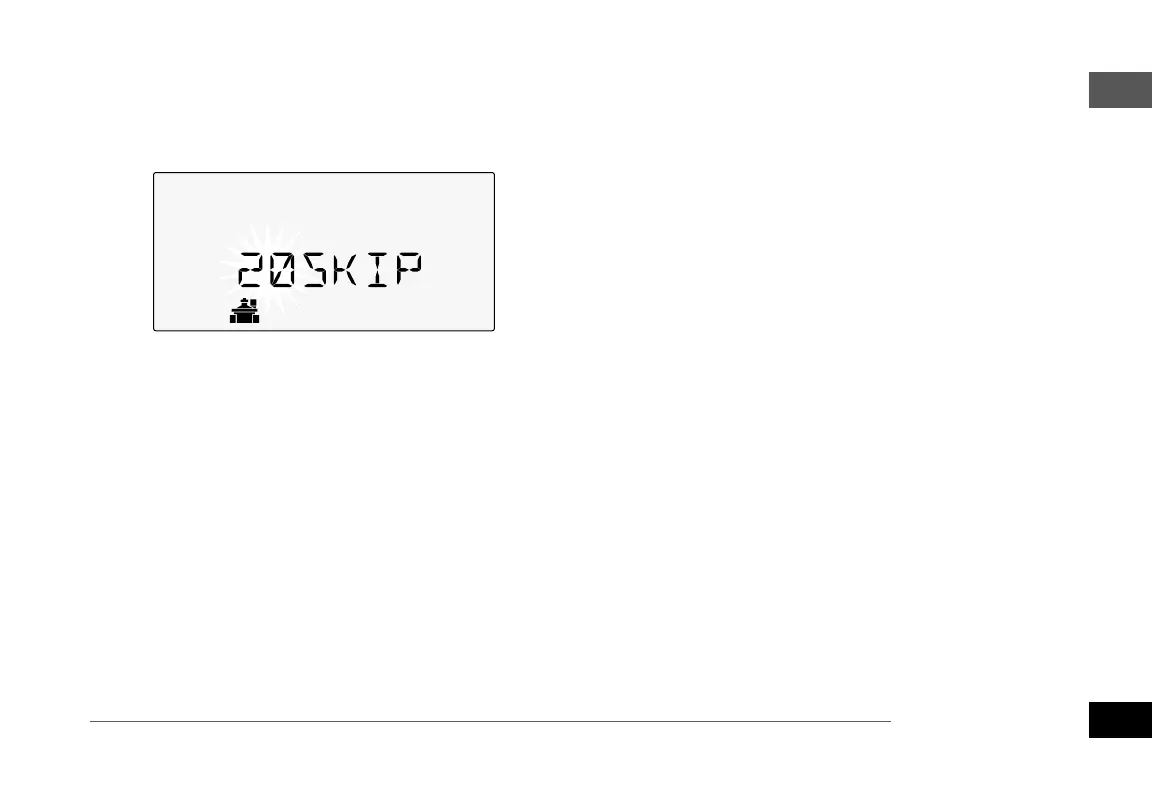Installation
ENG
ESP-Me Controller
15
As an example: a 3-Station module was installed in
Bay 4, so stations 20-22 will be unavailable for pro-
gramming. During programming the missing stations
will show on the display as 20SKIP, 21SKIP, etc.
The screen displays “20SKIP” with the “20” ashing to
indicate that Station 20 (and also 21-22) are unused
and unavailable for programming.
Complete Controller Installation
A
Reinstall and reconnect the front panel.
B
Apply power to the controller and test the system.
NOTE: The electrical connections can be checked
even if water is not available. If water is available
and you would like to test some or all of your sta-
tions, use the Test All Stations feature of the con-
troller.
