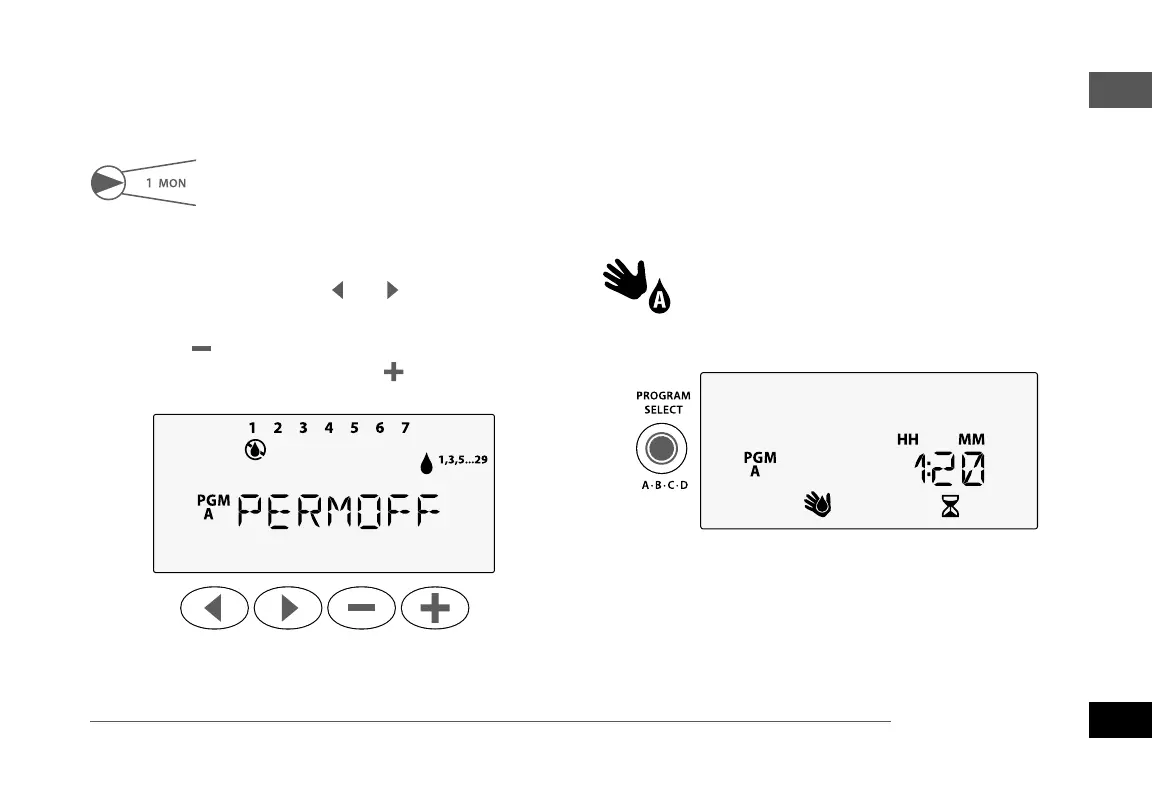Advanced Programming
ENG
ESP-Me Controller
27
Permanent Days O
Prevent watering on selected days of the week (for
Odd, Even or Cyclic programming only).
Turn the dial to 1 MON.
(or any desired day)
A
Press PROGRAM SELECT to choose the desired
Program (if necessary).
B
Press and HOLD both and at the same time
until the Permanent Days O screen is displayed.
C
Press to set the selected (blinking) day as a
Permanent Day O or press to leave the day
ON.
Total Run Time Calculator
By Program
View the Total Run Time for an entire program.
The controller can determine the Total Run Time of a
program by adding up all the Run Times for each sta-
tion in that program.
Turn the dial to MANUAL PROGRAM.
A
The Total Run Time for PGM A is displayed.
B
Press the PROGRAM SELECT button to view the
Total Run Time for the next program.
NOTE: The run time displayed for each program
is the seasonally adjusted run time and only
includes one start time.
