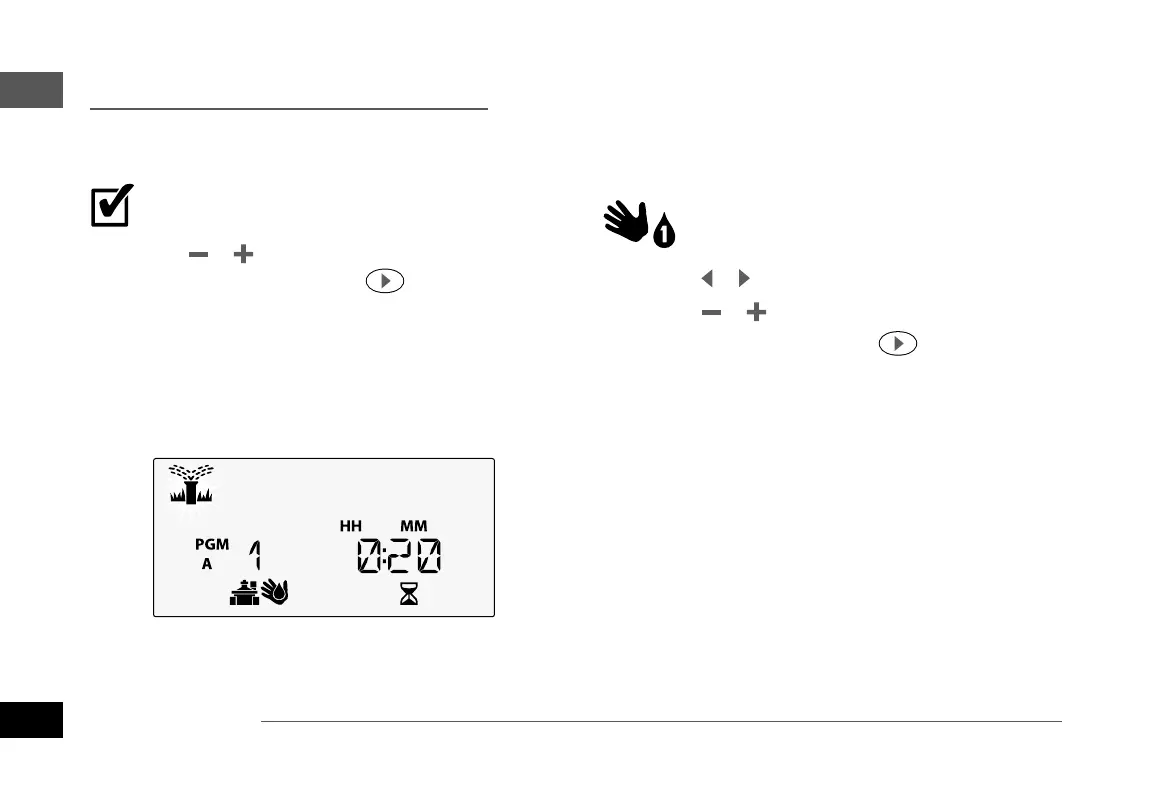Manual Watering Options
ENG
ESP-Me Controller
22
Manual Watering Options
Test All Stations
Verify operation of valves in the system.
Turn the dial to TEST ALL STATIONS.
A
Press or to set a Run Time.
B
Press the HOLD TO START button.
C
Turn the dial to AUTO RUN after display shows
TESTING.
During Testing:
The display shows a blinking sprinkler symbol, the
active Station Number or Program, and the Remaining
Run Time.
D
To cancel the test, turn the dial to OFF for three
seconds until the screen shows OFF.
Run a Single Station
Start watering immediately for a single station.
Turn the dial to MANUAL STATION.
A
Press or to select a Station.
B
Press or to set a Run Time.
C
Press the HOLD TO START button.
D
Irrigation will begin and “STARTED” will appear
on the display.
