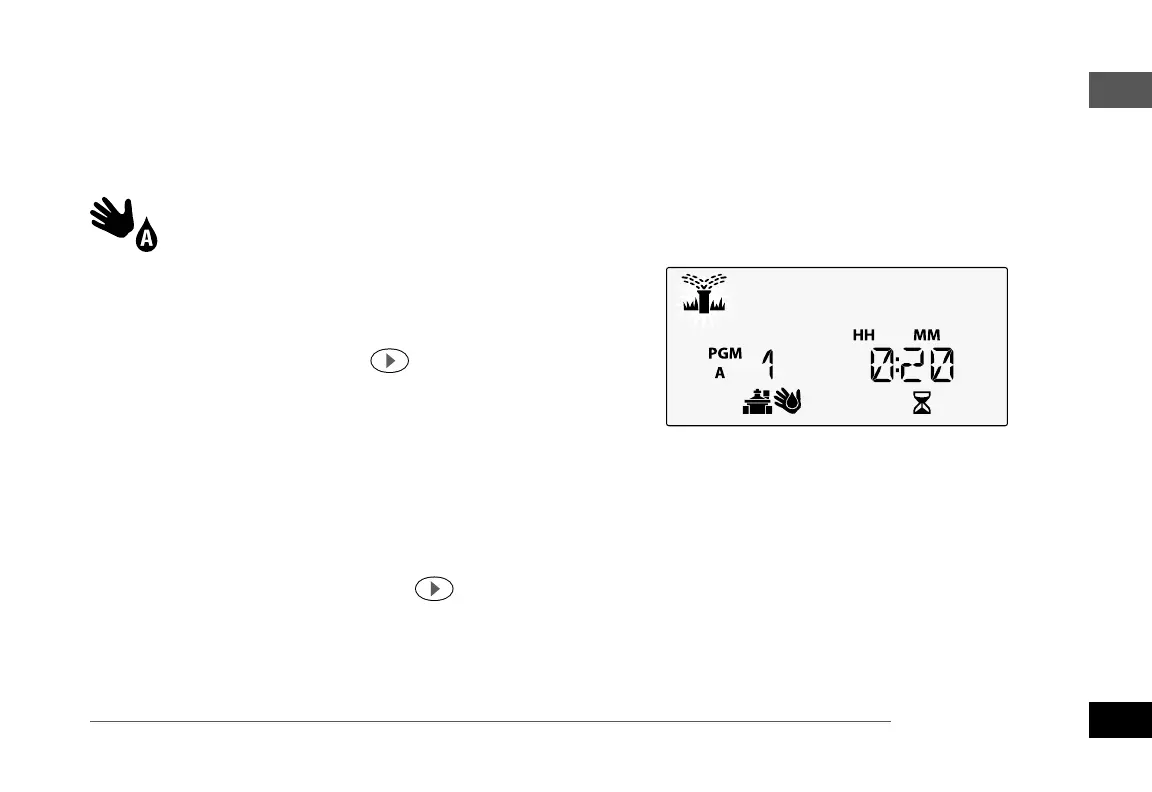Manual Watering Options
ENG
ESP-Me Controller
23
Run a Single Program
Start watering immediately for one program.
Turn the dial to MANUAL PROGRAM.
A
Press PROGRAM SELECT to choose the desired
Program (if necessary). The total run time for the
program is displayed.
B
Press the HOLD TO START button to begin
watering start the selected Program.
REPEAT as desired to queue additional programs
to run manually.
NOTE: A maximum of 38 stations can be queued
across all four programs.
C
Irrigation will begin and “STARTED” will appear
on the display.
D
Press the ADVANCE STATION button to
advance to the next station if desired.
During Manual Watering (Single Station or Single
Program):
The display shows a blinking sprinkler symbol, the
active Station Number or Program, and the Remaining
Run Time.
• To cancel manual watering, turn the dial to OFF for
three seconds until the screen shows OFF.
