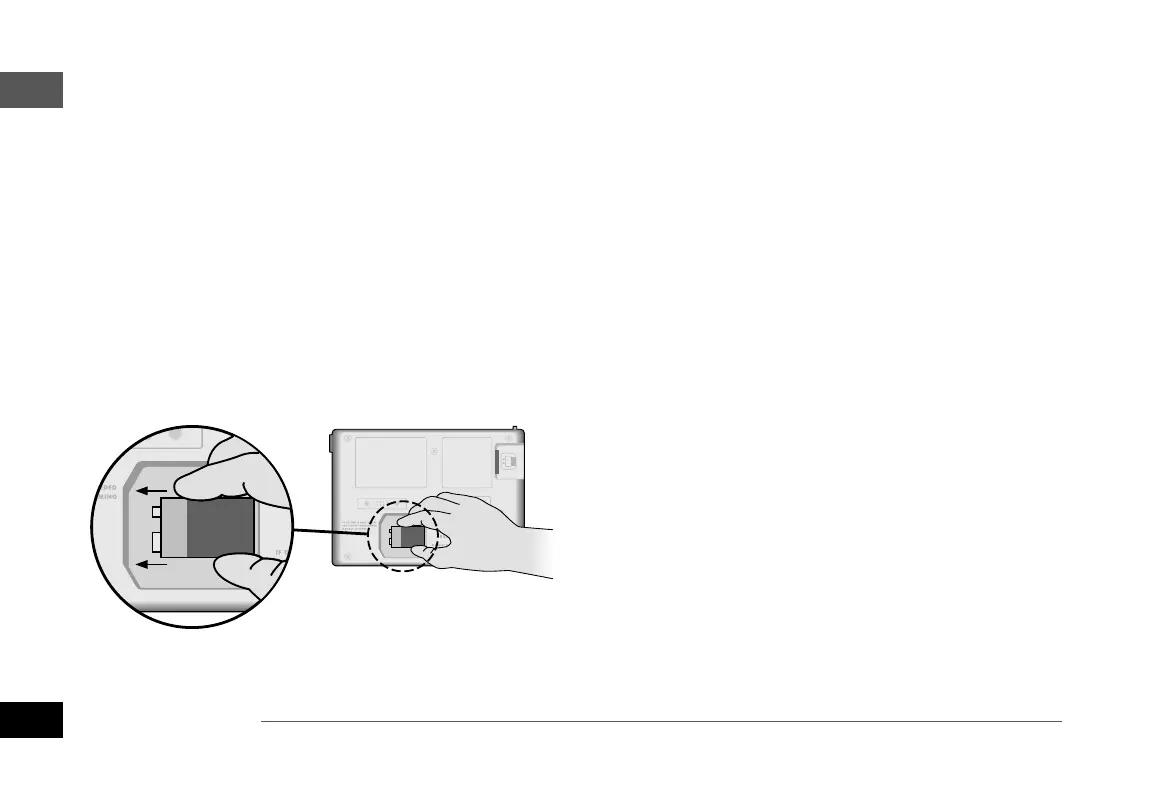Options
ENG
ESP-Me Controller
30
Remote Programming
Program the front panel remotely on battery power.
The front panel can be removed from the controller
and programmed remotely using a 9 volt battery for
power. Settings can be programmed for all 22 stations
regardless of which station modules are installed in
the controller.
NOTE: This is useful if a contractor wants to pro-
gram the controller prior to installation on site.
A
Remove the front panel.
B
Install a 9V battery in the battery compartment.
C
Program the controller.
NOTE: Program information is stored in nonvola-
tile memory so it is never lost if the front panel
loses power.
D
Replace the front panel (refer to Complete
Installation in the Installation section).
NOTE: After the front panel is re-installed, any
station that does not have a corresponding Sta-
tion Module installed will function as though the
run time is zero.
Battery Life
If the display repeatedly shows “-- -- -- -- --” when using
a 9V battery for remote programming, replace the bat-
tery.
