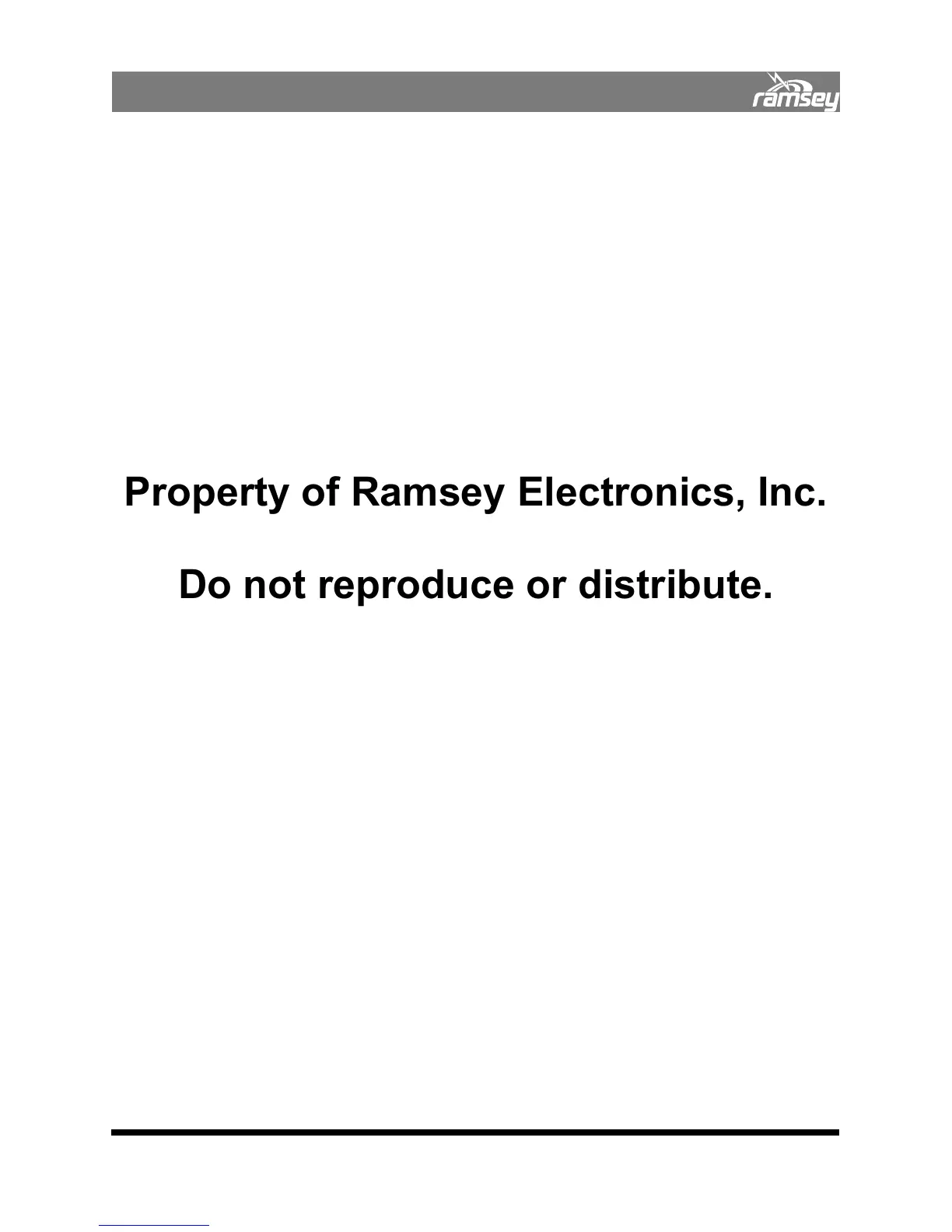11
INTRODUCTION
Allows unit to be placed upright and rest on the rear panel.
R. Battery Input Jacks
Receptacles for connecting battery packs. These can also be used to connect an external DC
supply. See the BATTERY INFORMATION section for more details.
S. Battery Pack Support Rails
T. High-power attenuator heat sink
The high-power attenuator is located on the back of this heat sink inside of the case. During
power meter testing, this will become quite warm. During use, allow for plenty of air
circulation around the heat sink to allow normal convection cooling to occur. If this gets too
hot, it may cause power supply of the COM3010 to shut down to protect the batteries from
overheating. If performing a lot of power testing, it wouldn’t hurt to direct air flow at the heat
sink to keep it cool, though under normal testing circumstances, this will never be a problem.
Property of Ramsey Electronics, Inc.
Do not reproduce or distribute.