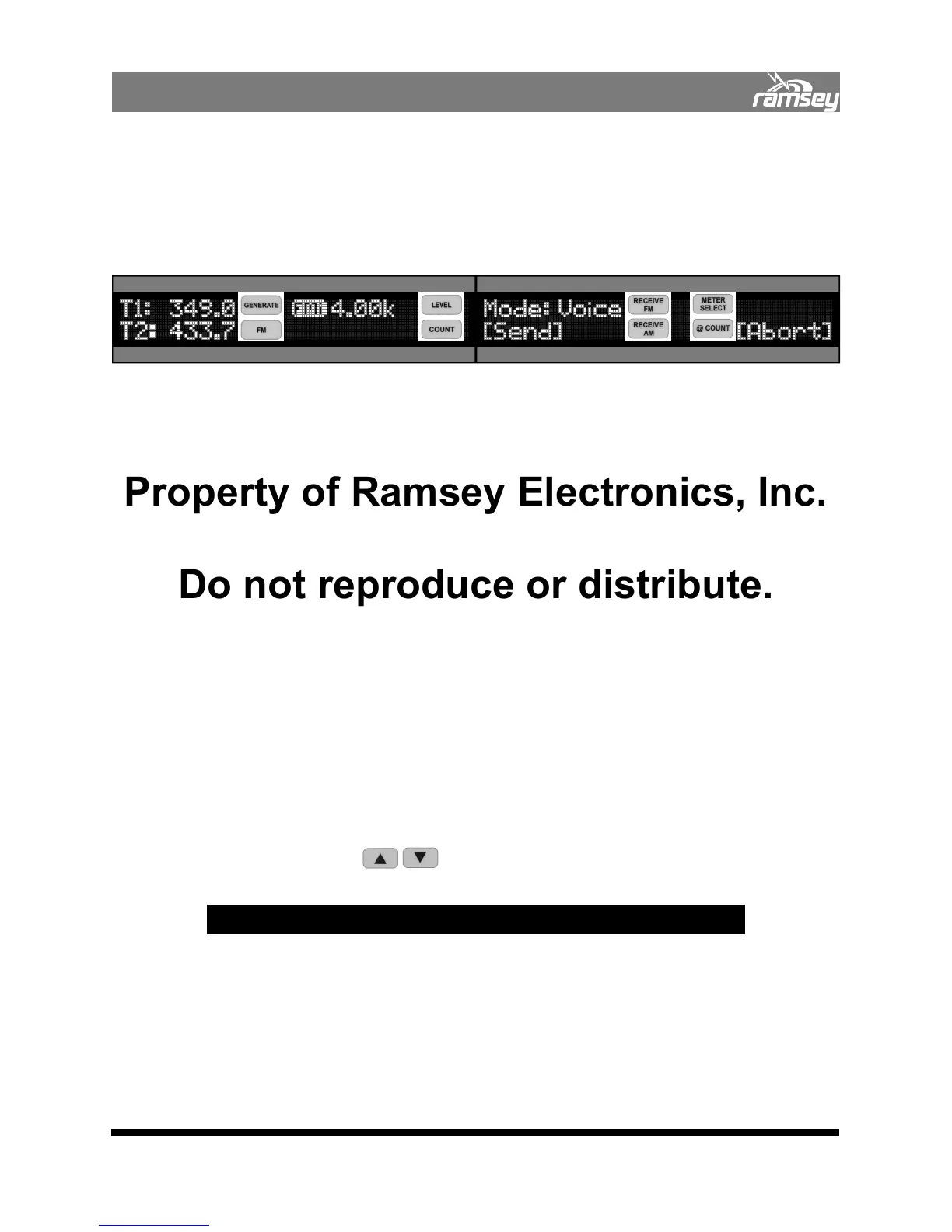23
BASIC OPERATION
2.06.06 Generating Two-Tone Paging Signals
The COM3010 can also generate two tone sequential paging signals. Because there are two
tones involved, both displays are used with their corresponding function keys. It is important
to remember that each of the display fields is controlled by a specific function key. The 2nd
tone parameters are displayed in the RECEIVE display, and controlled by the corresponding
RECEIVE function keys (RECEIVE FM, RECEIVE AM, METER SELECT, and @COUNT).
Eight display fields are ALWAYS controlled by these corresponding function keys
In two-tone signal generation, the function keys are re-assigned to their nearest field rather
than the specific function that does not have it’s own function key. The function keys associ-
ated with two-tone sequential paging are as follows:
To encode a two-tone page, press SHIFT, INT to select internal generator. Then press GENER-
ATE (selects T1) followed by the frequency of tone one and then HZ /uV. Then enter the sec-
ond tone by pressing FM (selects T2) followed by the frequency of tone two and then HZ /
uV. The deviation level is then set by pressing LEVEL followed by the desired deviation level
and the kHz / mV key (Default level is factory set at 4 kHz). Your two-tone frequencies are
now setup.
Set the paging mode using the function keys as follows:
See two-tone paging examples on the following page.
T1 (Tone one)
GENERATE
T2 (Tone two)
FM
Tone Mode
RECEIVE FM
Send
RECEIVE AM
AFMi (FM Internal)
LEVEL
Abort
@COUNT
PAGING MODE T1 LENGTH T2 LENGTH SQUELCH WAIT TIME
Tone Only 0.4 seconds 0.8 seconds 1.3 seconds
Tone/Voice 1.0 second 3.0 seconds 1.3 seconds
Battery Save 2.7 seconds 0.8 second 1.3 seconds
Group Call Not Sent 8.0 seconds 1.3 seconds
GENERATE TX Level
Modulation Seq/Reg
RECEIVE Level Meters
Counter Freq Meters
Property of Ramsey Electronics, Inc.
Do not reproduce or distribute.