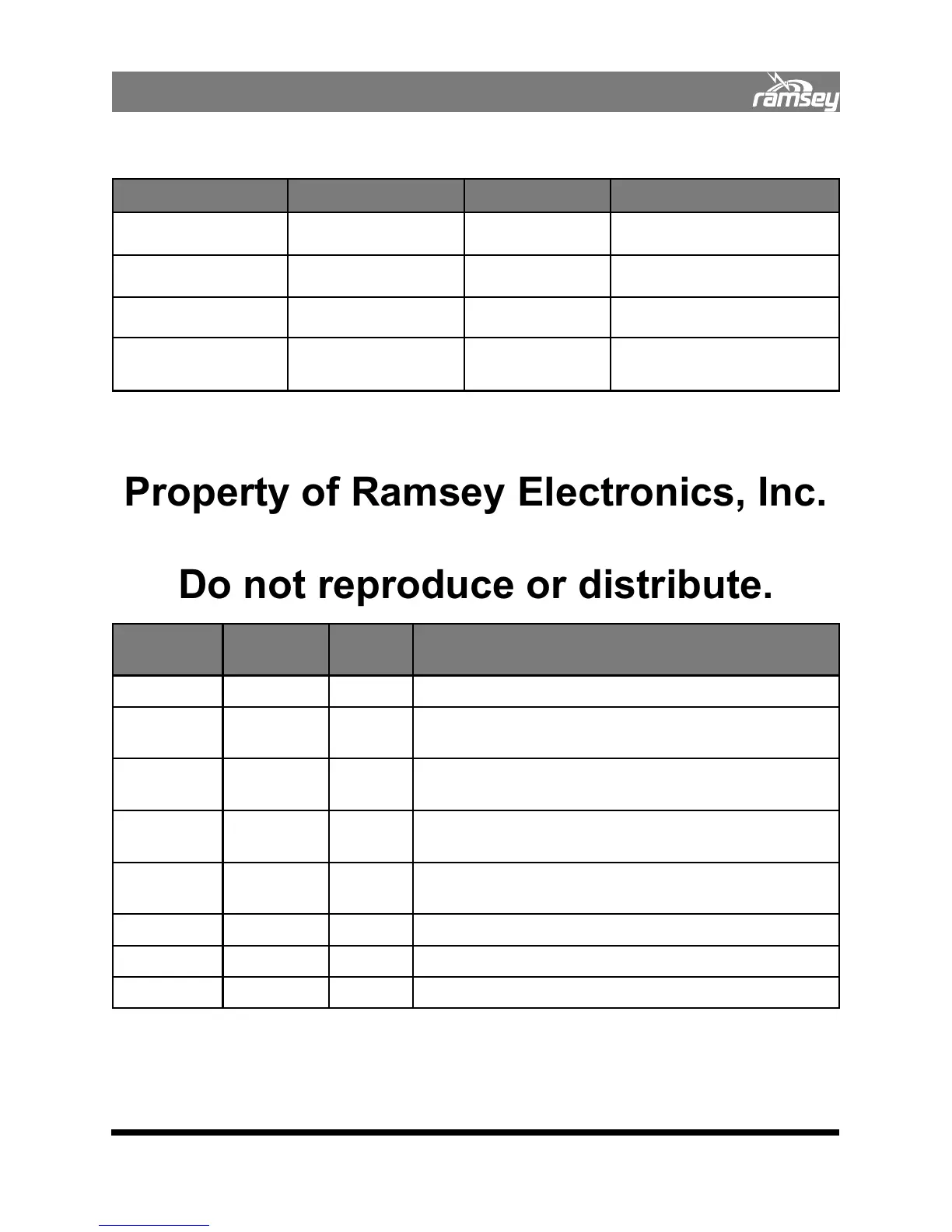99
APPENDIX
Option
Name:
Choices Default Description
Buzzer ON / OFF ON Turns all buzzer sounds on or off.
Cable Comp ON / OFF OFF If on, adds 1dB to the power reading at 1GHz, linearly
declining to 0dB of added power at 0Hz.
Round ON / OFF ON Turns the “rounding to nearest step size” feature of
the COUNT buttons and SWEEPS on and off.
Pass ON / OFF OFF Turns the system password on and off. When selected
on, it will prompt for the new password twice.
Dim 12.5%-
100%
62.5% Allows the selective dimming of the displays. Helps in
dark environments. Does not save on battery power.
Splash ON / OFF ON Allows disabling of the startup splash screen
Flt Cnt ON / OFF ON Allows disabling of the frequency counter filter.
Exit Exits the menu.
Paging Mode Tone 1 length Tone 2 length Wait for squelch delay
Tone Only 0.4 Seconds 0.8 Seconds 1.3 Seconds
Voice 1 Second 3 Seconds 1.3 Seconds
Battery Save 2.7 Seconds 0.8 Seconds 1.3 Seconds
Group Call 0 Seconds (Not sent) 8 Seconds 1.3 Seconds
APPENDIX D
TWO TONE MODES:
APPENDIX E
GENERAL OPTIONS TABLE
Property of Ramsey Electronics, Inc.
Do not reproduce or distribute.
