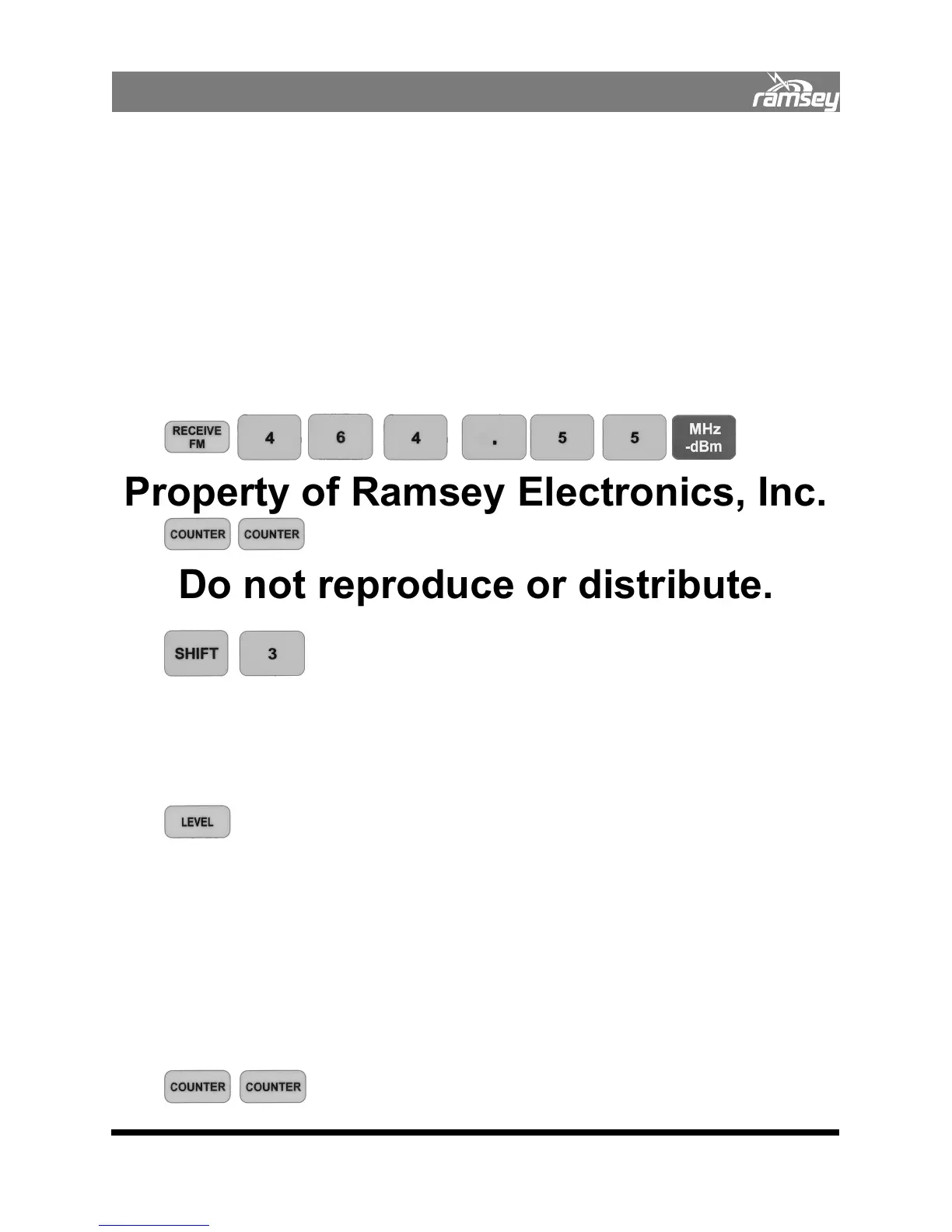37
TYPICAL TEST PROCEDURES
3.10.02 Power Measurements
As with many power meters, the frequency to be measured must be specified for accurate
power meter readings.
1. Connect the radio to the RF OUT jack.
2. Transmitter frequency can be entered into the COM3010 using one of two methods:
Manually using the IF Counter Method or automatically using the RF Counter Method.
IF Counter Method:
3. Enter the frequency of the radio under test into the Receive Field by pressing RECEIVE
FM, the required Frequency, then press MHz/dBm.
4. Select Count IF mode by pressing COUNTER until the IF.
1 icon is displayed.
5. The COM3010 will automatically switch to Power Meter mode when the radio is keyed,
or, to enter Power Meter mode manually, press SHIFT, 3.
6. Key the radio; the power reading is displayed in the Generate screen.
7. The reading can be toggled between dBm (helps with loss calculations), and watts by
pressing LEVEL.
RF Counter Method:
3. If the frequency of the radio under test is unknown the RF Frequency Counter can be
used to measure frequency and automatically calibrate the Power Meter.
4. Connect a cable from the -30dBm OUTPUT on the back of the unit to RECEIVE IN jack
on the front. This allows the frequency counter to count the transmitted RF through the
attenuator out jack.
5. Select the frequency counter RF
L (below 70 MHz) or RFH (above 70 MHz) by pressing
the COUNTER button until the correct icon appears.
Property of Ramsey Electronics, Inc.
Do not reproduce or distribute.