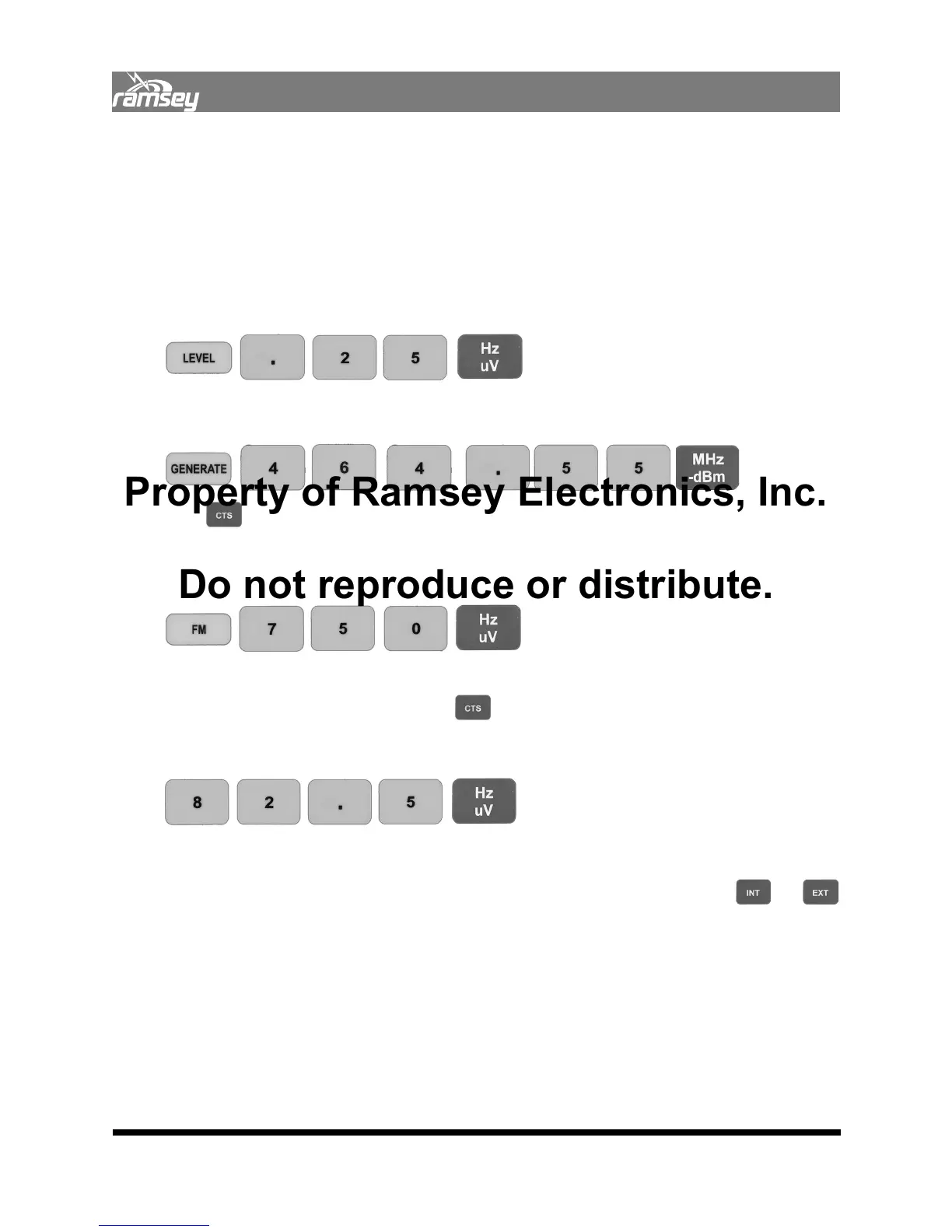44
TYPICAL TEST PROCEDURES
3.20.03 Opening Receiver Squelch Using CTS
The following procedure allows the technician to open a receiver’s CTS encoded squelch. The
Service Monitor uses “sub-audible” tones, usually under 300Hz at ±0.5 kHz of deviation.
1. Connect a test cable between the COM3010’s RF OUT jack and the receiver under test’s
antenna jack.
2. Set the RF Level equal to the receiver’s sensitivity: see receiver owner’s manual.
Example: 0.25 uV.
3. Set the COM3010’s GENERATE Frequency to the frequency of the receiver under test.
Example: 464.55 MHz.
4. Press to select the CTS Mode.
FM Modulation is automatically selected. The default deviation is 500 Hz. The deviation
can be changed by pressing FM and entering a new value. Example: ±750 Hz.
The Tone field is automatically selected unless deviation was changed in the previous
step. To return to the tone field press
5. This field will allow any tone from 0.1 Hz to 999.9 Hz to be entered. Enter the receiver’s
CTS tone. Example 82.5 Hz
6. The Squelch will open.
7. If internal or external modulation is desired with the CTS tone, Press either or
Set up the modulation information as described in “2.06 Modulating the Carrier”.
Property of Ramsey Electronics, Inc.
Do not reproduce or distribute.