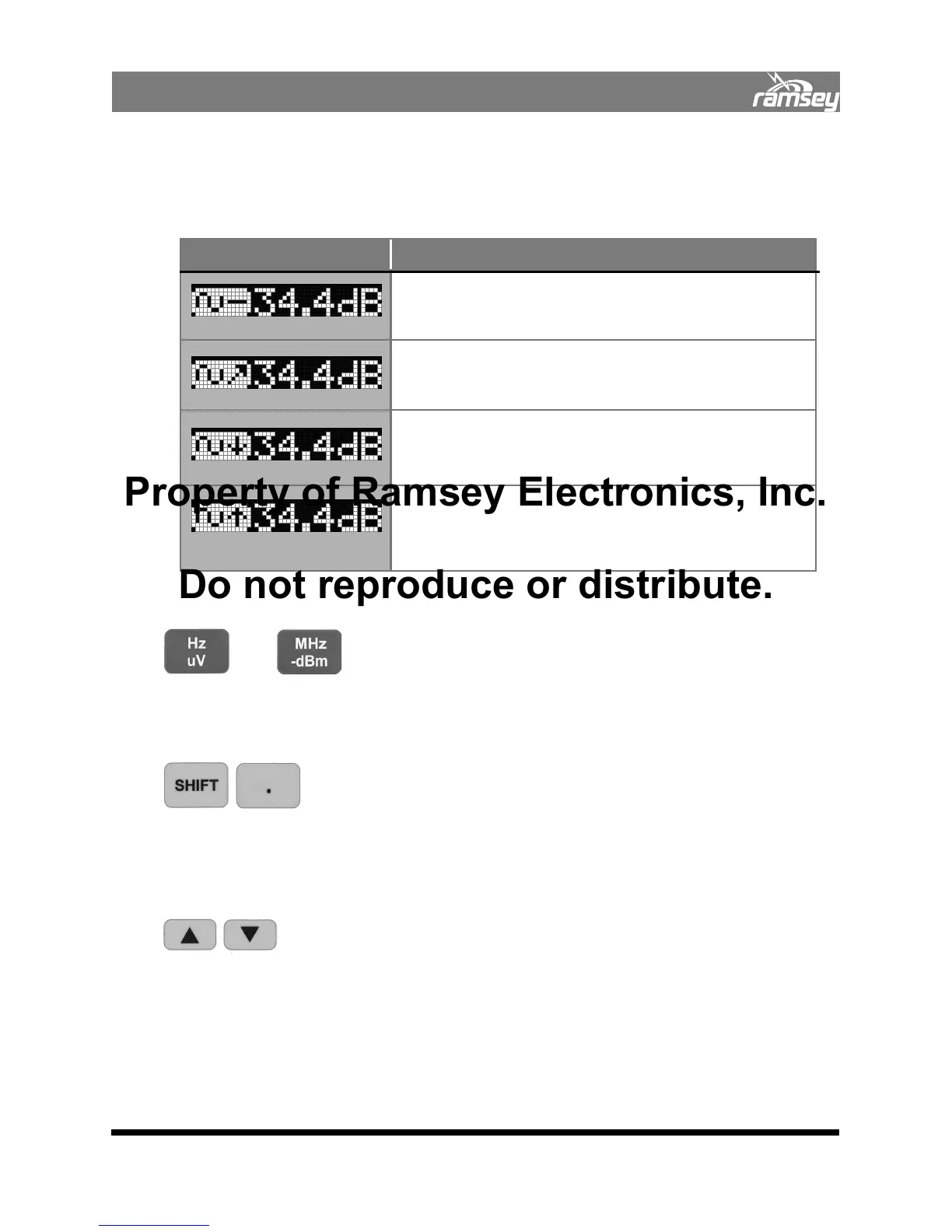43
TYPICAL TEST PROCEDURES
3.20.02 SINAD Measurements (Continued)
9. The icon displayed on the RECEIVE screen indicates the audio level from the receiver.
This icon will indicate if the level is too high (straight up arrow), too low (straight down
arrow), adjusting (angled arrow), or correct (flat line). When the level is correct, the SI-
NAD measurement is accurate. Adjust the receiver’s volume control for a flat line.
10. RF level is shown in the Generate screen. To display the RF level in uV, select Hz/uV,
and MHz/-dBm to display the level in dBm.
or
11. Zoom Meter mode can be toggled by pressing SHIFT,. for best presentation. If normal
mode is used the SINAD meter is displayed in the lower right corner of the Receive
screen.
12. With the LEVEL field selected use the UP, DOWN buttons to increase or decrease the
amplitude of the generator until the SINAD meter reaches an average of 12 dB SINAD.
Read the current RF Level setting; this, combined with the SINAD measurement, is the
sensitivity of the receiver.
Note: The SINAD meter uses the AGC of the MOD IN jack to increase its dynamic range as
much as possible for an accurate reading. The AGC icon indicates the condition of the audio
under test.
SINAD: Meter Displayed Description
When icon indicates the dash (-) it means the AGC has fully
adjusted the audio level to the Sinad meter’s liking and is
giving accurate results.
When icon indicates an arrow pointing to the upper right it
means the AGC is adjusting the audio level and the reading
will not be accurate.
When icon indicates a downward arrow it means the audio
is too low or connected improperly. The AGC cannot bring
the level up high enough to compensate.
When the icon indicates the up arrow it means the audio
level is too great for the AGC to compensate. You will need
to turn down the audio control or reduce the modulation
used.
Property of Ramsey Electronics, Inc.
Do not reproduce or distribute.