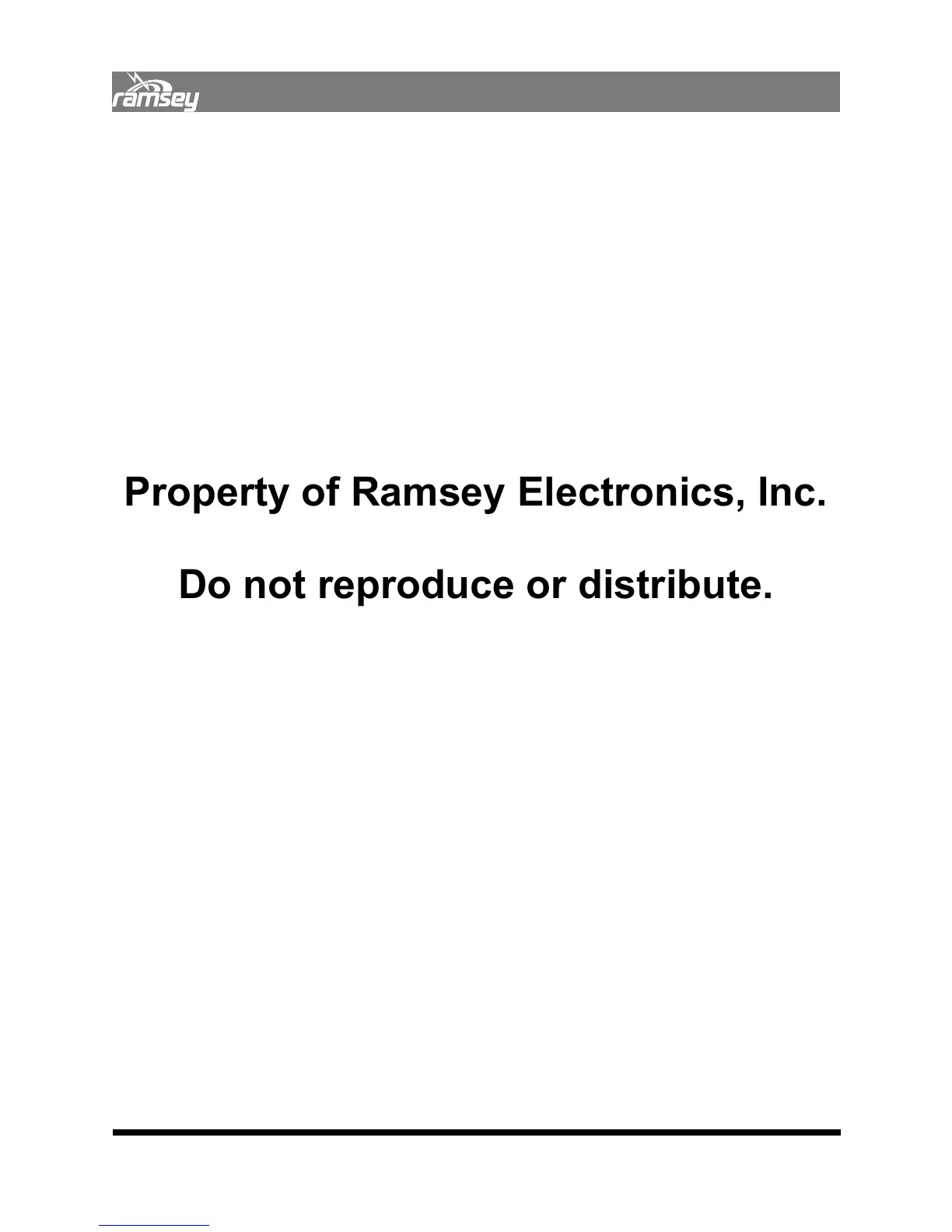2
TABLE OF CONTENTS
1.00 Introduction .....................................................................................................................5
• 1.01 Opening the Box.......................................................................................................6
1.01.01 Checking Contents......................................................................................6
1.01.02 Plugging in the Battery ..............................................................................6
1.01.03 Important Battery Information ...............................................................6
• 1.02 COM3010 Overview ................................................................................................8
1.02.01 Front Panel Inputs, Outputs, and Controls..........................................8
1.02.02 Rear Panel Connections......................................................................... 10
1.02.03 Field Selection and Entry ....................................................................... 12
2.00 Basic Operation........................................................................................................... 13
• 2.01 Generating a Frequency ...................................................................................... 14
• 2.02 Setting Frequency Steps/Increments .............................................................. 14
• 2.03 Setting Generator Level ....................................................................................... 15
• 2.04 Setting Generator Steps/Increments............................................................... 15
• 2.05 Muting the Generator........................................................................................... 16
• 2.06 Modulating the Carrier......................................................................................... 17
2.06.01 Generating a Test Tone .......................................................................... 17
2.06.02 Generating Using External MOD IN .................................................... 19
2.06.03 Generating CTS ......................................................................................... 20
2.06.04 Generating DCS......................................................................................... 21
2.06.05 Modulation Steps ..................................................................................... 22
2.06.06 Generating Two-Tone Paging Signals ................................................ 23
• 2.07 Receiving a Frequency ......................................................................................... 25
• 2.08 Setting Receiver Step/Increments.................................................................... 25
• 2.09 Using the Frequency Counters .......................................................................... 26
• 2.10 Using the Frequency Meters .............................................................................. 27
2.10.01 ± 6 kHz FM Deviation Meter................................................................. 27
2.10.02 ± 4 kHz FM deviation Meter ................................................................. 27
2.10.03 Digital FM Deviation Meter.................................................................... 27
2.10.04 Percent AM Bargraph Meter.................................................................. 27
2.10.05 Digital Percent of AM Meter.................................................................. 27
2.10.06 Frequency Error Bargraph, Positive..................................................... 28
2.10.07 Frequency Error Bargraph, Negative................................................... 28
2.10.08 Digital Frequency Error Meter............................................................... 28
2.10.09 Audio Frequency Meter .......................................................................... 28
• 2.11 Using the Level Meters ........................................................................................ 29
2.11.01 RSSI Bargraph Meter ........................................................................ 29
2.11.02 RSSI Digital Meter ............................................................................. 29
2.11.03 Power Meter ....................................................................................... 29
2.11.04 Battery Meter...................................................................................... 29
2.11.05 Serial Status Meter............................................................................ 29
• 2.12 Zooming the Frequency Meters ........................................................................ 30
Property of Ramsey Electronics, Inc.
Do not reproduce or distribute.